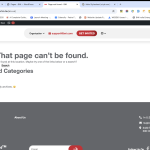This thread is resolved. Here is a description of the problem and solution.
Problem:
The client was experiencing issues with setting up WPML after installing it alongside the ACF plugin on their WordPress site. They encountered problems such as missing language options, a white screen during configuration, and URLs incorrectly prefixed with language codes. Additionally, pages were not displaying in the backend.
Solution:
1. We recommended installing the ACF Multilingual plugin to properly translate ACF content and configuring the field group and field translation preferences. Helpful guides include:
https://wpml.org/documentation/related-projects/translate-sites-built-with-acf/
https://wpml.org/documentation/translating-your-contents/
2. To address the issue of missing languages, we suggested resetting the WPML plugin to regenerate the language tables. Guidance on resetting WPML can be found here:
https://wpml.org/documentation/getting-started-guide/language-setup/deleting-languages-and-plugin-data-by-doing-a-wpml-reset-on-your-site/#step-3-do-the-wpml-reset
3. For the white screen issue, we performed several hard refreshes which resolved the problem, allowing the setup page to display properly.
4. To fix the issue with pages not appearing in the backend, we adjusted the translation preferences for pages and re-saved each page to reattach the language details.
If this solution does not resolve your issue, or if it seems outdated or irrelevant to your case, we highly recommend checking related known issues at https://wpml.org/known-issues/, verifying the version of the permanent fix, and confirming that you have installed the latest versions of themes and plugins. If further assistance is needed, please open a new support ticket at WPML support forum.
This is the technical support forum for WPML - the multilingual WordPress plugin.
Everyone can read, but only WPML clients can post here. WPML team is replying on the forum 6 days per week, 22 hours per day.
This topic contains 15 replies, has 0 voices.
Last updated by 1 year, 3 months ago.
Assisted by: Prosenjit Barman.