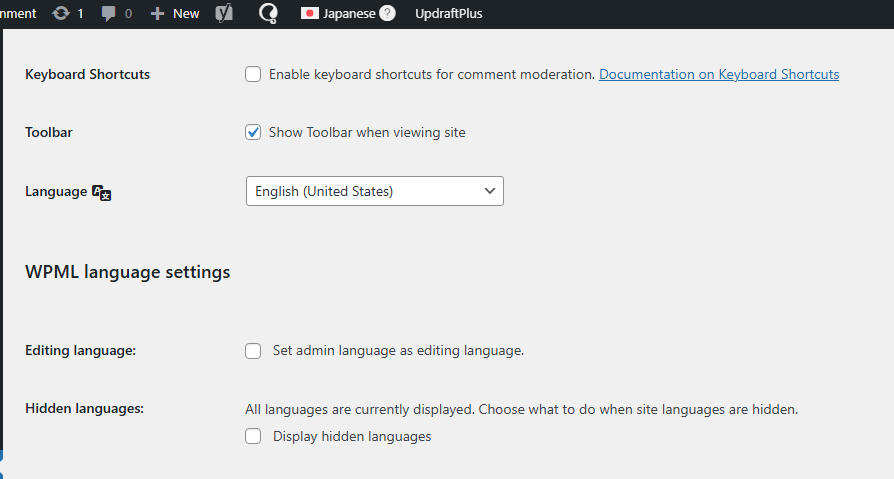This is the technical support forum for WPML - the multilingual WordPress plugin.
Everyone can read, but only WPML clients can post here. WPML team is replying on the forum 6 days per week, 22 hours per day.
Tagged: Compatibility, Not WPML issue
This topic contains 3 replies, has 0 voices.
Last updated by Itamar 2 weeks ago.
Assisted by: Itamar.
| Author | Posts |
|---|---|
| November 6, 2025 at 4:22 pm #17554807 | |
|
nathanR-7 |
Background of the issue: Symptoms: Questions: |
| November 6, 2025 at 7:47 pm #17555279 | |
|
Itamar WPML Supporter since 02/2016
Languages: English (English ) Hebrew (עברית ) Timezone: Asia/Jerusalem (GMT+02:00) |
Hi, According to this Elementor guide, it should work. You should get the Elementor editor in the language that is set in your profile. hidden link. I need to check things on a fresh WordPress installation to see if I can replicate this problem. I'll do that and get back to you. I appreciate your patience. |
| November 7, 2025 at 12:55 pm #17557268 | |
|
nathanR-7 |
@Itamar Hey, thank you. Exactly, but it's not working on my-end. Weird, right? |
| November 11, 2025 at 6:43 am #17564714 | |
|
Itamar WPML Supporter since 02/2016
Languages: English (English ) Hebrew (עברית ) Timezone: Asia/Jerusalem (GMT+02:00) |
Hi, I was unable to replicate this problem on a fresh WordPress installation. When English is selected on my user's profile page and I create a page in Japanese, I get the Elementor editor in English, not in Japanese. You can check my test site at this link with login included: hidden link As described in Elementor's hidden link">guide on this subject, please ensure you update the translations in Dashboard -> Updates. Please see the attached screenshot. However, if the problem persists on your site, we suspect a theme or another plugin conflict is causing it. If possible, get your site down to a minimum environment, switching to a default WordPress theme like TwentyTwenty-Four and activating only WPML. First, check whether the problem persists when only the theme is changed to TwentyTwenty-Four (for example). If it persists, deactivate all plugins except WPML and its add-ons, and Elementor without any extensions. Then, please check if the problem persists. If it does not continue, start by activating the plugins individually and checking when the issue comes back, then report to me which plugin was the culprit. |