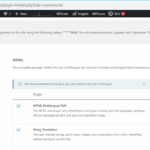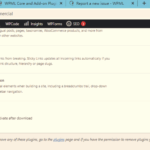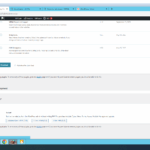This thread is resolved. Here is a description of the problem and solution.
Problem:
You are trying to install WPML on your site using OTGS, but even though the installation process indicates 'operation complete!', WPML does not appear in the menu.
Solution:
This issue might be caused by a third-party plugin interfering with WPML's external communications or privileges. We recommend downloading the latest versions of the WPML plugins directly from WPML Downloads. Here, click on 'Download WPML manually', and select the plugins you need. On your website, navigate to Plugins > Add New and click on 'Upload plugin'. Complete the installation process. Ensure you have a full website backup before proceeding.
If this solution does not resolve your issue or seems outdated, please check for related known issues at known issues, verify the version of the permanent fix, and confirm that you have installed the latest versions of themes and plugins. If the problem persists, we highly recommend opening a new support ticket for further assistance at WPML support forum.
This is the technical support forum for WPML - the multilingual WordPress plugin.
Everyone can read, but only WPML clients can post here. WPML team is replying on the forum 6 days per week, 22 hours per day.
This topic contains 1 replies, has 0 voices.
Last updated by 1 month ago.
Assisted by: Lucas Vidal de Andrade.