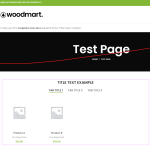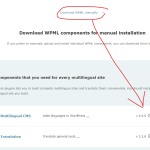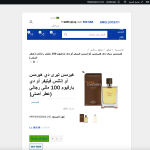This is the technical support forum for WPML - the multilingual WordPress plugin.
Everyone can read, but only WPML clients can post here. WPML team is replying on the forum 6 days per week, 22 hours per day.
Tagged: Exception
This topic contains 11 replies, has 2 voices.
Last updated by Waqas Bin Hasan 1 year, 10 months ago.
Assisted by: Waqas Bin Hasan.
| Author | Posts |
|---|---|
| September 11, 2023 at 11:32 pm #14379857 | |
|
moazH |
Hi, I have translated all my website Woocommerce product, Despite that once changing the language to arabic all the website is translated except the products is still in english! website: smellocean.com |
| September 12, 2023 at 10:00 am #14382533 | |
|
Waqas Bin Hasan WPML Supporter since 05/2014
Languages: English (English ) Timezone: Asia/Karachi (GMT+05:00) |
Hello Moaz, Thank you for contacting the support. I tried to visit your site to observe the issue but there's a coming soon page, so I am not sure what exactly isn't being translated. Can you please explain more about the issue? Some screenshots or a screen recording 'll also be helpful. Meanwhile I'll also request to: - check this guide https://wpml.org/documentation/related-projects/woocommerce-multilingual/#products and see if it helps. - Fix “WP Memory Limit” to at least 128MB while 256MB is recommended. See https://wpml.org/home/minimum-requirements/ for detailed information. You can set this in your wp-config.php file by adding following code: define( 'WP_MEMORY_LIMIT', '128M' ); define( 'WP_MAX_MEMORY_LIMIT', '256M' ); Remember to add these lines before the line where it says: Please let me know and I'll try my best to help you further on the matter. Regards. |
| September 12, 2023 at 10:31 am #14382775 | |
|
moazH |
Hi Waqas, Thanks for your reply, I’m sorry about that but could you please check now the website is published, once switching the homepage language to Arabic, the whole page is translated except the products box, Note that all the products is 100% translated. Awaiting your reply |
| September 12, 2023 at 12:15 pm #14383611 | |
|
Waqas Bin Hasan WPML Supporter since 05/2014
Languages: English (English ) Timezone: Asia/Karachi (GMT+05:00) |
Thank you for the updates. Before proceeding further, may I ask you to try the following? IMPORTANT: Take full backup of your website and database beforehand. It is highly advised to try the following on a staging/dev site first, so your live website isn't compromised. - Deactivate all plugins except WPML and WooCommerce and check for the issue. Please let me know and I'll try my best to help you further on the matter. |
| September 12, 2023 at 3:53 pm #14385275 | |
|
moazH |
Hi Waqas, I am afraid I did the steps provided but the issue still exists, every thing is translated except the products, Could you please support, |
| September 13, 2023 at 8:12 am #14387803 | |
|
Waqas Bin Hasan WPML Supporter since 05/2014
Languages: English (English ) Timezone: Asia/Karachi (GMT+05:00) |
Thank you for the updates. I need to take a closer look at your site. So I request temporary access (WP-Admin and FTP), preferably to a test site where the problem has been replicated. Your next answer will be private, to share this information safely. Also provide detailed steps to reproduce the issue and links to pages in admin and on frontend. IMPORTANT: Please take a complete backup of the site to avoid data loss. See https://wpml.org/purchase/support-policy/privacy-and-security-when-providing-debug-information-for-support/ for details on privacy and security. |
| September 14, 2023 at 4:38 am #14393179 | |
|
Waqas Bin Hasan WPML Supporter since 05/2014
Languages: English (English ) Timezone: Asia/Karachi (GMT+05:00) |
Thank you for the access. I am working on it and 'll get back to you accordingly. |
| September 14, 2023 at 9:01 am #14394987 | |
|
Waqas Bin Hasan WPML Supporter since 05/2014
Languages: English (English ) Timezone: Asia/Karachi (GMT+05:00) |
Thank you for your patience and cooperation. I've checked everything in your site, although some products are not translated (hidden link) but a lot of already so these are not displaying in that AJAX Products Tabs (elementor) widget. Widget itself is translated but there's seem to be some problem with displaying products. So I am trying to reproduce the issue in a sandbox site. I've downloaded some necessary plugins and currently downloading your theme via FTP. I'll setup and reproduce and 'll get back to you accordingly. |
| September 14, 2023 at 9:55 am #14395421 | |
|
moazH |
Thanks for your assistance, Awaiting your reply. |
| September 14, 2023 at 11:19 am #14396341 | |
|
Waqas Bin Hasan WPML Supporter since 05/2014
Languages: English (English ) Timezone: Asia/Karachi (GMT+05:00) |
Thank you for waiting. I tried to reproduce the issue in my sandbox site at hidden link. But I can not reproduce the issue, it seems to work just fine. See hidden link So I am really not sure why this isn't working in your site. But I see a couple of differences between your site and the sandbox, which are: - the PHP version. But it shouldn't be a problem. Other than these, one thing which I suspect but really not sure if it would make any difference. It is that your theme is installed in a subfolder. For example the theme should be in /themes/woodmart/ folder instead of /themes/woodmart/woodmart/. So probably if you can move the second woodmart folder to one level up and retry? Last but not least, you can use the above mentioned sandbox site, if you want to try to reproduce the issue. Perhaps I may have missed any point. Also, I'll suggest to: - Translate all products, including which needing an update (i.e. with +, circling arrows or gear icon). Just to eliminate any doubt that widget is querying the ones which aren't yet translated. As I noticed this in your site. - Also, try to change query of the widget, to see if makes any difference (see attached). - During all these, keep caching plugins deactivated to ensure proper updates. Please let me know your findings. |
| September 15, 2023 at 10:36 pm #14405615 | |
|
moazH |
Hi waqas, I think now that I have another problem that the wp string translation is conflicting with the elementor and showing me "there has been a critical error in the website" Could you please support? |
| September 18, 2023 at 6:49 am #14409327 | |
|
Waqas Bin Hasan WPML Supporter since 05/2014
Languages: English (English ) Timezone: Asia/Karachi (GMT+05:00) |
Thank you for the updates. I've installed a plugin named "File Manager" and after that I enabled debugging in your site. Then I translated a couple of strings, which went fine. I then checked for /wp-content/debug.log file to find any errors but there's no file so far, means no error. Besides this, I see that products have been translated and now appear correctly on Arabic home page (hidden link). Since the original issue has been resolved, please feel free to close this ticket as resolved. I recommend opening a separate ticket because as per forum policy we can only handle one issue per ticket. So you can get more to the point help, without mixing up several issues in one long ticket. In the new ticket, please remember to provide the details about that ST error, that when exactly it happens. And once you reproduce, try to provide error details from /wp-content/debug.log file. So you get faster help. |