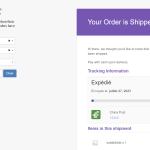This is the technical support forum for WPML - the multilingual WordPress plugin.
Everyone can read, but only WPML clients can post here. WPML team is replying on the forum 6 days per week, 22 hours per day.
Tagged: Not WPML issue
This topic contains 6 replies, has 3 voices.
Last updated by Long Nguyen 1 year, 11 months ago.
Assisted by: Long Nguyen.
| Author | Posts |
|---|---|
| July 25, 2023 at 8:18 am #14093743 | |
|
edouardR-2 |
Hello, I have problems with email translation. Basically, some emails strings are displayed in wrong translation. For example, the completed order email sent to customer is not working properly. In the french version, it says “Your order is in transit. Track your package to find out more about the delivery status.” However, this strings is translated in WPML as “Votre commande est en transit. Suivez votre colis pour en savoir plus sur le statut de la livraison.” But this translation does not appear. Another example. Trackship plug-in includes, in email, a table to follow-up & track delivery. Some strings are correctly transalted, but not all of them. For example, the button “track my parcel” string in WPML is translated as “Suivre mon colis”. However, in the french completed order email, the string is displayed in its english version. Can you help on that please ? |
| July 25, 2023 at 10:11 am #14095189 | |
|
Noman WPML Supporter since 06/2016
Languages: English (English ) Timezone: Asia/Karachi (GMT+05:00) |
Please perform the following steps on your staging/test site to isolate the cause of the issue: 1. Please take a complete backup of your site first for safety reasons. 2. Deactivate all plugins except WPML, WooCommerce, and WooCommerce Multilingual. 3. Switch to the WordPress default theme like Twenty Twenty-One. 4. If the issue is resolved, reactivate each plugin one by one to identify the one causing the issue. 5. If the issue persists, please provide temporary access (WP-Admin and FTP Login info) to your site (preferably staging site), so that I can look into your setup and debug the issue. === Please backup your database and website === ✙ I would additionally need your permission to deactivate and reactivate Plugins and the Theme and to change configurations on the site. This is also a reason the backup is really important. Thank you |
| July 26, 2023 at 4:48 am #14099407 | |
|
Long Nguyen WPML Supporter since 02/2022
Languages: English (English ) Timezone: Asia/Ho_Chi_Minh (GMT+07:00) |
Hi Edouard, Thank you for contacting WPML support, I'd be happy to help you with this issue. I've tried to make a small change to the string and retranslate it, tried some troubleshooting steps but not see it work. It could be a compatibility issue between the Advanced Shipment Tracking Pro and WPML, we will address that by reporting this to the compatibility team. To be able to report the compatibility issues we need to replicate the issue on a clean installation. I created a clean installation of WordPress, WPML, and all necessary WPML add-ons. You can access the WordPress dashboard using the link below: Kindly follow the steps below: - Don’t restore your site there. Look forward to your reply. |
| July 26, 2023 at 9:14 am #14101317 | |
|
edouardR-2 |
Hello, 1° First, in your previous email, you only talk about AST Plug-in, but did you manage to translate all woocmmerce strings ? AST was not the only problem. If more details needed, refer to previous messages. 2° Here the steps I did to replicate the issue: I let you test it and notice the problem. Thanks for helping me |
| July 27, 2023 at 2:48 am #14107555 | |
|
Long Nguyen WPML Supporter since 02/2022
Languages: English (English ) Timezone: Asia/Ho_Chi_Minh (GMT+07:00) |
Hi, On the sandbox site, I test to create some orders in French language and translate strings of Shipped status in WPML > String Translation, then see the translated strings displayed correctly in the email. Please check this screenshot hidden link Note: I use the plugin WP Mail Logging (https://wordpress.org/plugins/wp-mail-logging/) to preview the real email that will be sent. The button text "Track Your Order" (or Track My Parcel in your case) is configured in WooCommerce > Shipment Tracking > Fulfilment WorkFlow > Click on Gear icon to go to the customizer > Tracking widget > Tracking button, and it is also translated in the email. Can you please confirm it works on the sandbox site? Look forward to your reply. |
| July 27, 2023 at 8:49 am #14108729 | |
|
edouardR-2 |
Hello, 2. On my side, I used the plug-in preview woocommerce email, and still strings are not translated. Cf attached screenshot. Do you confirm you see the same ? 3. Concerninn the button "track my parcel", it does not work either. If you go back to english version of the website (from top bar, in admin part of the website), then go the shipment tracking => gear icon => tracking widget, then the button is displayed in french (in the english version of the website). To put it another way, in french website version, the button is displayed in french. But in english version, the button is displayed in french now. |
| July 27, 2023 at 10:00 am #14109459 | |
|
Long Nguyen WPML Supporter since 02/2022
Languages: English (English ) Timezone: Asia/Ho_Chi_Minh (GMT+07:00) |
Hi. 1. After you change the order status to Shipped, an email will be sent to the customer email and you can just go to the admin area > WP Mail Logging> Click on Eye icon to view the email content. Please check this screenshot hidden link The workflow is: 2. Yes, I see the same issue when previewing emails with the plugin "Preview E-mails for WooCommerce". This plugin is not available in our list of compatible plugins (https://wpml.org/plugin/) so the translated strings are not displayed correctly but it's not the case. I use the plugin WP Mail Logging because it will capture any emails sent from your site. 3. I do not see that issue on the sandbox site, or your site also. Here is the screen record hidden link Look forward to your reply. |
| July 29, 2023 at 10:44 am #14120911 | |
|
edouardR-2 |
I think my issue is resolved. I have to set-up all email and strings now. Will take time. I'll let you know if I encounter difficulties / bugs. Thks a lot for your help ! |