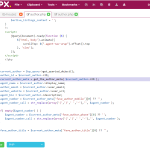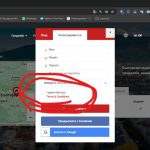damienC-18
OK this one I don't understand, I didn't see it when I was looking in all domains. Maybe I simply missed it then.
hidden link
String translated: hidden link
Marsel Nikolli
Could you please check that the issue could be related to the function used by the theme or plugin to display that information, try using 'get_the_author_meta()' instead of 'get_user_meta() ' on the author.php file on your theme folder, and check if that resolves the issue.
damienC-18
I've tweaked the author.php file (screenshot) and asked my hoster for a database sweep just in case yet the issue remains.
Marsel Nikolli
Hi Damien,
I checked further and you need to edit the author.php file and find this:
$agent_bio = $current_author->description;
and change it to:
$agent_bio = get_the_author_meta('description', $author_id);
* Note: Please make sure you have a full backup of your website before making any update/changes on your website.
For more information related to the user meta data please check:https://wpml.org/documentation/getting-started-guide/string-translation/translating-user-meta-information-with-wpml/#displaying-user-metadata-translations-on-the-front-end
Let me know how it goes,
damienC-18
It worked! Thank you so much Marsel, you've been so helpful!
damienC-18
Wait, there's just one thing, the author's name is not translated as well front-end, yet it's translated everywhere as well in string translations.
Can we fix that please?
Marsel Nikolli
On the same file, you need to change the following code:
$agent_name = $current_author->display_name;
to:
$agent_name = get_the_author_meta('display_name', $author_id);
* Note: Please make sure you have a full backup of your website before making any update/changes on your website.
Let me know if you have any other question,
damienC-18
Thank you Marsel, it works perfectly!
damienC-18
Hi Marsel, sorry but I have yet another string not translated.
When opening the registration (small login icon close to the phone number):
hidden link
"I agree with your
is well translated in String Translations (screenshot) yet doesn't show up.
How could we fix it please?
damienC-18
It's better with the screenshots...
Marsel Nikolli
Hi Damien,
Does the website have any cache in user (server-side cache)?
damienC-18
As the website is still being built I'm not using any cache from WordPress or server-side at all.
Marsel Nikolli
Hi Damien,
I checked a bit further on your website and would it be possible to check if the issue happens in a minimal setup, that meaning:
- keep the theme you have
After, check if the issue is still happening.
This will help checking for any possible plugin conflict.
Note: Please make sure you have a full backup (files & database) before trying anything on your website.
Let me know how it goes,
damienC-18
Hi Marsel.
hidden link hidden link
Please investigate on this staging. Thank you very much.
Marsel Nikolli
Hi Damien,
I've escalated the issue to the 2-nd tier support team, in order to further troubleshoot.
I'll let you know as soon as I have a feedback from the team.
Regards,