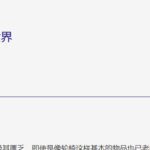This is the technical support forum for WPML - the multilingual WordPress plugin.
Everyone can read, but only WPML clients can post here. WPML team is replying on the forum 6 days per week, 22 hours per day.
Tagged: Documentation request
This topic contains 7 replies, has 1 voice.
Last updated by ehaitech-marketing-consultant- 2 days, 5 hours ago.
Assisted by: Christopher Amirian.
| Author | Posts |
|---|---|
| October 30, 2025 at 4:05 am #17531035 | |
|
ehaitech-marketing-consultant- |
Background of the issue: Symptoms: Questions: |
| October 30, 2025 at 6:50 am #17531164 | |
|
Marcel Supporter
Languages: English (English ) Spanish (Español ) German (Deutsch ) Timezone: Europe/Madrid (GMT+02:00) |
Hi, before your ticket is assigned to one of my colleagues, please allow me to walk you through some initial debugging steps. This will help speed up the support process. You can translate dates using WPML String Translation after registering them as admin strings. Please refer to this guide for detailed instructions. Does this solution work for you? Best Regards |
| October 30, 2025 at 7:31 am #17531323 | |
|
ehaitech-marketing-consultant- |
The string has been added, but it is still not translated. |
| October 30, 2025 at 11:35 am #17532381 | |
|
Christopher Amirian WPML Supporter since 07/2020
Languages: English (English ) Timezone: Asia/Yerevan (GMT+04:00) |
Hi, Let me see if I understand you correctly. Do you want the Date: string to be translated or the 2025-09-30 format changed to, for example, 2025/09/30? I see that you use the Elementor widget to create that Date section. So if you can check in the Advanced Translation editor of the template that you used and search for the Date string there and see if you can find it? https://wpml.org/faq/how-to-translate-links/ If the problem persists, I'd appreciate it if you could give me the URL/User/Pass of your WordPress dashboard after you make sure that you have a backup of your website. Make sure you set the next reply as private. Thanks. |
| October 31, 2025 at 12:59 am #17534631 | |
|
ehaitech-marketing-consultant- |
Date: 2025-09-30 The Date is not translated. In Chinese, it's “日期”。 Yes, I can give you my website access |
| November 2, 2025 at 1:45 pm #17538293 | |
|
Christopher Amirian WPML Supporter since 07/2020
Languages: English (English ) Timezone: Asia/Yerevan (GMT+04:00) |
Thanks, please set the next reply as private and you wil be able to provide the login informtion in the box below the reply. Thanks. |
| November 3, 2025 at 1:37 pm #17541398 | |
|
Christopher Amirian WPML Supporter since 07/2020
Languages: English (English ) Timezone: Asia/Yerevan (GMT+04:00) |
Hi, I wonder if you have a copy of the website that I can access so I can freely deactivate plugins and do tests? What I have found is that the Date: is coming from an Elementor Element called Post Info and it has a date option Before. I am not sure which plugin or theme is generating that and I need to do some investigation but that will break the front end of the website. I need to do tests to be able to give an XML code that can be added to WPML > Settings > XML configuration (tab) to make that option translatable. You can set the next reply as private to provide a version of the website that can be tested on. Thanks. |
| November 4, 2025 at 9:05 am #17544358 | |
|
Christopher Amirian WPML Supporter since 07/2020
Languages: English (English ) Timezone: Asia/Yerevan (GMT+04:00) |
Hi, Thank you. I managed to fix the translation: hidden link What I have done: - Went to WPML > Settings > Custom XML Configuration (tab).
<wpml-config>
<elementor-widgets>
<widget name="post-info">
<fields>
<field>icon_list</field>
</fields>
<fields-in-item items_of="icon_list">
<field>text_prefix</field>
</fields-in-item>
</widget>
</elementor-widgets>
</wpml-config>
- Saved the result. hidden link - Did a small change and made sure the template is translated 100% by sending the translation again from WPML > Translation management. For more information: Thanks. |
| November 5, 2025 at 9:36 am #17549023 | |
|
ehaitech-marketing-consultant- |
thanks |