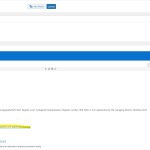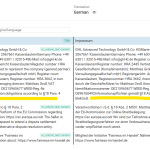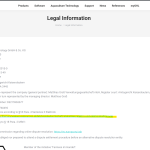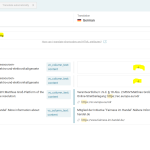This thread is resolved. Here is a description of the problem and solution.
Problem:
The client was unable to see the German translation of a page on the front end, despite marking the translation as complete. The translation gear icon remained visible, and a link from the original text was missing in the translation form.
Solution:
We reviewed the page and confirmed that the translation was indeed complete. The pencil icon indicated that the page was editable, and the German version was accessible at: https://www.aquariumcomputer.com/impressum/?lang=de. If a specific link is missing in the translation editor, it can be located using the search function by looking for "https://". This link might need to be edited or directly adopted in the editor. Please note that this link is set using a WPBakery Shortcode, and since WPBakery was disabled on the page, it was managed in "Classic Mode". For more details on translating links, visit https://wpml.org/faq/how-to-translate-links/#how-do-i-translate-urls-with-the-advanced-translation-editor.
If this solution does not apply to your case, or if it seems outdated, we recommend opening a new support ticket. We also highly recommend checking related known issues at https://wpml.org/known-issues/, verifying the version of the permanent fix, and confirming that you have installed the latest versions of themes and plugins. For further assistance, please contact us through the WPML support forum.
This is the technical support forum for WPML - the multilingual WordPress plugin.
Everyone can read, but only WPML clients can post here. WPML team is replying on the forum 6 days per week, 22 hours per day.
This topic contains 5 replies, has 0 voices.
Last updated by 6 months, 2 weeks ago.
Assisted by: Marcel.