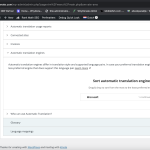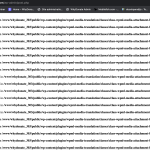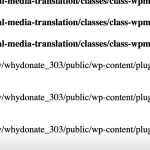This is the technical support forum for WPML - the multilingual WordPress plugin.
Everyone can read, but only WPML clients can post here. WPML team is replying on the forum 6 days per week, 22 hours per day.
Tagged: Not WPML issue
This topic contains 13 replies, has 2 voices.
Last updated by Eran Helzer 1 year, 11 months ago.
Assisted by: Eran Helzer.
| Author | Posts |
|---|---|
| July 26, 2023 at 6:10 am | |
|
nielsC-4 |
After moving the site to a new domain, re-registering with a new sitekey and completing the migration wizard, everything works okay except for the WPML -> Translation Management -> Tools tab, which is not loading properly and displays an error. |
| July 26, 2023 at 7:20 am | |
| July 26, 2023 at 7:29 am #14100133 | |
|
Eran Helzer Supporter
Languages: English (English ) Hebrew (עברית ) Timezone: Asia/Jerusalem (GMT+03:00) |
Hi again, I have escalated this will all the relevant details to the 2nd tier, who will take a deeper look. I will update you as soon as I have more information, or if I need anything more from you. |
| July 26, 2023 at 8:16 am #14100843 | |
|
Eran Helzer Supporter
Languages: English (English ) Hebrew (עברית ) Timezone: Asia/Jerusalem (GMT+03:00) |
I checked again with WP Debugging and could not find any error message related to the issue. I want to check the PHP error logs as well. May I have FTP credentials to your server? I have set your next reply to be private so you can share credentials there. |
| July 26, 2023 at 8:39 am | |
| July 26, 2023 at 11:05 am #14102789 | |
|
nielsC-4 |
Hi Eran, I am no longer able to access the admin. Are you still testing things? I have restored a back-up, since some pages were no longer loading properly. If you want, I can give you access to our staging site, so you can test it there. Please let me know if that would work. Best, |
| July 26, 2023 at 12:22 pm #14103745 | |
|
Eran Helzer Supporter
Languages: English (English ) Hebrew (עברית ) Timezone: Asia/Jerusalem (GMT+03:00) |
Yes, if there is a staging site that we can use where the issue is replicated, that would be better. Regarding the admin, after deactivating and reactivating all plugins it became unreachable. I was in the process of manually deactivating the plugins using SFTP, but I see there is no need now. Currently, I tried to look at logs and understand what may be causing this, without any luck. If the issue is replicated in the staging, I have set your next reply to be private so you can share credentials there. Also, they may need to replicate the site locally. Would it be possible to get a Duplicator package of your site? Your next reply has a field for that as well. |
| July 26, 2023 at 1:14 pm | |
| July 26, 2023 at 1:18 pm #14104253 | |
|
Eran Helzer Supporter
Languages: English (English ) Hebrew (עברית ) Timezone: Asia/Jerusalem (GMT+03:00) |
Actually, there may not be any need for that. The 2nd tier noticed something which I missed. There is a request being made to hidden link that is being redirected to hidden link, which is causing the issue. There is a redirect rule causing requests to hidden link to be redirected automatically to hidden link. Please try disabling it, which should resolve the Tools tab issue. |
| July 27, 2023 at 12:38 pm #14110827 | |
|
nielsC-4 |
Thanks for pointing that out Eran! We have fixed this redirect. It is indeed now connecting. I'm still only seeing the Microsoft translation Engine. How can we enable the other ones as well? |
| July 28, 2023 at 5:44 am #14114593 | |
|
Eran Helzer Supporter
Languages: English (English ) Hebrew (עברית ) Timezone: Asia/Jerusalem (GMT+03:00) |
Great, happy to hear that it's working now. I am not sure why the translation engines are simply missing, if they are deactivated they should still show as greyed out. I went to look at the site to try to understand that but I couldn't access the admin. I will consult and see why the engines are missing and will update you when I know. In the meanwhile, let's test this out on the staging site. Let's make sure that nothing is conflicting with WPML that may be causing this. Also, I added two plugins, WP Debugging and WP File Manager, which I haven't yet deactivated and removed. Telling you just in case you didn't notice, you can of course remove if you do not need them. |
| July 28, 2023 at 8:47 am #14115547 | |
|
nielsC-4 |
Hi Eran, I enabled the pay as you go method on the staging site. Everything seems fine there, I am seeing all the engines. I tried the same on production, but still only seeing the microsoft engine 🙁 Any idea what it can be? Best, |
| July 28, 2023 at 9:02 am #14115615 | |
|
nielsC-4 |
Not sure if it has anything to do with it, but I'm also getting this error when updating a post. Can it be a similar issue? |
| July 28, 2023 at 9:05 am #14115665 | |
|
Eran Helzer Supporter
Languages: English (English ) Hebrew (עברית ) Timezone: Asia/Jerusalem (GMT+03:00) |
Regarding the warnings when updating a post, could be related, but I do not think so. They are warnings, which are shown because WP Debugging is still activated. Please try to deactivate it and see if there is any noticeable issue. About the missing translation engine, still no news, I will update you when I know more. |
| July 28, 2023 at 9:13 am #14115801 | |
|
nielsC-4 |
Yes, I made that copy yesterday. In the meantime, any idea why we are seeing all these errors when saving a post? |