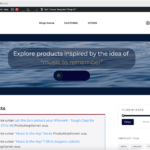This thread is resolved. Here is a description of the problem and solution.
Problem:
The client upgraded their account and wants their WooCommerce Shop to be translated, specifically needing a language switcher on the main shop page. However, the language switcher does not appear on the main shop page.
Solution:
1. Navigate to WPML → Languages in the WordPress dashboard.
2. In the Language switcher options section, choose where to display the switcher:
- To add it to the main navigation menu, select Add a new language switcher to a menu, choose the main menu, and save.
- For a widget, select Add a new language switcher to a widget area, choose the widget area, and save.
- To display it directly on the shop page, use the shortcode
[wpml_language_selector_widget]
in a text block or Elementor widget.
3. Refresh the shop page to check if the switcher appears.
If the switcher still does not appear, ensure the shop page uses the correct menu or widget area. For themes or page builders like Elementor, add the language switcher widget or shortcode directly in the header or shop page template.
For specific themes like Thrive Themes, which might use custom headers or templates for WooCommerce shop pages:
- Add the language switcher via the Thrive Theme Builder, using a WordPress widget or HTML element.
- Ensure the correct Thrive menu or template is edited.
If the 'Add a new language switcher' option is greyed out, this indicates a need for direct intervention by our support specialists.
If these steps do not resolve the issue or if the solution seems outdated or irrelevant to your case, please visit our known issues page, verify the version of the permanent fix, and confirm that you have installed the latest versions of themes and plugins. We highly recommend opening a new support ticket for further assistance.
This is the technical support forum for WPML - the multilingual WordPress plugin.
Everyone can read, but only WPML clients can post here. WPML team is replying on the forum 6 days per week, 22 hours per day.
This topic contains 1 replies, has 0 voices.
Last updated by 1 week, 1 day ago.
Assisted by: Carlos Rojas.