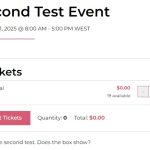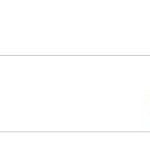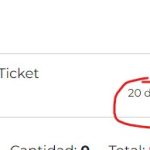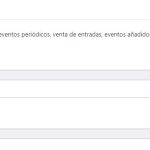This thread is resolved. Here is a description of the problem and solution.
Problem:
You are using the Event Tickets plugin and when you translate an event, the ticket box does not automatically appear on the Spanish version of the event. Additionally, when tickets are manually added to the Spanish event, the ticket capacity is not synchronized across languages.
Solution:
Unfortunately, the Event Tickets plugin is not compatible with WPML, as indicated in their documentation: WPML Support. Currently, the ticket quota is managed per language and not per ticket. We recommend contacting the plugin author to inquire about a potential compatibility update.
If this solution does not resolve your issue or seems outdated, we highly recommend checking related known issues at https://wpml.org/known-issues/, verifying the version of the permanent fix, and confirming that you have installed the latest versions of themes and plugins. If further assistance is needed, please open a new support ticket at WPML support forum.
This is the technical support forum for WPML - the multilingual WordPress plugin.
Everyone can read, but only WPML clients can post here. WPML team is replying on the forum 6 days per week, 22 hours per day.
Tagged: Compatibility, Not WPML issue
This topic contains 14 replies, has 2 voices.
Last updated by Waqas Bin Hasan 8 months, 2 weeks ago.
Assisted by: Waqas Bin Hasan.
| Author | Posts |
|---|---|
| August 19, 2024 at 9:07 pm #16085259 | |
|
lisaS-4 |
Background of the issue: Symptoms: Questions: |
| August 20, 2024 at 8:05 am #16086036 | |
|
Waqas Bin Hasan WPML Supporter since 05/2014
Languages: English (English ) Timezone: Asia/Karachi (GMT+05:00) |
Hi, Thank you for contacting the support. I checked on your prescribed URL and can see the number of tickets available in both languages (see attached). Only difference I see is the number of tickets (i.e. English -> 19, Spanish -> 20). Can you please explain more about the issue? It'd be great if you can record your screen showing the problem in detail, for better understanding. Regards. |
| August 22, 2024 at 3:18 pm #16095679 | |
|
lisaS-4 |
Hello! I want there to be 20 tickets total for the whole event - not 20 English tickets and 20 Spanish tickets. If someone buys a ticket I want it to be deducted from 20 total tickets no matter if they bought it on the English or Spanish version of the event. |
| August 23, 2024 at 5:49 am #16097203 | |
|
Waqas Bin Hasan WPML Supporter since 05/2014
Languages: English (English ) Timezone: Asia/Karachi (GMT+05:00) |
Thank you for the updates. I need to take a closer look at your site. So I request temporary access (WP-Admin and FTP), preferably to a test site where the problem has been replicated. Your next answer will be private, to share this information safely. Also provide detailed steps to reproduce the issue and links to pages in the admin and on the frontend. IMPORTANT: Please take a complete backup of the site to avoid data loss. I may need to activate/deactivate plugins also. See https://wpml.org/purchase/support-policy/privacy-and-security-when-providing-debug-information-for-support/ for details on privacy and security. |
| August 28, 2024 at 4:43 am #16112389 | |
|
Waqas Bin Hasan WPML Supporter since 05/2014
Languages: English (English ) Timezone: Asia/Karachi (GMT+05:00) |
Thank you for the details. I am working on this and 'll get back to you as soon as I find something or have a solution. |
| August 28, 2024 at 11:29 am #16114528 | |
|
Waqas Bin Hasan WPML Supporter since 05/2014
Languages: English (English ) Timezone: Asia/Karachi (GMT+05:00) |
Thank you for your patience and cooperation. I'm investigating the issue in your site but I'm unable to complete an order in Spanish (hidden link) from the frontend. Because there's the following message (see attached):
While I was able to complete the order in default language. I've tried enabling COD method in WC settings, but this doesn't seem to work. Can you please take a moment and make it work for Spanish orders? So I can then continue further. |
| August 29, 2024 at 1:57 am #16117377 | |
|
lisaS-4 |
It looks like many of the plugins were deactivated so I'm not sure if that was the reason. You don't need to check out to RSVP for the free events. I don't have time right not to troubleshoot the checkout so let me know if you can test the RSVP without the checkout option. Thanks. |
| August 29, 2024 at 7:45 am #16117964 | |
|
Waqas Bin Hasan WPML Supporter since 05/2014
Languages: English (English ) Timezone: Asia/Karachi (GMT+05:00) |
Thank you for the updates, but as per my understanding I'm trying to sync the number of tickets available on both English and Spanish checkouts, after an order is completed (see attached). So if an order isn't completed (or placed), I won't be able to proceed. I've checked again with basic and most necessary plugins and usually the payment method should work. As long as RSVPs are concerned, I can see this working fine. I can see the box appearing for number of persons vs number of tickets - see my screencast hidden link. |
| September 4, 2024 at 12:50 am #16138134 | |
|
lisaS-4 |
Thanks for looking into this. I think I have two questions I need help with: 1. Pooling RSVPs between English and Spanish versions of an event. 2. Fixing the Spanish Event Checkout When I try to purchase a ticket on a translated page, it says "No se ha encontrado ninguna ruta que coincida con la URL y el método de la solicitud." or No route was found that matches the URL and method of the request. This shows after I've entered the credit card number and click the purchase tickets button. The English event checkout works fine. Here's the event I used to test: hidden link Thank you! |
| September 4, 2024 at 6:48 am #16138504 | |
|
Waqas Bin Hasan WPML Supporter since 05/2014
Languages: English (English ) Timezone: Asia/Karachi (GMT+05:00) |
Thank you for the updates. I'll check about the pooling or syncing of RSVPs or number of available tickets in both languages after a purchase. I'll try to set a dummy or workable payment method for testing, to make this work for the said issue (#1). And 'll get back to you accordingly. However, for the issue #2 (Fixing the Spanish Event Checkout), I recommend opening a separate ticket/chat because as per forum policy we can only handle one issue per ticket/chat. So you can get more to the point help, without mixing up several issues in one long ticket. |
| September 4, 2024 at 1:58 pm #16141059 | |
|
Waqas Bin Hasan WPML Supporter since 05/2014
Languages: English (English ) Timezone: Asia/Karachi (GMT+05:00) |
I am still working on this and 'll get back to you as soon as I find something or have a solution. |
| September 5, 2024 at 9:10 am #16143759 | |
|
Waqas Bin Hasan WPML Supporter since 05/2014
Languages: English (English ) Timezone: Asia/Karachi (GMT+05:00) |
Thank you for your patience and cooperation. I put the event tickets in test mode so I was able to complete the order. I, then, further analyzed and found a suspected issue. The issue is that after translating the event (which has a ticket created in Tickets section), does not contain that ticket information in the translation (see attached). So you need to follow these steps to add ticket to Spanish translation: - Open event for editing in English. Since this creates a separate ticket for Spanish, this 'll not be linked to ticket in English and 'll not sync the quantity or stock. This is the problem as I suspect. I've tried to set translation preferences for following custom post type and custom fields: - Tickets Commerce Tickets (tec_tc_ticket) -> Custom post type but this also makes no difference. As next steps, I'll try to setup and reproduce the same issue in a fresh test site of my own and 'll escalate to our 2nd tier team for more investigation. I'll update you accordingly. |
| September 6, 2024 at 10:12 am #16148139 | |
|
Waqas Bin Hasan WPML Supporter since 05/2014
Languages: English (English ) Timezone: Asia/Karachi (GMT+05:00) |
Thank you for your patience and cooperation. I was able to reproduce the issue in a fresh test site and 've escalated to our 2nd tier team for an investigation. I'll update you accordingly. |
| September 9, 2024 at 9:56 am #16155030 | |
|
Waqas Bin Hasan WPML Supporter since 05/2014
Languages: English (English ) Timezone: Asia/Karachi (GMT+05:00) |
Thank you for your patience and cooperation. Our team advises to contact the author of "Events Tickets" and check for a solution with them. Meanwhile we've escalated the issue further to our compatibility team. I'll update you if there's more on it. Please feel free to let us know about the details after checking with the plugin author. |
| September 12, 2024 at 7:16 am #16169161 | |
|
Waqas Bin Hasan WPML Supporter since 05/2014
Languages: English (English ) Timezone: Asia/Karachi (GMT+05:00) |
Thank you for your patience and cooperation. Our team has analyzed the issue in detail. Unfortunately this plugin is not compatible with WPML, as they mention here: hidden link. And currently this quota seems to be per language and not per ticket. We previously had a report about the same issue, but unfortunately it didn't gain traction due to the author's lack of cooperation. Our team has investigated the issue in the past and found no easy solution. Because this plugin requires full integration, which is out of scope of this forum. I'll recommend to check with the plugin author for a compatibility update. |