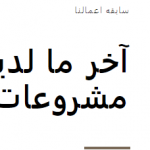This thread is resolved. Here is a description of the problem and solution.
Problem:
If you're experiencing an issue where Arabic text, such as the title of content, is displaying with broken letters and gaps between them,
Solution:
1) The problem is likely due to the CSS attribute
Letter-Spacing
. You can either disable this attribute or reduce its value to resolve it. This can be done by writing separate CSS for the Arabic headings or by editing the translated pages using Elementor and modifying the heading element. Here is a helpful video: https://files.fm/f/q6vznmwnz
2)
This is the technical support forum for WPML - the multilingual WordPress plugin.
Everyone can read, but only WPML clients can post here. WPML team is replying on the forum 6 days per week, 22 hours per day.
This topic contains 2 replies, has 2 voices.
Last updated by 3 years, 8 months ago.
Assisted by: Osama Mersal.