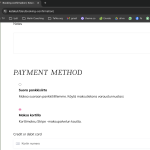This thread is resolved. Here is a description of the problem and solution.
Problem:
The client is unable to edit payment string translations on a checkout site because the original language is incorrectly displayed. The string 'Maksa kortilla' should be in English ('Pay by Card'), but it is showing in the wrong language.
Solution:
1. Go to WPML -> String Translation and search for 'Maksa kortilla', making sure to check the option 'include translations'.
2. Select every version of the string that contains the English flag and change its language to Finnish using the controls below.
3. Reload the page and search again for 'Maksa kortilla'.
4. Translate all strings that exactly match 'Maksa kortilla' to 'Pay by Card'.
If this solution does not resolve your issue, please open a new support ticket with us.
This is the technical support forum for WPML - the multilingual WordPress plugin.
Everyone can read, but only WPML clients can post here. WPML team is replying on the forum 6 days per week, 22 hours per day.
This topic contains 1 reply, has 2 voices.
Last updated by 1 year, 5 months ago.
Assisted by: Mateus Getulio.