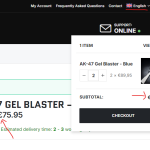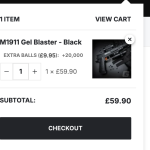This is the technical support forum for WPML - the multilingual WordPress plugin.
Everyone can read, but only WPML clients can post here. WPML team is replying on the forum 6 days per week, 22 hours per day.
| Sun | Mon | Tue | Wed | Thu | Fri | Sat |
|---|---|---|---|---|---|---|
| - | 9:00 – 13:00 | 9:00 – 13:00 | 9:00 – 13:00 | 9:00 – 13:00 | 9:00 – 13:00 | - |
| - | 14:00 – 18:00 | 14:00 – 18:00 | 14:00 – 18:00 | 14:00 – 18:00 | 14:00 – 18:00 | - |
Supporter timezone: America/Los_Angeles (GMT-07:00)
Tagged: Compatibility, WCML
Related documentation:
This topic contains 13 replies, has 3 voices.
Last updated by Bobby 7 months, 2 weeks ago.
Assisted by: Bobby.
| Author | Posts |
|---|---|
| August 25, 2024 at 10:36 pm #16102123 | |
|
nathanO-5 |
<b>Background of the issue: </b> <b>Symptoms: </b> <b>Questions: </b> |
| August 26, 2024 at 9:55 am #16103767 | |
|
Laura WPML Supporter since 05/2018
Languages: English (English ) Italian (Italiano ) Timezone: Europe/Rome (GMT+02:00) |
Hi, thanks for contacting us. Could you please check if this workaround works for you? |
| August 26, 2024 at 11:30 am #16104149 | |
|
nathanO-5 |
Thanks for your response! The problem only occurs in the cart widget at the top right of the header. The cart page otherwise works without any problems. This solution will therefore have no effect on it. |
| August 26, 2024 at 11:05 pm #16106951 | |
|
Bobby WPML Supporter since 04/2015
Languages: English (English ) Timezone: America/Los_Angeles (GMT-07:00) |
Hi there, Is the cart widget coming from Porto or another 3rd party plugin?(mini cart from Elementor PRO for example) Related issue I have seen before when using mini cart: Let me know your results, please. |
| August 27, 2024 at 11:33 am #16109222 | |
|
nathanO-5 |
Unfortunately, this did not work. The widget comes from Porto itself, not Elementor. |
| August 27, 2024 at 7:28 pm #16112013 | |
|
Bobby WPML Supporter since 04/2015
Languages: English (English ) Timezone: America/Los_Angeles (GMT-07:00) |
I would like to request temporary access (wp-admin and FTP) to your site to test the issue. **Before we proceed It is necessary to take FULL BACKUP of your database and your website. Providing us with access, you agree that a backup has been taken ** I often use the Duplicator plugin for this purpose: http://wordpress.org/plugins/duplicator/ NOTE: If access to the live site is not possible and the staging site does not exist please provide me with a duplicator package created with the duplicator plugin. Thank you, |
| August 28, 2024 at 10:19 pm #16117227 | |
|
Bobby WPML Supporter since 04/2015
Languages: English (English ) Timezone: America/Los_Angeles (GMT-07:00) |
Hi there, I go to your site -> switch to EN and by default add a product with Pounds as the currency. The cart widget remains correct. Am I missing a step in reproducing this behavior? The test was done using an incognito browser and not logged in as an admin |
| August 29, 2024 at 4:19 pm #16121199 | |
|
nathanO-5 |
The problem only arises when you adjust the quantity via the cart widget. |
| September 2, 2024 at 8:53 pm #16133502 | |
|
Bobby WPML Supporter since 04/2015
Languages: English (English ) Timezone: America/Los_Angeles (GMT-07:00) |
Hi, I was able to reproduce. I am still working on this and will update you as soon as I have feedback |
| September 3, 2024 at 11:39 pm #16138078 | |
|
Bobby WPML Supporter since 04/2015
Languages: English (English ) Timezone: America/Los_Angeles (GMT-07:00) |
At the moment the widget is no longer giving me the wrong currency, however, the issue that I am able to reproduce is an error 500 in the console. Once you refresh the page the widget is updated in the correct currency. GET hidden link 500 (Internal Server Error) Please go to Appearance->Themes and update the Porto theme to the latest version. The version installed (7.0.4) is a few releases behind and major compatibility fixes are missing which could be causing this issue with the latest versions of WPML. Please update to Version 7.1.15 (9.2.2024) hidden link Let me know your results, please. |
| September 4, 2024 at 12:09 pm #16140253 | |
|
nathanO-5 |
Thanks for your response. I have just updated the theme, however, this makes no difference unfortunately. |
| September 5, 2024 at 7:07 am #16143292 | |
|
Bobby WPML Supporter since 04/2015
Languages: English (English ) Timezone: America/Los_Angeles (GMT-07:00) |
I created a sandbox environment for us to investigate this further. Please use this link to log in and upload the theme, then enable the cart widget. Once finished update me here and I will proceed with more testing. hidden link |
| September 5, 2024 at 1:27 pm #16145360 | |
|
nathanO-5 |
I installed the theme on your sandbox site. I think you will need to login again. You can use my account to log in. |
| September 5, 2024 at 8:09 pm #16146663 | |
|
Bobby WPML Supporter since 04/2015
Languages: English (English ) Timezone: America/Los_Angeles (GMT-07:00) |
Thank you, I was able to get a copy of the Porto theme and set it up in a clean and new environment to test and could reproduce the issue. I am escalating this to our compatibility team and once we have news I will update you here. |
| December 24, 2024 at 4:47 pm #16544303 | |
|
Bobby WPML Supporter since 04/2015
Languages: English (English ) Timezone: America/Los_Angeles (GMT-07:00) |
Hi there, Please review the following errata documentation, apply the workaround and let me know your results. https://wpml.org/errata/porto-cart-widget-currency-switches-when-modifying-item-quantity/ |
The topic ‘[Closed] Cart (widget) automatically changing back to default currency after quantity update’ is closed to new replies.