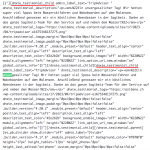This is the technical support forum for WPML - the multilingual WordPress plugin.
Everyone can read, but only WPML clients can post here. WPML team is replying on the forum 6 days per week, 22 hours per day.
Tagged: Compatibility, Go Global Application
This topic contains 10 replies, has 2 voices.
Last updated by Christopher Amirian 1 year, 7 months ago.
Assisted by: Christopher Amirian.
| Author | Posts |
|---|---|
| October 13, 2023 at 10:23 pm #14575635 | |
|
janH-80 |
Hi I'm working with the Divi Theme and WPML. With the mentioned site I encounter the problem that when using a module from the plugin "Divi Next" that has repeat items, they all have the same name. (See attached image). So I register the shortcode accordingy like this: <shortcode> The problem is I will get only the first of these items to show in the WMPL translation page. How can i get the other items within that module to show up as well? Thank you for your help. |
| October 15, 2023 at 1:41 pm #14579685 | |
|
Christopher Amirian WPML Supporter since 07/2020
Languages: English (English ) Timezone: Asia/Yerevan (GMT+04:00) |
Hi there, To be able to report the compatibility issues we need to replicate the issue on a clean installation. Kindly follow the steps below: - Install Divi theme. I will report this to the compatibility team to see if it is possible to find a way or not. Thanks, |
| October 16, 2023 at 6:51 pm #14588215 | |
|
janH-80 |
Hello Christopher Thank you. I created a testpage with the Divi Next Testimonial Slider in it that has two repeating fields. KInd regards, |
| October 17, 2023 at 4:44 pm #14596685 | |
|
janH-80 |
Hello Christopher, is this ok like this or is there additional info needed from my side? I noticed that I have the same problem in a module I created with the custom modules Plugin. I also added an example to the page in the second row. Kind regards, |
| October 18, 2023 at 8:27 am #14600063 | |
|
Christopher Amirian WPML Supporter since 07/2020
Languages: English (English ) Timezone: Asia/Yerevan (GMT+04:00) |
Hi Jan, Thank you. I checked and now I see you use a plugin called Divi Essentials. Please consider that the plugin in question is not compatible with WPML and the developer of the plugin should create proper XML file to make it compatible with WPML using the method below: You can urge the plugin developer to contact us if they need help making their plugin compatible with WPML: https://wpml.org/documentation/support/go-global-program/ The second point that you added is the same. You used a plugin to create a Divi module. You need to create an XML config file to be able to make that custom module compatible with WPML. I asked the compatibility team to see if they can give proper XM code for the Testimonials slider but for the other Divi Essential widgets a proper integration is needed and that needs the developer's cooperation so I do encourage you to send the link to the developer and ask them to contact. Thanks. |
| October 18, 2023 at 11:33 pm #14609211 | |
|
janH-80 |
Hi Christopher |
| October 21, 2023 at 1:05 pm #14628355 | |
|
Christopher Amirian WPML Supporter since 07/2020
Languages: English (English ) Timezone: Asia/Yerevan (GMT+04:00) |
Hi Jan, The compatibility team asked me to tell you to update Divi Essentials to the latest version in the Sandbox and see if it fixes the issue. Thanks. |
| October 23, 2023 at 6:26 pm #14640817 | |
|
janH-80 |
Hi Chrstopher It did not fix the issue. Thanks |
| October 24, 2023 at 2:45 pm #14648803 | |
|
Christopher Amirian WPML Supporter since 07/2020
Languages: English (English ) Timezone: Asia/Yerevan (GMT+04:00) |
Thank you Jan, Informed the compatibility team and waiting for their reply. |
| October 24, 2023 at 4:55 pm #14649917 | |
|
janH-80 |
Thank you Christopher. I just updated the Divi theme as well. |
| October 25, 2023 at 11:08 am #14660011 | |
|
Christopher Amirian WPML Supporter since 07/2020
Languages: English (English ) Timezone: Asia/Yerevan (GMT+04:00) |
Hi Jan, The compatibility team managed to find a solution for the Testimonial element. Please add the code below to WordPress Dashboard > WPML > Settings > Custom XML Configuration. <wpml-config>
<shortcodes>
<shortcode>
<tag>dnxte_testimonial_child</tag>
<attributes>
<attribute>dnxte_testimonial_name</attribute>
<attribute>dnxte_testimonial_position</attribute>
<attribute>company_name</attribute>
<attribute encoding="allow_html_tags">dnxte_testimonial_description</attribute>
</attributes>
</shortcode>
</shortcodes>
</wpml-config>
But please consider that we can not handle other elements as it seems the plugin does not have proper code to make its elements compatible with WPML. Please contact the support of the plugin and ask them to contact us to get help make their plugin compatible via the form below: https://wpml.org/documentation/support/go-global-program/ Thanks. |
| October 28, 2023 at 4:44 pm #14684365 | |
|
janH-80 |
Thank you very much for your help Christopher. It works! Fanstastic. |