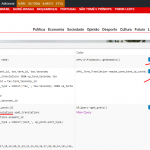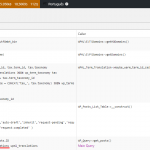This is the technical support forum for WPML - the multilingual WordPress plugin.
Everyone can read, but only WPML clients can post here. WPML team is replying on the forum 6 days per week, 22 hours per day.
This topic contains 5 replies, has 2 voices.
Last updated by Carlos Rojas 4 years, 9 months ago.
Assisted by: Carlos Rojas.
| Author | Posts |
|---|---|
| July 31, 2020 at 2:40 pm #6716415 | |
|
alexandraL-10 |
Hello, My website is in a AWS EC2 T3 Large but even is this configuration my CPU usage is going above 60% all the time. Recently I install a Query Monitor and in the Dashboard (edit.php) I got 7 slow queries and three of them are from WPML and in the frontend I have fewer queries from WPML but all queries (15) have a relation with the icl_translations. The last change I did in the WPML setup was to change in the URL format from parameter to directory, but I got the warning that the directory doesn't work despite all my configurations are right and I changed it anyway and after that my CPU start up raise. Now I move back to the parameter, but my server still the same above 60%. I need help before my server went down |
| August 3, 2020 at 5:50 am #6723673 | |
|
Carlos Rojas WPML Supporter since 03/2017
Languages: English (English ) Spanish (Español ) Timezone: Europe/Madrid (GMT+02:00) |
Hello, 1.- I would like to ask you to follow these steps in order to isolate the cause of the issue: Could you tell me the result of these steps? 2.- Please provide the debug information of the site. In this link, you will find the steps to follow: https://wpml.org/faq/provide-debug-information-faster-support/ Kind regards, |
| August 3, 2020 at 6:08 pm #6728123 | |
|
alexandraL-10 |
Hi, I did all the steps and I am still with the same problem even after switch the theme. The debug information is in the box above. Thank you for your help André Santos |
| August 4, 2020 at 5:19 am #6730721 | |
|
Carlos Rojas WPML Supporter since 03/2017
Languages: English (English ) Spanish (Español ) Timezone: Europe/Madrid (GMT+02:00) |
Hello André, Could you create a staging site with a copy of the live site where we can run further tests without affecting the live site? Regards, |
| August 4, 2020 at 9:52 am #6732131 | |
|
alexandraL-10 |
Hello Carlos, Thank you for your help but I think that I solve the issue by changing the table format from MyIsam to InnoDB and now the CPU is acting under 40%. I have other issues like: Thank you for your support. André Santos |
| August 4, 2020 at 9:59 am #6732183 | |
|
Carlos Rojas WPML Supporter since 03/2017
Languages: English (English ) Spanish (Español ) Timezone: Europe/Madrid (GMT+02:00) |
Hi André, As the other issues are different from the original it is better that you open a new ticket. Please don't hesitate to contact us if you need our help in the future with WPML. We will be more than happy to help. |