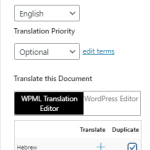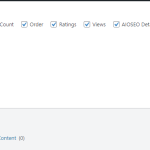This thread is resolved. Here is a description of the problem and solution.
Problem:
The client wanted to know how to hide the '+' buttons in the Posts>>All Posts page to avoid clicking them by mistake instead of the 'duplicate' button.
Solution:
We informed the client that there is no direct option to hide the '+' buttons. We suggested that it might be possible through custom coding, but we have not tested this. As an alternative, we recommended hiding the '+' icons via the screen options on the Posts>>All Posts page. If this solution does not apply or is outdated, or if the client is still experiencing issues, we advise opening a new support ticket. We also highly recommend checking the related known issues, verifying the version of the permanent fix, and confirming that the latest versions of themes and plugins are installed.
If further assistance is needed, please do not hesitate to contact us by opening a new ticket in the WPML support forum.
This is the technical support forum for WPML - the multilingual WordPress plugin.
Everyone can read, but only WPML clients can post here. WPML team is replying on the forum 6 days per week, 22 hours per day.
This topic is split from https://wpml.org/forums/topic/login-page-is-redirecting/