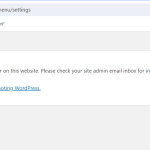This thread is resolved. Here is a description of the problem and solution.
Problem:
The client was unable to access the admin menu to delete old second language data due to a conflict between TranslatePress and WPML databases, which resulted in a redirection issue and a broken page error.
Solution:
We recommended the following steps to resolve the issue:
1) Deactivate all other plugins and switch to a default theme, such as Twenty Twenty-Four.
2) Activate WPML.
3) Navigate to WPML > Support > Troubleshooting page.
4) Select the 'I am about to reset all translation and language data' option.
5) Click on the 'Reset and deactivate WPML' button.
6) Go to WPML > Setup.
7) Configure WPML with English as the default language and Hebrew as the secondary language.
8) Reactivate plugins in groups of 4-5.
9) Switch back to the original theme.
Please note that this solution might not be relevant if it's outdated or not applicable to your case. If the issue persists, we highly recommend checking related known issues, verifying the version of the permanent fix, and confirming that you have installed the latest versions of themes and plugins. If necessary, please open a new support ticket in the WPML support forum.
This is the technical support forum for WPML - the multilingual WordPress plugin.
Everyone can read, but only WPML clients can post here. WPML team is replying on the forum 6 days per week, 22 hours per day.
This topic is split from https://wpml.org/forums/topic/there-is-a-problem-with-the-string-translation-table-in-your-site-28/
Tagged: Bug
This topic contains 19 replies, has 2 voices.
Last updated by Bigul 1 month, 1 week ago.
Assisted by: Bigul.
| Author | Posts |
|---|---|
| March 11, 2024 at 8:19 am #15393413 | |
|
shayL-4 |
Hi, I'm trying to enter my admin menu in order to delete my old 2nd language data, but it doesn't let me enter the admin menu. Everytime I type this url: It automatically redirect to this url: And says that the page is broken. There is some conflict between my old translatepress language db, and the wpml db that causing some problem with my site. |
| March 11, 2024 at 8:58 am #15393639 | |
|
Bigul Supporter
Languages: English (English ) Timezone: Europe/Vienna (GMT+02:00) |
Hi Shay, Welcome to the WPML support forum. I will do my best to help you to resolve the issue. I am not able to log in to the site. It is always redirecting me to hidden link. So just to make sure, does it happen after you have tried the steps described in the following thread? Please confirm. Please note, that I am not able to access the site files via FTP. It shows the following warning. Please check. Response: 200 TYPE is now 8-bit binary Command: PASV Response: 227 Entering Passive Mode (********) Command: MLSD Error: Connection timed out after 20 seconds of inactivity Error: Failed to retrieve directory listing -- Bigul |
| March 11, 2024 at 11:43 am #15394678 | |
|
shayL-4 |
Hi, I've sent you my FTP credentials again privately. As i've mentioned before, after i disabled the wpml, i could login to the wp-admin again from my mobile, so it's some issue with this specific plugin. |
| March 11, 2024 at 1:53 pm #15395737 | |
|
Bigul Supporter
Languages: English (English ) Timezone: Europe/Vienna (GMT+02:00) |
Hi Shay, Thank you for the updates. I can access the site's backend now. But still getting the following error while accessing the FTP. Response: 200 TYPE is now 8-bit binary Command: PASV Response: 227 Entering Passive Mode (*********) Command: MLSD Error: Connection timed out after 20 seconds of inactivity Error: Failed to retrieve directory listing So please allow me to make a duplicator copy of your site using the Duplicator plugin(https://wordpress.org/plugins/duplicator/) for debugging the issue on my local server. -- Bigul |
| March 11, 2024 at 3:19 pm #15396264 | |
|
shayL-4 |
Hi I will check the firewall settings with my system admin. Anyway, feel free to install whatever you need to debug this issue, I've got a full backup of this site. |
| March 11, 2024 at 4:34 pm #15396692 | |
|
shayL-4 |
My system admin open the ftp access to the world. |
| March 12, 2024 at 8:40 am #15398089 | |
|
Bigul Supporter
Languages: English (English ) Timezone: Europe/Vienna (GMT+02:00) |
Hi Shay, Thank you for the updates. I am now able to access the FTP, and it is functioning as expected. Additionally, I have successfully created a copy of the site using Duplicator. We will proceed with debugging it further locally. Just to make sure, you wants to set English as the primary language for the site, with Hebrew as the secondary language? Please confirm it. -- Bigul |
| March 12, 2024 at 2:40 pm #15400114 | |
|
shayL-4 |
Hi, English is my primary Language, and Hebrew will be secondary. |
| March 13, 2024 at 11:38 am #15403407 | |
|
Bigul Supporter
Languages: English (English ) Timezone: Europe/Vienna (GMT+02:00) |
Hi Shay, Thank you for the feedback. We are continuing the debugging on this and get back to you as early as possible. Please wait. -- Bigul |
| March 14, 2024 at 12:27 pm #15409755 | |
|
Bigul Supporter
Languages: English (English ) Timezone: Europe/Vienna (GMT+02:00) |
Hi Shay, I had a few rounds of testing in my local copy after resetting the WPML(from WPM >> Support >> Troubleshooting >> Reset) and configuring it again with English as the default language and Hebrew as the secondary language. However, the redirection is not happening on the local copy. Also the *Problem with the String Translation* warning is not showing. It works fine without any modification. So please try the following steps after a full site backup{mandatory} on your site and let us know your feedback. Refer to the following article for more details about WPML Reset. 1) Activate WPML Please note that the Dashboard of the site is still showing as right-aligned in my local copy also. I have added a new ticket for it and get back to you soon. -- Bigul |
| March 14, 2024 at 10:52 pm #15412468 | |
|
shayL-4 |
Hi, First of all, thank you for your support, i really appreciate it. I've done the reset translation and language data as you've suggested, but after that, the language selection page display blank selection of language (see attached screenshot). It also showed some critical problem when i tried to enter the settings page (see attached screenshot). But the worse thing was that all my menu titles and posts got deleted. So I've restore my db from backup, and all my lost info returned. I've also had to disable the wpml plugin again, as all my post didn't appear when this plugin was enabled. After disable the wpml, all post appeared again. BTW, I've used the translatepress business plugin, maybe it cause some issue with the language tables on db. I hope you'll find solution for this issue soon. Regards, |
| March 15, 2024 at 8:51 am #15413241 | |
|
Bigul Supporter
Languages: English (English ) Timezone: Europe/Vienna (GMT+02:00) |
Hi Shay, Thank you for the feedback. I made a new Duplicator copy of the site and had a few rounds of testing in my local copy. But unable to reproduce the issue exactly. So on request, can you please create a dev/staging site(clone copy of the live site) on the same server? It will help us a lot in debugging this issue. Please check and let us know your feedback. -- Bigul |
| March 15, 2024 at 12:25 pm #15414237 | |
|
shayL-4 |
Hi, The current site isn't production yet, so you may do any test you need on my test site. You may use "UpdraftPlus Backup" (under admincp settings) to restore db, in any case itget damaged during your tests. |
| March 15, 2024 at 2:54 pm #15415015 | |
|
Bigul Supporter
Languages: English (English ) Timezone: Europe/Vienna (GMT+02:00) |
Hi Shay, Thank you for the permission. We will do detailed testing on your live site - hidden link tomorrow and get back to you. Please wait. -- Bigul |
| March 16, 2024 at 12:36 pm #15416758 | |
|
Bigul Supporter
Languages: English (English ) Timezone: Europe/Vienna (GMT+02:00) |
Hi Shay, I am getting the expected results on your live site after the following steps. Please check it and let us know your feedback. 1) Deactivated all other plugins and switch to 2024 theme -- Bigul |
This ticket is now closed. If you're a WPML client and need related help, please open a new support ticket.