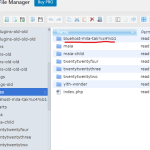This thread is resolved. Here is a description of the problem and solution.
Problem:
The client was unable to see translated products because they were saved as drafts and encountered a critical error when trying to access Appearance > Themes with WPML active, due to WPML attempting to read MO files from an invalidly named theme.
Solution:
We recommend the following steps to resolve the issue:
1. Rename the theme folder with the invalid name (e.g., 'bluehost-mila-tak%c4%b1') to a valid one, such as 'bluehost-mila-tak'.
2. Update the 'text-domain' in the style.css file. To do this, navigate to Appearance > Theme File Editor and edit the 'Text Domain:' field to match the new folder name, 'bluehost-mila-tak'.
If this solution does not seem relevant to your situation, please open a new support ticket with us.
This is the technical support forum for WPML - the multilingual WordPress plugin.
Everyone can read, but only WPML clients can post here. WPML team is replying on the forum 6 days per week, 22 hours per day.
This topic contains 2 replies, has 2 voices.
Last updated by 1 year, 6 months ago.
Assisted by: Lucas Vidal de Andrade.