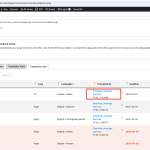This is the technical support forum for WPML - the multilingual WordPress plugin.
Everyone can read, but only WPML clients can post here. WPML team is replying on the forum 6 days per week, 22 hours per day.
Tagged: Exception
This topic contains 9 replies, has 0 voices.
Last updated by Ahmed Mamdouh 2 weeks, 4 days ago.
Assisted by: Ahmed Mamdouh.
| Author | Posts |
|---|---|
| May 5, 2025 at 1:05 pm #16996340 | |
|
bentleyP |
Background of the issue: Symptoms: Questions: |
| May 5, 2025 at 2:34 pm #16996873 | |
|
Lucas Vidal de Andrade WPML Supporter since 11/2023
Languages: English (English ) Spanish (Español ) German (Deutsch ) Portuguese (Brazil) (Português ) Timezone: America/Sao_Paulo (GMT-03:00) |
Hey there, Thank you for waiting. I was able to confirm the solution. In this case, you need to go to WPML > Translated documents options and change it to "Save the translation post as draft". This way, you can review the translation before they get published. Check the image attached. |
| May 6, 2025 at 3:26 pm #17002629 | |
|
bentleyP |
This will work for drafting posts once it's back into WordPress. But our request was about the method used sending the translation request to Smartling. Not for receiving it from Smartling. Smartling informed me that the issue might be due to an 'authorize': 'true' parameter in the API upload, which needs to be changed to 'false'. Here is the link to our Smartling API documentation on job authentication: hidden link. |
| May 6, 2025 at 7:39 pm #17003405 | |
|
Ahmed Mamdouh Supporter Languages: English (English ) Arabic (العربية ) Timezone: Africa/Cairo (GMT+03:00) |
Hello, This is Ahmed Mamdouh from the translation proxy team, and I'll help you with this ticket. As far as I understand, you have a problem with the translation configuration, so please provide me with the website admin access to check the configuration and get back to you with a solution. I will set your next reply as private so that you can safely share the credentials. Best regards, |
| May 8, 2025 at 6:20 pm #17013380 | |
|
Ahmed Mamdouh Supporter Languages: English (English ) Arabic (العربية ) Timezone: Africa/Cairo (GMT+03:00) |
Hello, I deeply investigated the issue, and below is my conclusion: When I checked the jobs tab, I found that you translated the old jobs using "Smartling Language Services" and those jobs are completed, and some of them are still in-progress, as shown in the attached screenshot. Right now, you have authenticated another translation service called "Smartling TMS", and this is a different service as shown in the translator tab, as shown in the attached screenshot. So, this caused the following behavior: 1- All the old in-progress jobs will not be retrieved because it is not connected to the current translation service. 2- You can't send new jobs because the new translation service you authenticated doesn't support ISO code "en" for English language (and you can see this error in the logs you shared). This can be avoided by doing a language mapping from our end and this will allow you to send jobs properly. So, if you want to proceed with "Smartling TMS", let me know to add the needed mapping to allow you to send jobs. Best Regards, |
| May 9, 2025 at 3:47 pm #17017276 | |
|
bentleyP |
Translations are back running. Not sure how Smartling TMS got in there. I am trying to process a translation batch via Smartling, but the batch is automatically being authorized and completed without allowing our Localization Team to review, modify, and approve it. Smartling informed me that the issue might be due to an 'authorize': 'true' parameter in the API upload, which needs to be changed to 'false'. Here is the link to our Smartling API documentation on job authentication: hidden link. Screenshot: hidden link |
| May 9, 2025 at 7:45 pm #17017821 | |
|
Ahmed Mamdouh Supporter Languages: English (English ) Arabic (العربية ) Timezone: Africa/Cairo (GMT+03:00) |
Hello, I checked the parameter you mentioned, and I’d like to clarify that the current integration was developed in a standardized way to serve multiple clients, not just a single setup, and changing this parameter will affect other clients. While I understand the challenge you're facing, any change to this integration requires careful consideration and development effort. That said, I will escalate this issue to our development team for further review. However, please note that implementing a solution or workaround may take some time. In the meantime, I recommend reaching out to Smartling support to see if they can offer any temporary workaround or advice from their side. Thank you for your patience and understanding. Best regards, |
| May 12, 2025 at 7:08 pm #17024472 | |
|
bentleyP |
Awesome to hear Ahmed. Would be great if we figure out some type of solution that we could implement long term. Thank you! |
| May 20, 2025 at 7:54 pm #17054492 | |
|
bentleyP |
We're getting a new error: Translation Jobs From Smartling Language Services Needs a Review We'd also like to add two additional domains: hidden link |
| May 21, 2025 at 8:44 am #17055870 | |
|
Ahmed Mamdouh Supporter Languages: English (English ) Arabic (العربية ) Timezone: Africa/Cairo (GMT+03:00) |
Hello, Kindly be informed that the problem has been resolved and the jobs have been passed successfully. The problem happened because of the differentiation between the language codes in WPML and Smartling, so I added the needed mapping from "en" to "en-us" and from "es" to "es-la" and it solved the issue. Please try to send some jobs again and let me know if you get any errors. Best regards, |