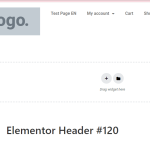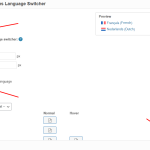This thread is resolved. Here is a description of the problem and solution.
Problem:
The client is trying to display only the non-current languages in the top WPML language switcher using the Elementor WPML Language Switcher widget.
Solution:
We recommend the following steps to achieve this:
1. Ensure you back up your site for safety reasons.
2. Edit the Elementor header template and remove the WPML Language Switcher widget.
3. Add a "Shortcode" widget and insert the following shortcode:
[wpml_language_selector_widget]
4. Navigate to WPML >> Languages >> Custom Language Switchers, select the "Enable" checkbox, and click the "Customize" button.
5. In the "Language switcher style" dropdown, select "Vertical list", uncheck the "Current language" checkbox, and click the Save button. This will hide the current language from the language switcher.
This is the technical support forum for WPML - the multilingual WordPress plugin.
Everyone can read, but only WPML clients can post here. WPML team is replying on the forum 6 days per week, 22 hours per day.
This topic contains 1 reply, has 2 voices.
Last updated by 1 year, 10 months ago.
Assisted by: Noman.