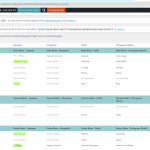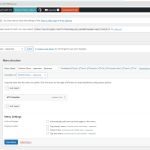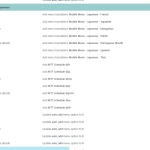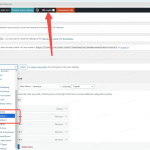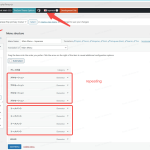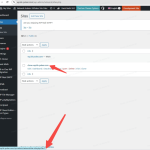This is the technical support forum for WPML - the multilingual WordPress plugin.
Everyone can read, but only WPML clients can post here. WPML team is replying on the forum 6 days per week, 22 hours per day.
| Sun | Mon | Tue | Wed | Thu | Fri | Sat |
|---|---|---|---|---|---|---|
| - | 8:00 – 15:00 | 8:00 – 15:00 | 8:00 – 15:00 | 8:00 – 15:00 | 8:00 – 15:00 | - |
| - | 16:00 – 17:00 | 16:00 – 17:00 | 16:00 – 17:00 | 16:00 – 17:00 | 16:00 – 17:00 | - |
Supporter timezone: Europe/Rome (GMT+02:00)
This topic contains 35 replies, has 2 voices.
Last updated by Alejandro 1 year, 1 month ago.
Assisted by: Alejandro.
| Author | Posts |
|---|---|
| October 27, 2024 at 9:35 pm #16335416 | |
|
kevinL-62 |
Background of the issue: Symptoms: Questions: |
| October 29, 2024 at 10:00 am #16341146 | |
|
Alejandro WPML Supporter since 02/2018
Languages: English (English ) Spanish (Español ) Italian (Italiano ) Timezone: Europe/Rome (GMT+02:00) |
Hello! Once you sync the menu, you can manually add any changes to the translated menus yourself, however if you do that and then sync you'll end up having issues because the menu items have been edited manually. However, A few things that you are mentioning do not seem correct and i'd like to check on them. Would it be possible for you to create a staging site and allow me access to it so we can work there without any risk on your live site? you could use a plugin like WP Staging to do this for free and in an easy way. I'll enable the credential fields for this next answer so you can add them privately. You can create a fake user and just give me the user and name so it's safer for you 🙂 Regards. |
| October 29, 2024 at 7:06 pm #16343977 | |
|
Alejandro WPML Supporter since 02/2018
Languages: English (English ) Spanish (Español ) Italian (Italiano ) Timezone: Europe/Rome (GMT+02:00) |
Please watch this video: hidden link There is definitely something wrong here, the menus are never syncing but even the strings that should be registered for the menus are registering content that isn't there. 1) Please downgrade your php version to 8.1 for now, at least for the cloned site (That version is not compatible with WPML but also not compatible with WordPress and probably with most of the plugins) 2) If you have any type of server-side cache, please flush it and let me know which one you have, if possible disable it for now on your staging site Please let me know about this so i can return and test again. Regards. |
| October 29, 2024 at 11:51 pm #16344437 | |
|
kevinL-62 |
Dear Alejandro, Thank you so much for your prompt and kind help on this matter, really appreciate it. hidden link And sure, I will downgrade the PHP 8.0 and check about server -side cache as well. Before that, would you also mind to check the video so we are on the same page for the problem? Thank you! Kevin |
| October 30, 2024 at 8:13 am #16345189 | |
|
Alejandro WPML Supporter since 02/2018
Languages: English (English ) Spanish (Español ) Italian (Italiano ) Timezone: Europe/Rome (GMT+02:00) |
In your video you have a duplicated mobile menu, which is what i was trying to recreate, was it already there when you accessed the site? because if you check my video, i ran the sync procedure twice and those extra menus weren't there. I also briefly showed the menus, and didn't see any that was duplicated and the amount of menus between the languages were the same, which means that extra japanese mobile menu wasn't there when I recorded but it was when you recorded which tells me that this menu either appeared after a while, out of nowhere OR something else was done to the site that made it appear. Can you let me know? I believe that the reason why this and the constant sync is happening has to do with the DB, but with this PHP version it's likely to continue appearing, that's why I stopped there. Please let me know so i can take it into consideration for the next testing round. |
| October 30, 2024 at 10:43 am #16346168 | |
|
kevinL-62 |
Hi Alejandro, The reason you didn't find it before you sync was just because I deleted them manually before passing staging site to you. I've downgraded the PHP and set a high PHP memory limit already.; Can you please help to access and check again? |
| October 30, 2024 at 3:27 pm #16348088 | |
|
Alejandro WPML Supporter since 02/2018
Languages: English (English ) Spanish (Español ) Italian (Italiano ) Timezone: Europe/Rome (GMT+02:00) |
I've been syncing the menu many times and the problem hasn't appeared. I'll keep trying to see if I can recreate the problem. I'll let you know when I know more about it. And ok, the video then was from before I accessed it. thanks for letting me know. |
| October 30, 2024 at 3:45 pm #16348257 | |
|
kevinL-62 |
Hi Alejandro, From what I've seen, after you sync the menu the problems are here, you can see so many duplication on Japanese menu items. Are we on the same page about the "Problems" to be re-created? |
| October 31, 2024 at 7:46 am #16349893 | |
|
Alejandro WPML Supporter since 02/2018
Languages: English (English ) Spanish (Español ) Italian (Italiano ) Timezone: Europe/Rome (GMT+02:00) |
I know what the problem is, yes, it's just that it's not instant. I literally synced the menu at least 7 times waiting intervals of 20, 40, 60, 80 mins between each sync and couldn't recreate the problem. Today, however I finally see the problem on the staging site, which means that the menu is not really created like this because of the Sync per sé since the duplicates are not created right away but there is indeed a problem with the menu for sure because it doesn't even sync correctly. Now that I have recreated the problem, I'll be able to check it out with our devs. I'll keep you updated. |
| October 31, 2024 at 7:52 am #16349915 | |
|
Alejandro WPML Supporter since 02/2018
Languages: English (English ) Spanish (Español ) Italian (Italiano ) Timezone: Europe/Rome (GMT+02:00) |
Would you be so kind as to install 2 plugins please? - Adminer or PHPMYADMIN If possible, enable the debug.log and tell me the ID of this site. You're on a multisite and I'd like to check something in the DB since the problem is almost certainly a corrupt entry there. |
| October 31, 2024 at 10:27 am #16350853 | |
|
kevinL-62 |
Dear Alejandro, the 2 mentioned plugins were installed. I haven't enabled the debug.log yet, you mean ID of the site, can I check here at the screenshot? |
| October 31, 2024 at 5:36 pm #16353028 | |
|
Alejandro WPML Supporter since 02/2018
Languages: English (English ) Spanish (Español ) Italian (Italiano ) Timezone: Europe/Rome (GMT+02:00) |
Please check this video out: hidden link In short: 1) Go to WPML -> Support -> Troubleshooting Press the following buttons: • "Clear the cache in WPML" 2) Delete all the duplicate menus from the different languages (the mobile menu seems to be the problematic one!) 3) Now you'll find that the mobile menu doesn't exist in japanese but you see it as created if you check the mobile menu in English! 4) Go to the database and search for that missing japanese mobile menu and delete the entry (that I couldn't do here because i don't have DB access 🙁 ) Do that for now in the staging site and let me know so i can run the last tests and see if the sync works correctly. I think that ghost menu is the one creating all the issues! |
| October 31, 2024 at 10:47 pm #16353520 | |
|
kevinL-62 |
Hi , thanks to check this video out: |
| November 1, 2024 at 9:43 am #16354457 | |
|
Alejandro WPML Supporter since 02/2018
Languages: English (English ) Spanish (Español ) Italian (Italiano ) Timezone: Europe/Rome (GMT+02:00) |
Hello, I still can't see the plugin and I wanted to find the env file to get the db info and maybe access via a script (adminer.php) added to your root via the file manager bt of course that env file is nowhere to be seen (As it's supposed to hehe) I have to find a few things in order to at least move things along but I'm stuck without DB Access 🙁 |
| November 1, 2024 at 9:45 am #16354459 | |
|
Alejandro WPML Supporter since 02/2018
Languages: English (English ) Spanish (Español ) Italian (Italiano ) Timezone: Europe/Rome (GMT+02:00) |
I rewatched the video and the admin plugin was added to the MAIN site, not the CLONE! that's why I can't see it hehe, can you add it to the clone please? |
The topic ‘[Closed] Japanese Language issue with Menu Sync’ is closed to new replies.