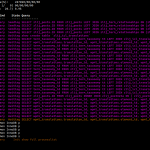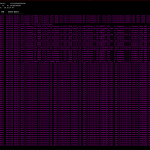This thread is resolved. Here is a description of the problem and solution.
Problem:
The client's server was experiencing halts due to a high database load caused by WPML queries. This was exacerbated by a custom query from another plugin that was not optimized and became even more resource-intensive when dealing with translated objects.
Solution:
We recommended that the client first take a backup of their site and database. Then, navigate to WPML > Support > Troubleshooting. Within the 'Clean up' section, run the synchronization options for posts, pages, products, etc. For more detailed instructions, visit our documentation on WPML Troubleshooting Options.
If the issue persists after these steps, we advised the client to inform us for further assistance.
Please note that this solution might not be relevant if it's outdated or not applicable to your case. If the problem continues, we highly recommend checking related known issues at WPML Known Issues, verifying the version of the permanent fix, and confirming that you have installed the latest versions of themes and plugins. If necessary, please open a new support ticket in our support forum.
This is the technical support forum for WPML - the multilingual WordPress plugin.
Everyone can read, but only WPML clients can post here. WPML team is replying on the forum 6 days per week, 22 hours per day.
This topic contains 1 reply, has 2 voices.
Last updated by 1 year, 3 months ago.
Assisted by: Andreas W..