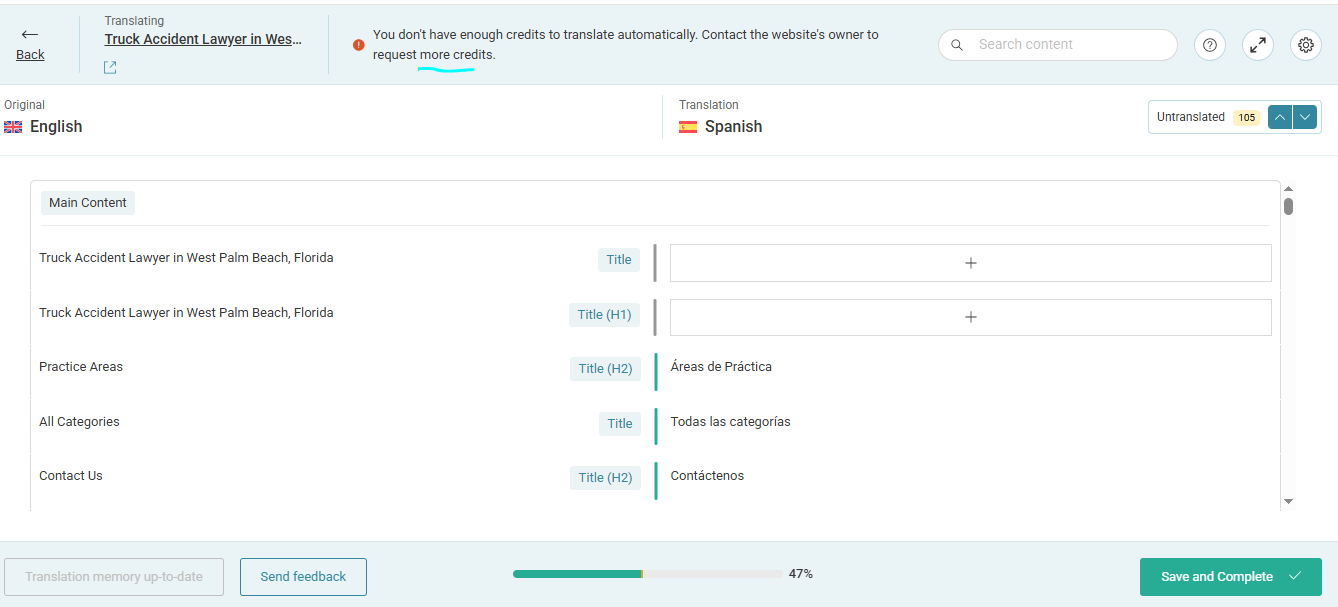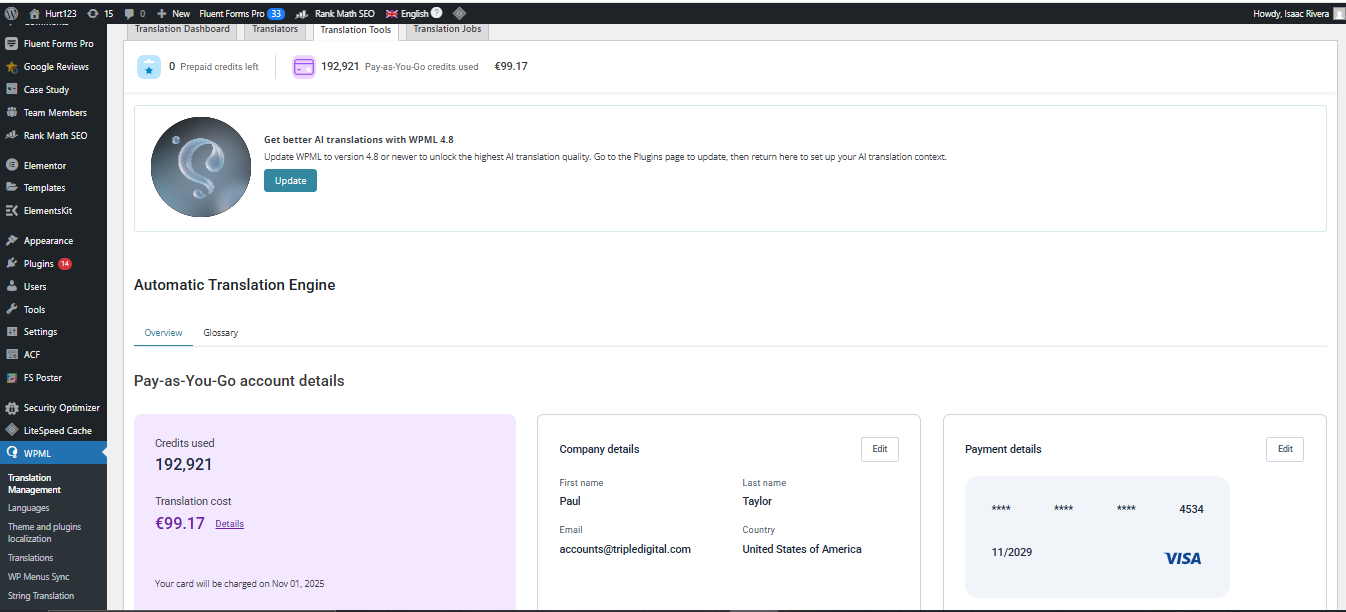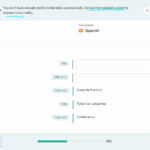This thread is resolved. Here is a description of the problem and solution.
Problem:
The client is using a pay-as-you-go account for WPML automatic translations and has reached the $100 threshold, which requires a special payment to continue. However, the client is unable to find the payment button to proceed with translations.
Solution:
1. Create a full site backup.
2. Navigate to Plugins -> Add new -> Commercial tab and check for updates, ensuring all WPML plugins are up to date.
3. Clear any existing cache memory.
4. Attempt to send another content for translation or go to WPML -> Translation Dashboard -> Translation Tools tab. A pop-up window should appear, allowing the client to make the necessary payment and continue with the automatic translation.
If this solution does not resolve the issue or seems outdated, we recommend checking the related known issues, verifying the version of the permanent fix, and confirming that you have installed the latest versions of themes and plugins. If problems persist, please open a new support ticket.
This is the technical support forum for WPML - the multilingual WordPress plugin.
Everyone can read, but only WPML clients can post here. WPML team is replying on the forum 6 days per week, 22 hours per day.
This topic contains 5 replies, has 0 voices.
Last updated by 1 week, 1 day ago.
Assisted by: Carlos Rojas.