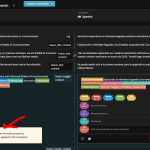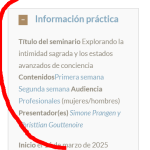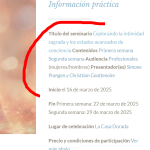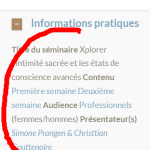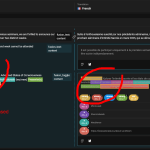This thread is resolved. Here is a description of the problem and solution.
Problem:
The client is experiencing issues while translating a page from English to Spanish using the new ATE interface. The problems include the inability to complete the translation due to formatting markers, parts of the translation resetting upon reopening, and the old ATE interface ignoring
<br />
markers and splitting paragraphs into multiple lines.
Solution:
We have resolved the initial issue with the HTML markers. However, the new editor still erases text line breaks when the "I prefer bigger segments" option is selected, affecting both normal text and text within the Toggle element. To address the issue with the line breaks, we have created a new support ticket which you can follow here: https://wpml.org/forums/topic/split-line-breaks-in-new-ate/
If this solution does not apply to your case, or if it seems outdated, we highly recommend checking related known issues at https://wpml.org/known-issues/, verifying the version of the permanent fix, and confirming that you have installed the latest versions of themes and plugins. Should you need further assistance, please do not hesitate to open a new support ticket at WPML support forum.
This is the technical support forum for WPML - the multilingual WordPress plugin.
Everyone can read, but only WPML clients can post here. WPML team is replying on the forum 6 days per week, 22 hours per day.
This topic contains 2 replies, has 2 voices.
Last updated by 1 year, 1 month ago.
Assisted by: Lucas Vidal de Andrade.