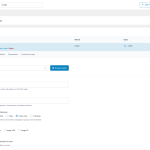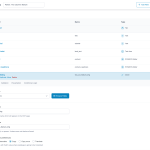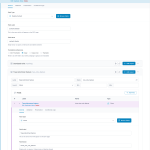This is the technical support forum for WPML - the multilingual WordPress plugin.
Everyone can read, but only WPML clients can post here. WPML team is replying on the forum 6 days per week, 22 hours per day.
| Sun | Mon | Tue | Wed | Thu | Fri | Sat |
|---|---|---|---|---|---|---|
| - | 9:00 – 14:00 | 9:00 – 14:00 | 9:00 – 14:00 | 9:00 – 14:00 | 9:00 – 14:00 | - |
| - | 15:00 – 18:00 | 15:00 – 18:00 | 15:00 – 18:00 | 15:00 – 18:00 | 15:00 – 18:00 | - |
Supporter timezone: Asia/Dhaka (GMT+06:00)
Tagged: Documentation request
This topic contains 17 replies, has 4 voices.
Last updated by Prosenjit Barman 10 months, 3 weeks ago.
Assisted by: Prosenjit Barman.
| Author | Posts |
|---|---|
| August 5, 2024 at 1:00 pm #16040106 | |
|
basF |
Background of the issue: Symptoms: Questions: |
| August 6, 2024 at 7:49 am #16042705 | |
|
Bruno Kos WPML Supporter since 12/2018
Languages: English (English ) German (Deutsch ) French (Français ) Timezone: Europe/Zagreb (GMT+02:00) |
Hi, If you have this media file set as "copy" it will be locked and you can't change it in translations. |
| August 6, 2024 at 1:21 pm #16044121 | |
|
basF |
The image field is set to Copy Once so it should take the default image from the main language the first time and afterwards i should be able to edit this image in the second language. |
| August 6, 2024 at 11:11 pm #16045839 | |
|
Bobby WPML Supporter since 04/2015
Languages: English (English ) Timezone: America/Los_Angeles (GMT-07:00) |
Hi there, If possible, please share a screenshot of how the ACF field was set up as that will help our team in case we need to reproduce on a sandbox environment. Your definition of 'Copy once' is correct, as a test what are your results if you switch to "translate" instead? Does it work as expected then? |
| August 7, 2024 at 6:35 am #16046239 | |
|
basF |
Translate is also not working. Level 0: Flexible content block with clone blocks |
| August 8, 2024 at 8:49 am #16051290 | |
|
Prosenjit Barman WPML Supporter since 03/2023
Languages: English (English ) Timezone: Asia/Dhaka (GMT+06:00) |
Hi There, I hope you're doing well. I have taken over this ticket and will be happy to assist you further. If the Image field is a subfield of another field, please set the translation preference for the parent field to 'Copy Once' and check if the issue persists. Additionally, in the clone field, you can set the display mode to Group (displays selected fields in a group within this field) and then try again. Let me know how it goes. I will be happy to help if you need further assistance in this matter. Best regards, |
| August 8, 2024 at 2:45 pm #16053515 | |
|
basF |
The image field is set to copy once Inside the Two col feature partial i have a clone om the image, this was set to Copy but changed it to Copy Once with no effect. What do you mean with 'set the display mode to Group'. I can't find this setting. Maybe send me a screenshot |
| August 9, 2024 at 6:28 am #16054916 | |
|
basF |
Maybe it is possible for you to set up a testing enviroment. Where i can set it up like i have it right now. So you can check and test it on your own? |
| August 12, 2024 at 3:57 am #16060430 | |
|
Prosenjit Barman WPML Supporter since 03/2023
Languages: English (English ) Timezone: Asia/Dhaka (GMT+06:00) |
Hi There, It would be a lot easier to investigate if you could replicate the issue on our sandbox, The autologin link to our sandbox site is given below. - hidden link WPML and its add-ons are already installed. Please finish the setup. Then, install both the ACF and ACF PRO plugins, configure the field group to match your main site, and attempt to replicate the issue. If you manage to replicate the issue in the sandbox, please share the steps I can take to replicate the problem. I will check accordingly and do my best to help you resolve the issue. Looking forward to your response. Best regards, |
| August 12, 2024 at 7:36 am #16060849 | |
|
basF |
Hi Prosenjit, I installed the plugins and created the ACF field like on my site. I created the main page in English and also a translation in Dutch. In the English language i can upload an image, but in the Dutch language i can't change it. |
| August 13, 2024 at 12:06 pm #16066092 | |
|
Prosenjit Barman WPML Supporter since 03/2023
Languages: English (English ) Timezone: Asia/Dhaka (GMT+06:00) |
Hi There, I’ve reviewed and successfully resolved the issue with uploading images on the Sandbox. The root cause was that the primary field group, "Content blokken," was set to "Copy," which prevented manual content additions in the subfields, including the image fields. After adjusting the field configuration, I was able to update the image in the translated version without any issues. Here’s what I did: - In the "Page: Content" field group, I changed the translation preference for the "Content blokken" field to "Copy-once," allowing the data to be copied initially while enabling manual changes afterward. - Within the "Content blokken" field, there is a "Twee kolommen feature" field containing the Title and image field. I also set the translation preference for this field to "Copy-once." - The fields within "Twee kolommen feature" were cloned from the "Two columns feature." I accessed the "Two columns feature" field group and set the translation preference for the "image" field to "Copy-once." - Since the image is a cloned field, the fields within the image field were copied from the "_image" field group. I opened the "_image" field group and set the translation preference for the "Image" field to "Copy-once" as well. In summary, if you need to make manual changes to the field, both the parent and subfields should be set to "Copy-once." Please update the field configuration on your main site according to the information provided above or the sandbox have right now. I hope this helps resolve the image upload issue. Let me know if you need further assistance or clarification. I will be happy to help. Best regards, |
| August 13, 2024 at 4:41 pm #16067584 | |
|
basF |
Hi Prosenjit, I still think this is a bug because with the settings i had made all other field were editable in the other language except the image. What i want is to let the customer make NO changes in the "Page: Content" field group for a different language so he cant delete a partial on the dutch language of the site. With copy one the text and images are copied once but he can delete a partial in the "Page: Content" afterwards. Please check for me why in my setting i am able to edit a text but not a picture. |
| August 14, 2024 at 9:01 am #16069394 | |
|
basF |
I like to have Same fields across languages for the flexible content and repeaters Ik like to have Different fields across languages for the text and images |
| August 14, 2024 at 5:23 pm #16072009 | |
|
Prosenjit Barman WPML Supporter since 03/2023
Languages: English (English ) Timezone: Asia/Dhaka (GMT+06:00) |
Hi There, With the current configuration on the Sandbox, it wasn't possible to make changes to the other Fields and Image as well. If the field settings on the Sandbox differ from your main site, could you please adjust the settings on the Sandbox with those on your main site so I can recheck? Additionally, instead of cloning fields, could you try adding the Image fields directly within the Flexible field "Twee kolommen feature"? This might help identify the issue more clearly. Before escalating the case to the 2nd tier team, it's important that we first verify that the settings are correct and assess whether the current situation is expected or not. I will recheck based on the information you provide and proceed accordingly. Thank you for your patience and cooperation in this matter. Best regards, |
| August 15, 2024 at 11:57 am #16074221 | |
|
basF |
Hi Prosenijt, I made some difference in the configurations in the Sandbox area. When i doing it your way (with Copy Once) it is working but when i add a new block to the flexible content blok in the english language it wont appear in the dutch version afterwards. And that's what i prefer. So when a customer adds a new block in the flexible content in English the same block should appear in the dutch version also. And thats why i like to set the settings of the flexible content to Copy in stead of Copy Once |
The topic ‘[Closed] replace ACF image in a clone field’ is closed to new replies.