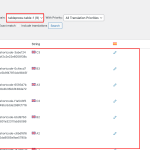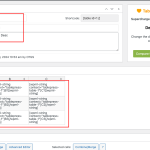This is the technical support forum for WPML - the multilingual WordPress plugin.
Everyone can read, but only WPML clients can post here. WPML team is replying on the forum 6 days per week, 22 hours per day.
Tagged: Documentation request
This topic contains 10 replies, has 3 voices.
Last updated by Waqar Ali 1 year, 9 months ago.
Assisted by: Waqar Ali.
| Author | Posts |
|---|---|
| February 13, 2024 at 2:11 pm #15298064 | |
|
dimitrisD-7 |
Hi, We use pay-as-you-go to automatically translate our site. We also use the TablePress plugin to create tables. After proceeding with automatic translation of the entire site, tables created through TablePress were not translated. We have scanned the plugin through [Theme and plugins localization]. Although we followed instructions below (step 3), we cannot see [_tablepress_table_options] and [_tablepress_table_visibility] in [Custom Fields Translation] Why does this happen? We would like to ask if there is a way to automatically translate the tables. We have 201 tables on the site and we would like to translate them fast and efficiently. Also, if we manually translate a table in [edit translation], the fields of the table appear as in the above attached screenshot. We have read all related tickets for TablePress translation, such as https://wpml.org/forums/topic/tablepress-translations/ . The solution of creating 201 tables for the second language, is not an acceptable option. Can you help us; Thank you in advance. |
| February 14, 2024 at 8:58 am #15300586 | |
|
Marcel Supporter
Languages: English (English ) Spanish (Español ) German (Deutsch ) Timezone: Europe/Madrid (GMT+02:00) |
Hi, before your ticket is assigned to one of my colleagues, please allow me to walk you through some initial debugging steps. This will help speed up the support process. TablePress is not a WPML-certified plugin and all solution attempts with the author in the past did not lead to a solution as the architecture of this plugin does not follow the Did you click the "System Fields" link on WPML -> Settings -> Custom Field Translation? All fields beginning with "_" are System Fields. So if you don't have it activated, you should activate that. Best Regards |
| February 14, 2024 at 3:34 pm #15303316 | |
|
dimitrisD-7 |
Hi Marcel, Thank you for the quick response. I followed your instructions and now I can see the two System Fields (_tablepress_table_options and _tablepress_table_visibility). Although I followed the instructions below, there was no positive result with the translations. Could you please help me further? |
| February 16, 2024 at 6:09 am #15309984 | |
|
Waqar Ali |
Hi, Thank you for sharing this update. To suggest the next steps, I'll need to see how these tables and the WPML are configured in the admin area. Can you please share the temporary admin login details, along with the link to some pages with these tables? Note: Your next reply will be private and making a complete backup copy is recommended before sharing the access details. regards, |
| February 20, 2024 at 12:58 pm #15322799 | |
|
Waqar Ali |
Thank you for sharing the access details. I've checked and the first 3 steps from the errata page's alternative approach have been completed successfully. However, I don't see any 'tablepress' post translated or in the review process, as suggested in further steps. Also, the automatic translation has been passed on to the website. Have you tried translating any of the tables, either manually or through automatic translation, after making these changes? |
| February 21, 2024 at 12:54 pm #15327977 | |
|
dimitrisD-7 |
Hi, Yes, we have attempted to manually translate some tables. Additionally, on a second site of ours, where we use the TablePress plugin, we have made several attempts (either manually or through automatic translation). If you wish, we can provide you with the admin credentials. Yes, for now, we have stopped the automatic translation. Should we activate it to translate the tables automatically? |
| February 26, 2024 at 10:56 am #15343619 | |
|
Waqar Ali |
Yes, it would be better to test the translation changes first on a separate website. I'm setting your next reply as private so that you can share its admin access details. Please do include the details of the steps that you've taken on that website for translating tables. |
| February 29, 2024 at 11:48 am #15357623 | |
|
Waqar Ali |
Thank you for sharing the access details. I'll continue the troubleshooting and will share the findings, as soon as I can. |
| March 5, 2024 at 7:33 am #15372777 | |
|
Waqar Ali |
Just wanted to let you know that I'm still working on this. |
| March 5, 2024 at 12:46 pm #15374542 | |
|
dimitrisD-7 |
You're welcome. I look forward to hearing from you. |
| March 13, 2024 at 11:28 am #15403300 | |
|
Waqar Ali |
Thank you for waiting. I've performed several tests on my website and the most effective way of translating the existing and new TablePress tables, (without managing two separate instances of tables) is through string translation and wrapping each cell of the table in a 'wpml-string' shortcode: For example, as shown in the screenshot-table-1, I wrapped the content of the cells of my Table 1, in the 'wpml-string' shortcode: [wpml-string context="tablepress-table-1"]A1[/wpml-string] [wpml-string context="tablepress-table-1"]A2[/wpml-string] [wpml-string context="tablepress-table-1"]A3[/wpml-string] ..... Next, after visiting the front-end page with this table, I was able to translate these individual strings, from WP Admin -> WPML -> String Translation and selecting the domain 'tablepress-table-1', which was set in the 'wpml-string' shortcodes. Likewise, you can replace '1' with the 'ID' of each table in the context/domain, so that these strings can easily be found, for individual tables. I can understand that it will take extra effort, to make this work for the existing tables. However and all things considered, once these shortcodes have been implemented for the new and existing tables, translation management will become much more convenient to manage and maintain in the longer run. |