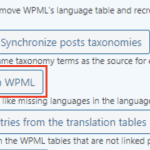This thread is resolved. Here is a description of the problem and solution.
Problem:
The client is trying to clean their site and has encountered an issue with lots of caching files in the WPML cache directory
Solution:
We recommend going to WPML->Support->Troubleshooting and clearing the WPML Cache. This action should resolve the issue. For further guidance, please refer to our documentation on WPML troubleshooting options:
If this solution does not seem relevant to your situation, please do not hesitate to open a new support ticket in our WPML support forum.
This is the technical support forum for WPML - the multilingual WordPress plugin.
Everyone can read, but only WPML clients can post here. WPML team is replying on the forum 6 days per week, 22 hours per day.
This topic contains 5 replies, has 2 voices.
Last updated by 1 year, 10 months ago.
Assisted by: Bobby.