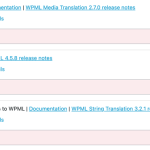This thread is resolved. Here is a description of the problem and solution.
Problem:
The client is trying to update the WPML plugin but the settings are not visible in the backend, and the translated websites cannot be seen.
Solution:
We recommend creating a full website backup before proceeding. Then, deactivate and delete the current WPML plugin. After that, manually download the latest version of the WPML plugin by visiting WPML Downloads and selecting "Download WPML manually". Install and activate the plugin manually to potentially resolve the issue.
If this solution does not seem relevant or if the problem persists, please open a new support ticket with us for further assistance.
This is the technical support forum for WPML - the multilingual WordPress plugin.
Everyone can read, but only WPML clients can post here. WPML team is replying on the forum 6 days per week, 22 hours per day.
This topic contains 1 reply, has 2 voices.
Last updated by 1 year, 7 months ago.
Assisted by: Mihai Apetrei.