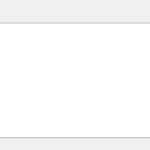This thread is resolved. Here is a description of the problem and solution.
Problem:
You are setting up WPML on a site under development and encounter a white screen during the setup process.
Solution:
This issue might be due to a corrupt entry in the database. If you have previously used WPML on this site, follow these steps after ensuring you have a full site backup:
1) Navigate to WPML >> Support >> Troubleshooting.
2) Select the WPML Reset action.
3) Deactivate WPML.
4) Access your database using a tool like PHPMyAdmin.
5) Execute the following SQL query to delete all matching records:
SELECT * FROM `wp_options` WHERE `option_name` LIKE '%wpml%'
6) Clear all types of caches.
7) Reactivate WPML and configure it.
For more detailed instructions, refer to this article: Deleting Languages and Plugin Data by Doing a WPML Reset.
If this solution does not resolve your issue or seems irrelevant due to being outdated or not applicable to your case, we recommend opening a new support ticket. Also, check related known issues at https://wpml.org/known-issues/, verify the version of the permanent fix, and confirm that you have installed the latest versions of themes and plugins. For further assistance, please visit our support forum at WPML Support Forum.
This is the technical support forum for WPML - the multilingual WordPress plugin.
Everyone can read, but only WPML clients can post here. WPML team is replying on the forum 6 days per week, 22 hours per day.
This topic contains 4 replies, has 0 voices.
Last updated by 2 weeks, 2 days ago.
Assisted by: Bigul.