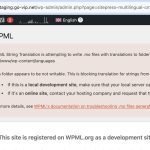This is the technical support forum for WPML - the multilingual WordPress plugin.
Everyone can read, but only WPML clients can post here. WPML team is replying on the forum 6 days per week, 22 hours per day.
Tagged: Documentation request
This topic contains 10 replies, has 0 voices.
Last updated by kaitlinG 6 days, 4 hours ago.
Assisted by: Paola Mendiburu.
| Author | Posts |
|---|---|
| May 15, 2025 at 9:51 pm #17038859 | |
|
kaitlinG |
Background of the issue: Symptoms: Questions: |
| May 16, 2025 at 9:29 am #17040501 | |
|
Bruno Kos WPML Supporter since 12/2018
Languages: English (English ) German (Deutsch ) French (Français ) Timezone: Europe/Zagreb (GMT+02:00) |
Hi, Can you check this? |
| May 16, 2025 at 3:43 pm #17042774 | |
|
kaitlinG |
i've tried setting the environment variable multiple ways and nothing from that document you shared works. I'm going to share this with wordpress vip and see if they have any ideas as well |
| May 16, 2025 at 4:01 pm #17042808 | |
|
kaitlinG |
Also i think one issue is i can't seem to deregister my site and enter the new key. It WordPress VIP doesn't allow us to access the commercial tab in the plugins section so the way you recommend to deregister doesn't work. |
| May 19, 2025 at 7:52 am #17046746 | |
|
Bruno Kos WPML Supporter since 12/2018
Languages: English (English ) German (Deutsch ) French (Français ) Timezone: Europe/Zagreb (GMT+02:00) |
Given how VIP handles the file system, which differs significantly from standard hosting environments and affects how WPML operates, hopefully their support will be able to help related to the above. As for the key registration and missing commercial tab, what if you try this? This is the alternative to commercial tab. |
| May 22, 2025 at 8:09 pm #17063452 | |
|
kaitlinG |
Thanks for the updates. So for the languages directory it looks there is no way around the permission issues and its recommended to just add those files locally to the languages so we've done that and these files are deployed to our environment. One question though is how do we get rid of the error message? |
| May 23, 2025 at 5:58 am #17064232 | |
|
Bruno Kos WPML Supporter since 12/2018
Languages: English (English ) German (Deutsch ) French (Français ) Timezone: Europe/Zagreb (GMT+02:00) |
On the wp-admin/admin.php?page=sitepress-multilingual-cms%2Fmenu%2Ftroubleshooting.php, there is a "Remove all messages and notifications" button. If you click it, is the warning gone? And if you open few backend pages, does it appear again? |
| May 23, 2025 at 7:55 pm #17067762 | |
|
kaitlinG |
no this does not remove the error message. |
| May 26, 2025 at 12:30 pm #17073290 | |
|
Bruno Kos WPML Supporter since 12/2018
Languages: English (English ) German (Deutsch ) French (Français ) Timezone: Europe/Zagreb (GMT+02:00) |
You can try using a plugin like https://wordpress.org/plugins/admin-css-mu/ to hide the notice. Use your browser’s code inspector (e.g., in Chrome or Firefox) to identify the CSS class for the message. It’s likely something like: .wpml-admin-notice {
display: none !important;
}
If using an additional plugin isn't ideal for your setup, let me know — I can check with our 2nd-tier team to see if there’s a filter available to remove the notice instead. |
| May 28, 2025 at 1:13 am #17080939 | |
|
kaitlinG |
I actually don't see that class .wpml-admin-notice on any element. I added a screenshot of the error. |
| May 28, 2025 at 3:46 pm #17084503 | |
|
Paola Mendiburu WPML Supporter since 11/2020
Languages: English (English ) Spanish (Español ) Italian (Italiano ) Timezone: Europe/Madrid (GMT+02:00) |
Hi there! This is Paola and I will continue with the ticket as Bruno is on holidays. Please add the following css code: .error.notice.otgs-notice{
display: none !important;
}
That will remove the error message. |
| June 2, 2025 at 3:47 pm #17098618 | |
|
kaitlinG |
This worked thanks |