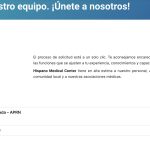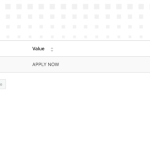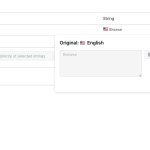This thread is resolved. Here is a description of the problem and solution.
Problem:
The client reported that the 'Browse' button in the Simple Job Board plugin was not correctly translated into Spanish. It displayed 'Navegar' instead of 'Buscar'.
Solution:
If you're experiencing this issue, we recommend you try the following steps:
1. Navigate to WPML > Theme and plugins localization > Scan strings in the plugin Simple Job Board.
2. Then, go to WPML > String Translation > Search for the string and translate it.
This solution might be irrelevant if it's outdated or not applicable to your case. We highly recommend checking related known issues at https://wpml.org/known-issues/, verifying the version of the permanent fix, and confirming that you have installed the latest versions of themes and plugins. If the issue persists, please open a new support ticket at WPML support forum.
This is the technical support forum for WPML - the multilingual WordPress plugin.
Everyone can read, but only WPML clients can post here. WPML team is replying on the forum 6 days per week, 22 hours per day.
This topic is split from https://wpml.org/forums/topic/how-can-i-translate-simple-job-board-and-the-posts-created-with-it/
This topic contains 3 replies, has 2 voices.
Last updated by 1 year, 3 months ago.
Assisted by: Long Nguyen.