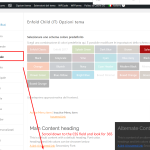This is the technical support forum for WPML - the multilingual WordPress plugin.
Everyone can read, but only WPML clients can post here. WPML team is replying on the forum 6 days per week, 22 hours per day.
Tagged: Custom Work
This topic contains 4 replies, has 2 voices.
Last updated by Subash Chandra Poudel 1 year, 10 months ago.
Assisted by: Subash Chandra Poudel.
| Author | Posts |
|---|---|
| August 6, 2023 at 10:21 am #14159653 | |
|
marcoA-32 |
Guy you are having some issues when opening a ticket. The systems goes on a loop asking me to choose between the chat and the ticket (chat option does not load) and the ticket option brings me back to choose the category of the support I need and when I click on support, it brings me back to choose between chat and ticket. Then, for some reason the chat opened and I started writing in the chat, the system blocked and forced me to send a ticket. Anyway, the problem is that the css of the italian site is influencing the css of the english site. This is the code I have in the italian site See this /* Setting new position of Mega Menu */ This is the code I have in the english site See this /* Setting new position of Mega Menu */ However, the english site is looking at the code I put in the italian site. This should not happen. Why have I created the code for the 2 pages? because something wrong is happening at the beginning. The position of the mega menu in the italian website - without the newly added CSS code - is different than the position in the english site. I believe there is a mis comunication when translating the website ITA / ENG Could you please help? I hope everything is clear. Thank you, |
| August 6, 2023 at 10:59 am #14159763 | |
|
marcoA-32 |
Hi guys, Noman helped me via chat. Amazing, I did not know that I could set the language in this way. You helped me greatly and in a very short time. Amazing. Thank you so much 🙂 However, I have a question. Is there any reason why without the code, the position of the mega menu is not the same for both italian and english sites? |
| August 9, 2023 at 2:36 pm #14176775 | |
|
Subash Chandra Poudel |
Hi Marco, Thank you for confirming that the original issue in this ticket is now resolved. The exact reason that a custom CSS is required to fix the position of Mega Menu in translation could be anything like interfering CSS or code from third-party plugins/theme, incompatible plugin or code. If you could let me know what plugin/setup do you use for the menu and where can I see it exactly I can look into it further for you. Regards, |
| August 9, 2023 at 4:47 pm #14177569 | |
|
marcoA-32 |
Hello Subash, you can see it from our website hidden link and you can compare the 2 website by opening 2 pages one for the italian and the english website. The theme used is Enfold and the mega menu is the one included in Enfold itself. thank you, |
| August 10, 2023 at 3:45 pm #14184015 | |
|
Subash Chandra Poudel |
Hi Marco, Thank you for the details. It looks like the position of the Mega menu is fixed with manual CSS in the primary language. And since the length of many is obviously different in the translation due to the length of translated texts and the menu items being different a different CSS is required in order to make the position match accordingly. Regards, |
| August 10, 2023 at 5:53 pm #14184617 | |
|
marcoA-32 |
HI Subash, Yes correct, but I added the CSS because without the positions would be different, the one in the italian website would be on the left side while the one in the english site would be on the right side. Anyway, the CSS helps 🙂 |