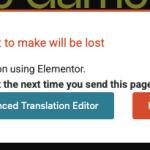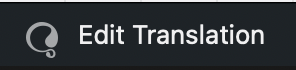This thread is resolved. Here is a description of the problem and solution.
Problem:
The client is experiencing issues while trying to edit the main language content (Dutch) using Elementor. A warning message appears stating that any changes made will be lost when the page is sent for translation. Additionally, despite disabling the secondary language (English), the top bar still indicates 'Edit translation' for a page in the original Dutch language.
Solution:
We recommend checking if the page was initially created in a different default language and is now being edited as a translation. To resolve this, you can either continue translating from the originally created language to Dutch using the WPML Advanced Translation Editor (ATE), or switch to the WordPress Editor for manual edits. To switch to the WordPress Editor, go to the Language section in the sidebar on your default language page's edit screen and click to switch to the WordPress Editor. For visual guidance, you can refer to this documentation: step-by-step guide.
If this solution does not apply to your situation, or if it seems outdated, we highly recommend checking related known issues at https://wpml.org/known-issues/, verifying the version of the permanent fix, and confirming that you have installed the latest versions of themes and plugins. Should you need further assistance, please do not hesitate to open a new support ticket at WPML support forum.
This is the technical support forum for WPML - the multilingual WordPress plugin.
Everyone can read, but only WPML clients can post here. WPML team is replying on the forum 6 days per week, 22 hours per day.