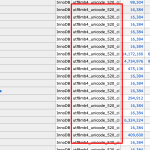This thread is resolved. Here is a description of the problem and solution.
Problem:
You are experiencing incorrect unicode characters ('@' and 'Ã') on the live product pages of your website, although these issues do not appear in the WPML Translator.
Solution:
We recommend checking the collation of your database tables and their columns. Ensure they are set to
utf8mb4_unicode_520_ci
. This setting supports a wider range of characters and should resolve the incorrect character display on your live pages. For more details on handling text issues, you can visit our FAQ: https://wpml.org/faq/texts-showing-as/
If this solution does not apply to your case, or if it seems outdated, we highly recommend opening a new support ticket. Also, check related known issues at https://wpml.org/known-issues/, verify the version of the permanent fix, and confirm that you have installed the latest versions of themes and plugins. For further assistance, please contact us through our support forum: WPML Support Forum.
This is the technical support forum for WPML - the multilingual WordPress plugin.
Everyone can read, but only WPML clients can post here. WPML team is replying on the forum 6 days per week, 22 hours per day.
This topic contains 4 replies, has 1 voice.
Last updated by 2 months, 1 week ago.
Assisted by: Andrey.