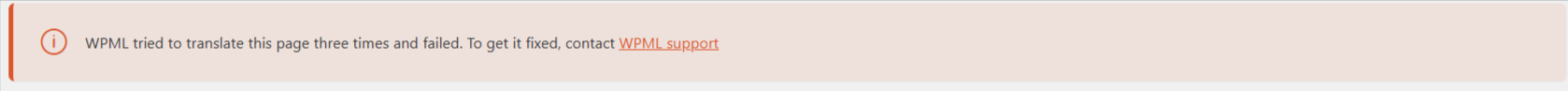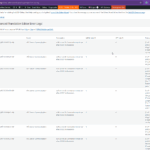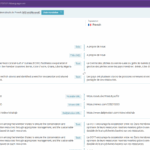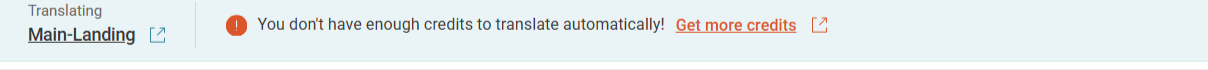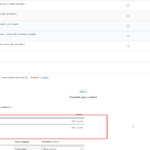This thread is resolved. Here is a description of the problem and solution.
Problem:
The client is experiencing slow dashboard performance when WPML plugins like WPML Import/Export and WPML Translation Management are active. Deactivating these plugins improves performance, but then the client encounters a translation error stating 'WPML tried to translate this page three times and failed.' Additionally, there are issues with site connectivity and credit requirements for full site translation.
Solution:
1. Check with your hosting provider about any connectivity issues that might be affecting the WPML plugins. This could be related to the slow dashboard performance.
2. Restore any changes to the site that might have affected its functionality. We have restored the site for you.
3. To address the translation error, ensure that all necessary WPML plugins are activated and properly configured.
4. For calculating the required credits for translating your entire site, refer to the WPML documentation on automatic translation pricing. You can find detailed information and a guide to calculating your site's word count here: Automatic Translation Pricing.
If this solution does not resolve your issues or seems outdated, we highly recommend checking related known issues at https://wpml.org/known-issues/, verifying the version of the permanent fix, and confirming that you have installed the latest versions of themes and plugins. If problems persist, please open a new support ticket.
This is the technical support forum for WPML - the multilingual WordPress plugin.
Everyone can read, but only WPML clients can post here. WPML team is replying on the forum 6 days per week, 22 hours per day.
This topic contains 12 replies, has 0 voices.
Last updated by 1 month, 3 weeks ago.
Assisted by: Kor.