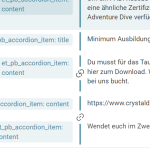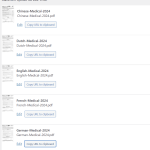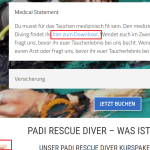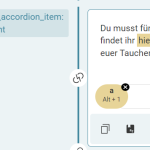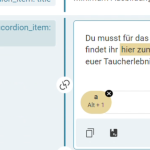This is the technical support forum for WPML - the multilingual WordPress plugin.
Everyone can read, but only WPML clients can post here. WPML team is replying on the forum 6 days per week, 22 hours per day.
| Sun | Mon | Tue | Wed | Thu | Fri | Sat |
|---|---|---|---|---|---|---|
| 9:00 – 13:00 | 9:00 – 13:00 | 9:00 – 13:00 | 9:00 – 13:00 | 9:00 – 13:00 | - | - |
| 14:00 – 18:00 | 14:00 – 18:00 | 14:00 – 18:00 | 14:00 – 18:00 | 14:00 – 18:00 | - | - |
Supporter timezone: Asia/Jerusalem (GMT+03:00)
Tagged: Exception
This topic contains 15 replies, has 4 voices.
Last updated by Waqas Bin Hasan 10 hours, 21 minutes ago.
Assisted by: Itamar.
| Author | Posts |
|---|---|
| September 19, 2024 at 8:04 am #16196437 | |
|
carstenN-8 |
Background of the issue: Trying to translate the document link in ATE (and also tested in old version of ATE) does not save the link translation and we end up with an empty link that defaults to the current page. The same behavior is demonstrated with translating other links on the page, but we are concentrating on the medical link as if we can fix that then the rest will follow suit theoretically. We followed your guide in a support question from July in which we first raised this issue and mistakenly believed was solved so closed - https://wpml.org/forums/topic/split-text-and-links-are-not-updating-on-some-of-the-pages/. The steps included updating all plugins and themes, making a small change to the original page, updating all translations, and using the 'Translate Link Targets' feature. However, this process is time-consuming and often returns '0 links were changed to point to the translated content'. The only way possible to change the language links is by editing the page with the Divi Editor without using the ATE, but this will cause sync issues with translations. Symptoms: Questions: |
| September 19, 2024 at 8:09 am #16196724 | |
|
carstenN-8 |
Link to screen capture demonstrating issue. hidden link |
| September 22, 2024 at 11:55 am #16206054 | |
|
Itamar Supporter
Languages: English (English ) Hebrew (עברית ) Timezone: Asia/Jerusalem (GMT+03:00) |
Hi, Thanks for the video. To be honest, I don't think that WPML can handle links to a custom location like yours—a custom folder named "downloads" in your WordPress installation. However, I do see that this link works in Dutch. Please see the attached screenshot. How did you achieve it for the Dutch language? If it works for Dutch, I suggest you apply the same method for German and Chinese. Regards, |
| September 22, 2024 at 12:37 pm #16206150 | |
|
carstenN-8 |
Hi Itamar, Thanks for looking into our case. As I pointed out it happens with other links on the page too, for example links to the contact page which is in a standard structure, so I believe its unrelated to a custom downloads folder which could be the issue. We picked the medical link as its easy to find and on each page to look at. I can upload more video of contact links that demonstrate the same behaviour if you wish? Regards, Simon |
| September 23, 2024 at 7:47 am #16207713 | |
|
Itamar Supporter
Languages: English (English ) Hebrew (עברית ) Timezone: Asia/Jerusalem (GMT+03:00) |
Hi, Simon. You are supposed to be able to edit those links in WPML's Advanced Translation Editor. In your video, you do that (around 2:00 minutes). However, it seems you inserted the same link without inserting the link corresponding to the correct language. That is what you should do. I don't understand what is not working on your site. Please let me check things myself. If you need further help with this, please share the access details to your site with me. I'm enabling a private message for the following reply. Privacy and Security Policy |
| September 24, 2024 at 10:18 am #16213820 | |
|
Itamar Supporter
Languages: English (English ) Hebrew (עברית ) Timezone: Asia/Jerusalem (GMT+03:00) |
Hi, Simon. Thanks for the access details. I thoroughly checked your site for this issue. The general internal links issue is different from the PDF download issue. I was able to solve the internal links issue. I switched to the previous generation of the Advanced Translation Editor to check things out. (I know you said you raised it.) I could see what was causing this problem. Your site URL includes WWW. However, the links you added were without WWW, like this: However, the same didn't work for the PDF link. So, I tried the following. I edited the original English page and changed the original link to include WWW, like this: I still suspect that including links to a custom location like the /downloads/ folder is the source of the problem. Can you please upload this PDF to the Media Library, include the link to it from there, and check if it helps? A link from the Media Library looks like this for example: Thanks, |
| September 25, 2024 at 8:13 am #16218824 | |
|
carstenN-8 |
Hi Itamar, I have uploaded the documents to the media library and edited the translation to include the new library link, however it still has not worked, so that should rule out our custom folder or url links with or without www. Look forward to your reply. Thanks. Simon |
| September 25, 2024 at 1:44 pm #16220788 | |
|
Itamar Supporter
Languages: English (English ) Hebrew (עברית ) Timezone: Asia/Jerusalem (GMT+03:00) |
Hi, You did not change the link in English. Please see the attached screenshot link-in-en-not-changed.jpg. I changed it for you. Then, I added the correct link to German in the Advanced Translation Editor. Unfortunately, this didn't help, so I decided to edit the German translation with Divi. Doing so, I could see that the link was missing. Please see the attached screenshot link-missing-in-german.jpg. So, I inserted the German PDF link and saved the changes. Now, the German PDF download is working. Please see the attached screenshot pds-ingerman-ok.jpg. Can you please confirm that this problem is solved now? Thanks, |
| September 26, 2024 at 3:42 am #16222945 | |
|
carstenN-8 |
Hi Itamar, What you have done is exactly as I described in my original question "The only way possible to change the language links is by editing the page with the Divi Editor without using the ATE, but this will cause sync issues with translations." Its a workaround that simply is not viable and I have made a video to explain why. Lets assume that I use this method, and tomorrow one of our translators notices a spelling error, so they go into the ATE to correct it. Upon saving the links are deleted as the page has been previously edited manually and the ATE does not show the link. The whole point of using the ATE is that everything is synced. If we have to end up manually editing everything due to the ATE overwriting stuff then there is no point in using WPML as the whole purpose is to sync pages, links and text across the whole site. Please look at the video and I have noted points to make you aware of: Start - Medical works perfectly due to the manual edit. 00:22 - Edit Translation with ATE 00:47 - Scrolled down to section to show there is no editable link. Note I did not press save here. 00:57 - Scrolled up to another section and edited some text. Clicked "Save" and also "Complete Translation" 01:20 - Page loaded and now the link has defaulted to the same page. hidden link Take a look and see if you agree with my findings. Regards, Simon |
| September 26, 2024 at 11:30 am #16224746 | |
|
Dražen Duvnjak Supporter
Languages: English (English ) Timezone: Europe/Zagreb (GMT+02:00) |
Hello Simon, Itamar is OFF today, so I will be covering him. Thanks for getting back and explaining the issue, you are correct translation of links via ATE should work just fine. 1) Can you confirm please, the issue still happens when using the Divi parent theme, and only WPML plugins are enabled, all others are disabled, including nonofficial Divi add-ons. 2) If the issue still happens, please try to reproduce the same issue with a simple example text box in Divi, on the next test site: hidden link You will need to install the latest Divi and configure WPML to be similar to what you have on your website. This will help us confirm and escalate the issue quickly. Let us know how it goes, thanks. Regards, |
| September 27, 2024 at 6:55 am #16228334 | |
|
carstenN-8 |
Hi Drazen, I have created a test page on the Sandbox. I started with an English page and then edited using the ATE. Next I made a couple of manual edits. After going back into the ATE, these areas are unavailable for translation. On our site, the medical link is still available to edit but the link is not able to be saved (see pictures of comparison look of ATE and front end page). Should it not be listed in the ATE as editable? Which raises a couple of questions... 1. When manual edits are made, then that is never able to be edited again using the ATE ? 2. If this is the case should manual edits ever be made? 3. How can I resolve this issue on our site without deleting the whole translated pages which may have had manual edits like Itamar described in his "solution" Thanks Simon |
| September 29, 2024 at 4:54 pm #16233582 | |
|
Itamar Supporter
Languages: English (English ) Hebrew (עברית ) Timezone: Asia/Jerusalem (GMT+03:00) |
Hi, Simon. Thanks for trying Drazen, my colleague's suggestion. You wrote: "After going back into the ATE, these areas are unavailable for translation." I don't see this problem on the sandbox site. The links are there, and it is possible to edit them. Please see the attached screenshot. The problem is with the internal link on your site. On the sandbox site, I can see you inserted external links (pointing to your website). Have you tried to replicate the problem with internal links pointing to another page on the same website? Drazen my colleague asked you to try the following: " Can you confirm please, the issue still happens when using the Divi parent theme, and only WPML plugins are enabled, all others are disabled, including nonofficial Divi add-ons." Have you tried it? No. You should be able to edit with AE after manually editing the original page. You asked: "2. If this is the case should manual edits ever be made?" You should be able to edit the original page manually and then edit the translation with ATE. You asked: "How can I resolve this issue on our site without deleting the whole translated pages which may have had manual edits like Itamar described in his "solution" At this point, you should not delete the translated pages. We're trying to pinpoint the issue. For this, please try our suggestions to replicate the issue on the sandbox site or proceed with the testing in the minimum environment on your site (Drazen's first suggestion. Regards, |
| September 30, 2024 at 8:37 am #16234895 | |
|
carstenN-8 |
Hi Itamar, Starting with the sandbox, I simplified it so as not to cause confusion. Now if you look at it, I have just the one banner (with 2 links) and the medical and 3 further links underneath. I linked the medical and the 3 other links all to the English medical uploaded to the Sandbox library. I repeated the process on the German page, and manually edited the links to show the German medical. After opening the ATE there is no area to translate these, and upon saving the page reverted to English medical links - hidden link Also, just to note. I tried with an external link (hidden link) and produced the same result so could see no difference between internal or external links. Please take a look and see if you agree with me. Moving on to our live site.... On the live site, I disabled all plugins apart from: WPML Media Translation Running with the Divi parent theme produced the same result as previously discussed but with a slight difference. The item is in the ATE, but no link is present after a manual edit, can be edited but cannot be saved, so once you save translations the link that was added in manual edit, is no longer there and is deleted from the front end page. I have made a video of my process for you to view - hidden link and the screenshot shows the link not present as described above. Regards, Simon |
| September 30, 2024 at 3:28 pm #16237037 | |
|
Itamar Supporter
Languages: English (English ) Hebrew (עברית ) Timezone: Asia/Jerusalem (GMT+03:00) |
Hi, Simon, and thanks for your videos. However, it is tough for me to follow the videos if you don't talk and explain what you are doing while you are doing that. Can you please add videos with sound? Thanks, |
| October 1, 2024 at 4:08 am #16238189 | |
|
carstenN-8 |
Sandbox with voiceover - hidden link Live Site with voiceover - hidden link |