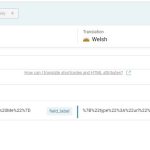This is the technical support forum for WPML - the multilingual WordPress plugin.
Everyone can read, but only WPML clients can post here. WPML team is replying on the forum 6 days per week, 22 hours per day.
Tagged: Compatibility
| Author | Posts |
|---|---|
| June 9, 2024 at 12:22 pm #15719302 | |
|
osianE |
> Tell us what you are trying to do? > Is there any documentation that you are following? > Is there a similar example that we can see? > What is the link to your site? |
| June 9, 2024 at 12:50 pm #15719429 | |
|
Noman WPML Supporter since 06/2016
Languages: English (English ) Timezone: Asia/Karachi (GMT+05:00) |
Hi, Thank you for contacting WPML Support. I’ll try my best to help you out in this case. Could you please follow the below steps and let me know how it goes: 1. Please login to the fresh WP site by clicking on the auto login URL: hidden link 2. Please install the Elementor/Elementor Pro plugins and configure the WPML plugins as you did on your site. 3. Please create a test page and insert the Form widget and try to translate it and let me know how it goes. Please note that we only need above mentioned plugin functionality, you don't need to set up an entire website or clone your existing site. You can see more details here: https://wpml.org/faq/how-to-reproduce-issues-and-share-them-with-wpml-support/ Please let me know the results, |
| June 9, 2024 at 2:22 pm #15719459 | |
|
osianE |
Thansk for the instruction... this has now been completed. Page: hidden link If I use a Dynamic Tag, and then populate the Advance>Fallback value, the page translation doesn't show the fallback value. Translation: hidden link I'm guessing the only way I can get this to work is through specifying an XML value in Custom XML Config, but I don't know what structure to use for this field. Thanks. |
| June 10, 2024 at 7:10 am #15720265 | |
|
Noman WPML Supporter since 06/2016
Languages: English (English ) Timezone: Asia/Karachi (GMT+05:00) |
Thanks for replicating this issue. I’m debugging this issue and will get back to you with an update soon. Thank you for your cooperation |
| June 10, 2024 at 5:55 pm #15723551 | |
|
Noman WPML Supporter since 06/2016
Languages: English (English ) Timezone: Asia/Karachi (GMT+05:00) |
1. I’ve tried to use the below XML:
<wpml-config>
<shortcodes>
<shortcode>
<tag>elementor-tag</tag>
<attributes>
<attribute>settings</attribute>
</attributes>
</shortcode>
</shortcodes>
<elementor-widgets>
<widget name="form">
<fields>
<field>form_name</field>
<field>form_fields</field>
<field>step_next_label</field>
<field>step_previous_label</field>
<field>button_text</field>
<field>email_to</field>
<field>email_subject</field>
<field>email_content</field>
<field>email_from</field>
<field>email_from_name</field>
<field>email_to_2</field>
<field>email_subject_2</field>
<field>email_content_2</field>
<field>email_from_2</field>
<field>email_from_name_2</field>
<field>email_reply_to_2</field>
<field>activecampaign_fields_map</field>
<field>convertkit_fields_map</field>
<field>drip_fields_map</field>
<field>getresponse_fields_map</field>
<field>mailchimp_fields_map</field>
<field>mailerlite_fields_map</field>
<field>success_message</field>
<field>error_message</field>
<field>server_message</field>
<field>invalid_message</field>
<field>required_field_message</field>
</fields>
<fields-in-item items_of="form_fields">
<field>field_label</field>
<field>placeholder</field>
<field key_of="__dynamic__">field_label</field>
</fields-in-item>
</widget>
</elementor-widgets>
</wpml-config>
In WPML >> Settings > Custom XML Configuration section. 2. Made a small change in the default language page and opened the translated page in WPML Translation Editor and the Fallback field is available for translation as you can see in the attached screenshot. 3. I tried to update the translation but it doesn’t reflect at frontend. I’m going to escalate this issue to our 2nd tier support for further debugging and we will get back to you soon. Thank you for your cooperation |
| June 11, 2024 at 5:30 pm #15728454 | |
|
Noman WPML Supporter since 06/2016
Languages: English (English ) Timezone: Asia/Karachi (GMT+05:00) |
I have escalated this issue to our 2nd tier support for further review and we will get back to you as soon as we have an update. Thank you for your cooperation and patience. |
| June 20, 2024 at 10:43 am #15762894 | |
|
osianE |
Thanks Noman. Any progress on this? |
| June 20, 2024 at 2:34 pm #15764653 | |
|
Noman WPML Supporter since 06/2016
Languages: English (English ) Timezone: Asia/Karachi (GMT+05:00) |
Our 2nd tier said, this type of data shape is not supported yet for WPML Translation Editor. As a workaround you may disable the WPML Translation Editor from that particular page and update the fallback value manually. Here is a doc for more details: If you want we can submit it as a feature request. Thank you for your cooperation |
| June 23, 2024 at 6:41 pm #15796851 | |
|
osianE |
OK, thanks for letting me know. |