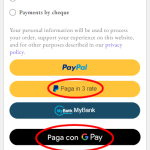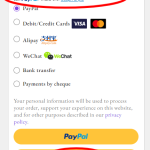This thread is resolved. Here is a description of the problem and solution.
Problem:
The client needed to translate the texts of 'PayLater', 'Pay with Google Pay', and 'Pay with ApplePay' buttons from Italian to English, as well as PayPal PayLater messaging, but was unable to find the strings using the usual WPML String Translation method.
Solution:
First, we recommended the following steps:
1. Go to WPML → String Translation.
2. Enable the option "Look for strings while pages are rendered".
3. Navigate to the page where untranslated strings are displayed.
4. Return to WPML → String Translation and check if the string has been registered.
5. Translate the string.
We provided a documentation link for further assistance: https://wpml.org/documentation/getting-started-guide/string-translation/finding-strings-that-dont-appear-on-the-string-translation-page/
Next, we inquired if the client was using a dedicated plugin for those buttons and suggested updating the WPML plugin and add-ons to the latest version for bug fixes and improvements. We provided instructions for updating WPML and recommended backing up the database before proceeding: http://wpml.org/faq/install-wpml/
If the problem persisted after updating, we requested temporary access to the client's site to troubleshoot the issue further.
Please note that the solution provided might be irrelevant due to being outdated or not applicable to your case. If this is so, we highly recommend checking related known issues at https://wpml.org/known-issues/, verifying the version of the permanent fix, and confirming that you have installed the latest versions of themes and plugins. If you still need assistance, please open a new support ticket: https://wpml.org/forums/forum/english-support/
This is the technical support forum for WPML - the multilingual WordPress plugin.
Everyone can read, but only WPML clients can post here. WPML team is replying on the forum 6 days per week, 22 hours per day.
This topic contains 5 replies, has 2 voices.
Last updated by 1 year, 4 months ago.
Assisted by: Andrey.