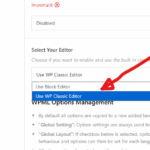This thread is resolved. Here is a description of the problem and solution.
Problem:
When editing a page in the original language using WPML, parts of the translations in other languages are lost, even if those parts were not edited. This issue persists despite attempts to update translations before making changes to the original page.
Solution:
1. The Advanced Translation Editor clears the translation memory of a segment when the original content is edited. This is to indicate which segments need updating. More details can be found here: https://wpml.org/documentation/translating-your-contents/how-wpml-keeps-track-of-your-translations/
2. If minor edits are made to the original content and you do not wish to update the translation, use the 'Minor edit - don't update translation' option available in the sidebar before updating the page.
3. Consider using different widgets for different content types (like text, images) instead of a single text block to help manage translations better.
4. If the issue persists after trying these steps, it may be due to a previous bug or a long gap between updates. In such cases, updating the translations again might help.
If these steps do not resolve the issue or if the solution seems outdated or irrelevant to your case, we highly recommend checking related known issues at https://wpml.org/known-issues/, verifying the version of the permanent fix, and confirming that you have installed the latest versions of themes and plugins. If problems continue, please open a new support ticket at WPML support forum for further assistance.
This is the technical support forum for WPML - the multilingual WordPress plugin.
Everyone can read, but only WPML clients can post here. WPML team is replying on the forum 6 days per week, 22 hours per day.
Tagged: Documentation request
This topic contains 23 replies, has 2 voices.
Last updated by Andreas W. 4 months, 3 weeks ago.
Assisted by: Andreas W..
| Author | Posts |
|---|---|
| June 23, 2025 at 2:03 pm #17160981 | |
|
angeloM-17 |
Background of the issue: Symptoms: Questions: |
| June 24, 2025 at 9:36 am #17164027 | |
|
angeloM-17 |
Please note: this isssue is happening almost every time I edit a page, no matter what page it is. It is not an issue on a specific page. |
| June 25, 2025 at 6:47 pm #17170679 | |
|
Andreas W. WPML Supporter since 12/2018 Languages: English (English ) Spanish (Español ) German (Deutsch ) Timezone: America/Lima (GMT-05:00) |
Hello, The Advanced Translation Editor has a translation memory that saves each segment and auto-completes translations on other pages or posts if it finds an identical segment. This feature further prevents translation loss, but in the moment you edit the original content, the relative segment inside the Advanced Translation Editor will empty its translation memory and become empty. This way, the translator or automatic translation knows which segments will need to be updated. This behavior is expected in this case. Relative guide: Best regards |
| June 25, 2025 at 8:17 pm #17170841 | |
|
angeloM-17 |
Hi Andreas, thanks for your answer. My original Italian page has, let’s say, 5 segments of text. Now I edit segment 1 ONLY in the Italian page, changing 1 word. Does it make more sense now? You see an example in the attached screenshot (in the original message): segment 1 is actually the one I have touched in the Italian page, but you see that also other 2 segments are empty, in the English version. Thx |
| June 26, 2025 at 1:08 am #17171074 | |
|
Andreas W. WPML Supporter since 12/2018 Languages: English (English ) Spanish (Español ) German (Deutsch ) Timezone: America/Lima (GMT-05:00) |
Are those segments maybe part of the same page builder widget? I would like to request temporary access (wp-admin and FTP) to the website to investigate the issue further. You can find the required fields below the comments section when you log in to leave the next reply. The information you provide is private, meaning only you and I can see and access it. IMPORTANT The private reply form looks like this: Click "I still need assistance" the next time you reply. Video: Please note that we are required to request this information individually on each ticket. We are not permitted to access any credentials that were not specifically submitted on this ticket using the private response form. |
| June 26, 2025 at 6:04 pm #17174944 | |
|
Andreas W. WPML Supporter since 12/2018 Languages: English (English ) Spanish (Español ) German (Deutsch ) Timezone: America/Lima (GMT-05:00) |
Yes, I can see on one of your Portfolio items that quite a lot of content is always saved in one Text Block. In this case, the issue can be expected. It would be better to make use of the page builders widgets and build the content using various widgets, like layouts, titles, text, and image widgets. Please investigate if it is the case that all the segments that need to be updated are actually coming from the same text block. Also, take note that already adding a black space would be enough for WPML to force a translation update. If you make a small change and do not want to update the translation, you can use the option "Minor edit - don't update translation," which is located inside the right sidebar, right over the "Update" button. |
| June 30, 2025 at 3:50 pm #17185422 | |
|
angeloM-17 |
Hi Andreas, thanks for your answer. I am not sure I understand it, though: the problem is due to the fact that I am entering several sentences in the same text block, and not just one or two sentences? But, if this is true, this is a severe constraint in WPML: nowhere in the specifications is highlighted that WPML is able to correctly manage translations of Text Blocks only if they contain just a few words. Please note: my text blocks contains an average of seven/eigth sentences, we're not talking about gigabytes of text. The automatic split into different segments made by WPML should exactly be managing cases where the text blocks are not trivial, isn't it? Moreover, the "translation memory" should keep track of each segment translations, why it is not working? I am so disappointed to hear that such a severe isssue is an expected issue. This makes my pages editing a real pain. > If you make a small change and do not want to update the translation, ...this does not help me. Yes, I need to do small changes, but I also need to update the translations. And every time I do a small change, I need to re-translate a lot of text segments already translated. You can understand this is hardly acceptable... Any workaround that I can apply? THX |
| July 1, 2025 at 8:59 am #17187431 | |
|
Andreas W. WPML Supporter since 12/2018 Languages: English (English ) Spanish (Español ) German (Deutsch ) Timezone: America/Lima (GMT-05:00) |
In fact, you might not experience such issues when using Gutenberg Blocks or the Classic WordPress Editor. My proposal was based on the fact that you use a Page Builder, but you place all the content inside the same text widget, and this is usually not the use case for a page builder. You could do the same using the WordPress Editor. It might be related in this case due to the design of Enfold, which wrapped the texts between shortcodes, and the Advanced Translation Editor might have issues with relating each segment. I will create a WPML test site with Enfold on which I will try to recreate the issue and then get back to you after I run some tests. |
| July 1, 2025 at 1:28 pm #17188730 | |
|
angeloM-17 |
Hi Andreas. Thanks so much for your efforts with this issue, which is really affecting my work with my website.... Please note: I am already using the "WP Classsic Editor", see in the attached screenshot... I could also use a "Block Editor" that I've never used so far, but if it helps... Bye! |
| July 2, 2025 at 6:07 am #17190800 | |
|
Andreas W. WPML Supporter since 12/2018 Languages: English (English ) Spanish (Español ) German (Deutsch ) Timezone: America/Lima (GMT-05:00) |
I have completed the English translation for you and then added the word "(test)" to the end of the text widget. Example: I can not confirm any issue when opening the WPML Translation Editor. Please take note that even adding a black space inside the text widget at various places is enough to make WPML update translated segments. |
| July 2, 2025 at 8:39 am #17191532 | |
|
angeloM-17 |
Hi Andreas. What do you mean by that? If you just completed the English translation on a page, and then went back to the Italian version and editedt it again, I can understand that the issue is not happening when you re-open the English translation. In fact I have the suspect that the time passed from the last "translation completion" plays a role. Please try with any other "portfolio item" or "page" where you have both French and English version up to date (= with the "pencil icon" in the WPML column). Thanks & bye, |
| July 2, 2025 at 9:00 am #17191645 | |
|
Andreas W. WPML Supporter since 12/2018 Languages: English (English ) Spanish (Español ) German (Deutsch ) Timezone: America/Lima (GMT-05:00) |
Thank you for your message! Indeed, I need to complete the translation (so that it shows a pencil icon) to see what is happening on ATE if I edit the original content. Let me explain in more detail: There is nothing to be concerned about regarding the time passed since the last completed translation. The Advanced Translation Editor will only fetch the original content again if the content is being edited, and the translation status symbol will change to an arrowed circle. If you now begin the translation job inside the Advanced Translation Editor, the translation symbol changes to a clockwork wheel. If you, for some reason, do not complete the translation at this moment to 100% and save it, the job remains in progress. In case you are editing original content while translations are still in progress, this could be the reason for the issue you are facing, as the original content was updated various times before the earlier translation job was completed. I would kindly like to ask you to investigate this behavior further and then report to us the exact steps about how to recreate the issue. |
| July 2, 2025 at 11:16 am #17192563 | |
|
angeloM-17 |
I've made a video recording of what it is happening. Can you tell me if I can safely paste it here? It's a link to an .mp4 video on my OneDrive. You will see that I edit the page with "Sentiero 15", adding a blank space at the end of a sentence in the 1st paragraph of the page. The French and English translations are completed since months, you will see the 2 pencils icons, meaning "the translation is OK". After "updating" the page, and closing it, you will see that the 2 French/English version are like a "recycle icon". I click on the "recycle icon" of the English version, and you see that I have 2 segments to be re-translated not related at all with the paragraph that I've touched in the Italian version.... Let me please know whether I can past the Onedrive link here, or how I can give the video to you however you prefer. THX for your help again! |
| July 2, 2025 at 11:27 am #17192613 | |
|
Andreas W. WPML Supporter since 12/2018 Languages: English (English ) Spanish (Español ) German (Deutsch ) Timezone: America/Lima (GMT-05:00) |
Before running this test, did you make sure to verify that on the WPML Translation Editor, in fact, all segments were completed? I am asking this, as it may happen from time to time that the translations are not 100% correct if the content has not been updated for a long time. I will continue testing on your site, and see if I can recreate the issue. |
| July 2, 2025 at 10:09 pm #17194983 | |
|
angeloM-17 |
Sure. I have tried several times to open the translated versions before ANY edit of the original one, just to make sure that all the segments were completed in the translation editor, and I have also slightly changed some translations just to make sure I could save them again at the end. When I edit the original page… bum, the translated ones gets some segments blank! You are not interested in seeing the video I took? You could see very easily what I am experiencing… |