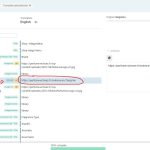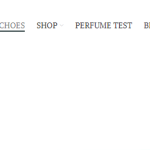This thread is resolved. Here is a description of the problem and solution.
Problem:
If you're experiencing issues with your shop's mega menu brand logos referring to the original language instead of the translated one,
Solution:
We recommend adding the following code in WPML -> Settings -> Custom XML Configuration to register the non-standard Elementor Widget (Image or SVG) used for brand logos and custom links for translation:
<wpml-config>
<elementor-widgets>
<widget name="wd_image_or_svg">
<fields>
<field>image>url</field>
<field>image>id</field>
<field>image>size</field>
<field>image>alt</field>
<field>image>source</field>
<field>on_click_action</field>
<field>link>url</field>
<field>scroll_y</field>
</fields>
</widget>
<elementor-widgets>
</wpml-config>
After adding the code, you can translate the necessary fields directly in the translation editor. For further guidance on registering custom Elementor widgets for translation, please refer to our guide:
Registering Custom Elementor Widgets for Translation.
Additionally, to translate URLs, shortcodes, and HTML attributes using the Advanced Translation Editor (ATE), you can search for "http" within ATE, and it will display all the links for translation. For more details, check out this guide:
How to Translate URLs, Shortcodes, and HTML Attributes using ATE.
Please note that the solution provided might be irrelevant due to being outdated or not applicable to your case. If the issue persists, we highly recommend checking related known issues, verifying the version of the permanent fix, and confirming that you have installed the latest versions of themes and plugins. Should you need further assistance, do not hesitate to open a new support ticket in our support forum.
This is the technical support forum for WPML - the multilingual WordPress plugin.
Everyone can read, but only WPML clients can post here. WPML team is replying on the forum 6 days per week, 22 hours per day.
This topic contains 8 replies, has 2 voices.
Last updated by 1 year, 8 months ago.
Assisted by: Waqas Bin Hasan.