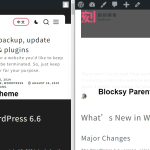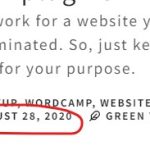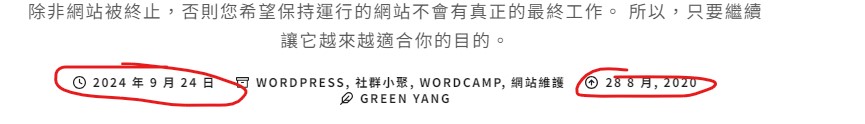This thread is resolved. Here is a description of the problem and solution.
Problem:
The client is using the Blocksy Theme on their WordPress site and has encountered an issue where the post-time format in English ('F j, Y') is not translating correctly to Chinese Traditional ('Y 年 n 月 j 日') for single posts. Despite ensuring all translations related to the time/date format have been applied, the translation only affects the update time, not the post-time.
Solution:
We identified that the issue stemmed from the Customizer settings under Blog -> Single Post -> Post Title -> Post Meta. The solution involves ensuring that the theme is updated to the latest version as the Blocksy team has released an update addressing this compatibility issue. Additionally, it is crucial to enable aggressive options for string scan and auto-registration. The client should also check and adjust the date format settings from 'Default' to 'Custom' if necessary, to ensure the translations are registered and appear correctly. If the problem persists on a customized theme, we recommend reinstalling a fresh copy of the theme to eliminate any customization conflicts.
If this solution does not resolve your issue, or if it seems outdated or irrelevant to your case, please visit our support forum at https://wpml.org/forums/ to open a new support ticket. We also highly recommend checking related known issues at https://wpml.org/known-issues/, verifying the version of the permanent fix, and confirming that you have installed the latest versions of themes and plugins.
This is the technical support forum for WPML - the multilingual WordPress plugin.
Everyone can read, but only WPML clients can post here. WPML team is replying on the forum 6 days per week, 22 hours per day.
Tagged: Exception, Not WPML issue
This topic contains 21 replies, has 2 voices.
Last updated by Waqas Bin Hasan 8 months, 3 weeks ago.
Assisted by: Waqas Bin Hasan.
| Author | Posts |
|---|---|
| September 16, 2024 at 9:45 am #16182674 | |
|
greenY |
Continued from previous chat at https://wpml.org/forums/topic/the-post-time-format-of-posts-performed-with-blocksy-theme-cant-be-applied-to-the-translation-but/ Background of the issue: Symptoms: Questions: As you can see from The post-time format of posts performed with Blocksy Theme can't be applied to the translation but only the update time. I don't know if there are any translation fields I missed including the String Translation or Plugins/Themes Translation. I can't be sure if there's an applicable filed to the part I'm mentioning. Please help me to know how to find out the cause and the solution to make the post-time format on single posts be translated from "F j, Y" to "Y 年 n 月 j 日" like the time/date format to other elements on my website. |
| September 16, 2024 at 9:51 am #16182704 | |
|
Waqas Bin Hasan WPML Supporter since 05/2014
Languages: English (English ) Timezone: Asia/Karachi (GMT+05:00) |
Hi, Reference to our recent chat. I need to take a closer look at your site. So I request temporary access (WP-Admin and FTP), preferably to a test site where the problem has been replicated. Your next answer will be private, to share this information safely. Also provide detailed steps to reproduce the issue and links to pages in the admin and on the frontend. IMPORTANT: Please take a complete backup of the site to avoid data loss. I may need to activate/deactivate plugins also. See https://wpml.org/purchase/support-policy/privacy-and-security-when-providing-debug-information-for-support/ for details on privacy and security. Regards. |
| September 18, 2024 at 6:52 am #16191169 | |
|
Waqas Bin Hasan WPML Supporter since 05/2014
Languages: English (English ) Timezone: Asia/Karachi (GMT+05:00) |
Thank you for the access, I am working on this and 'll get back to you as soon as I find something or have a solution. |
| September 19, 2024 at 5:54 am #16195971 | |
|
Waqas Bin Hasan WPML Supporter since 05/2014
Languages: English (English ) Timezone: Asia/Karachi (GMT+05:00) |
Thank you for your patience and cooperation. I tried to observe and investigate the problem, but looks like that particular element is coming from your child theme (i.e. a custom template). Because with Blocksy parent theme or with any other theme it's not there. Since all the related strings have already been translated in String Translation, it is now responsibility of the theme or that particular code which is presenting the content. Please note that support for custom coding is out of scope of this forum, but I'll try my best to find a solution, if you can provide me access to the theme files and can give me the path to the template. Looks like the current access is very much restricted, that neither I can see your child theme folders via a File Manager plugin, nor can see any proper WP installation via sFTP. |
| September 23, 2024 at 6:53 am #16207498 | |
|
greenY |
Hi Waqas, Sorry for replying late, and thank you for looking into it. -> I just activated the Blocksy Companion plugin, I don't know if it would be helpful to confirm if all the related strings for my original purpose have been translated in the date format correctly. Feel free to deactivate it back from your side. "Looks like the current access is very much restricted, that neither I can see your child theme folders via a File Manager plugin, nor can see any proper WP installation via sFTP." -> I'm not sure about the SFTP situation you described. Did you try to access this path "/home/150731300"? Pressable separates all the WordPress core files from the wp-content folder to ensure the version control. Is it the problem that you encounter when you try to look into it further? Based on your reply, I think I will submit another support ticket to Blocksy's developer. Do you mind providing me with some suggestions on the context and information that should be reported accurately to them? Thanks, |
| September 23, 2024 at 12:55 pm #16209778 | |
|
greenY |
Hi Waqas, I've got the reply with a demonstration video that is presenting the translation of the same post-time string works from the Blocksy support team. Please check the quote and the video link as below. "I see that you have already done this, but sometimes WPML just kicks the bucket and messess these translations up. Have you tried removing all of these related translations and re-adding them? On a clean setup I can confirm everything works as expected. Check this out - hidden link. I would recommend at least trying to remove all translations and re-adding them." Please let me know if the works of "remove all translations and re-adding them." would be applicable and how to do that. Thanks, |
| September 23, 2024 at 1:24 pm #16209982 | |
|
Waqas Bin Hasan WPML Supporter since 05/2014
Languages: English (English ) Timezone: Asia/Karachi (GMT+05:00) |
Thank you for the updates. By looking at the screen recording it seems to work for Romanian, have you tried with "Chinese Traditional" for which we're actually working in this ticket? Secondly, yes, if removing strings and translating again worked for Romanian, it should work for "Chinese Traditional" also. See https://wpml.org/documentation/getting-started-guide/string-translation/#how-to-delete-a-string for details on deleting strings. On the other hand, I'm not sure where and how you tested, because in current site (for which you provided me the access), although child theme says it is a child of Blocksy theme but the parent theme is referring to some other name. Probably you changed the footprints of the parent theme to look different but I'm not sure as I can not assess and confirm. I tried again via sFTP access and checked /home/150731300 folder, as well as, with a File Manager plugin, but can't see any of the relevant themes or plugins (see attached). Can you please prepare a simple/fresh dev/staging site with only the Blocksy theme, WPML plugins and reproduce the issue? Or if you can provide proper admin access to the current site, I can check further. I've set your next reply as private to provide updated access, to whatever you prefer. |
| September 23, 2024 at 2:46 pm #16210404 | |
|
greenY |
Hi Waqas, I haven't tried the steps on this staging site yet for delivering the information first. The test result in the video was made by the Blocksy support on their other demo site therefore it's in Romanian and some other languages. Regarding the situation of the parent theme, I guess that's because of the White Label feature of the premium version of Blocksy theme. Please try again to see if the problem you encountered has been gone. Thanks, |
| September 24, 2024 at 7:09 am #16212605 | |
|
Waqas Bin Hasan WPML Supporter since 05/2014
Languages: English (English ) Timezone: Asia/Karachi (GMT+05:00) |
I've recorded my screen hidden link to show what I'm seeing when connecting via FTP and using File Manager. I also can't see any native WP's theme/plugin editor (not even with 2021 theme). So I can't assess anything about your child theme for literally anything. Because switching to parent Blocksy theme, changes the design on frontend and there's no that date area (see attached), so I believe this is attached to your child theme. Additionally I recorded another screen hidden link, showing that I can not find any editing area for the said section or blocks bringing up those meta including date parts. In short, I'm not sure where to edit that area and to understand which block or element or shortcode is it. If you don't want to share the proper access, you can try this guide https://wpml.org/documentation/support/language-configuration-files/register-page-builder-content-for-translation/ about registering page builder content. Some elements or widgets require registering with WPML, then they can be translated properly in the translation editor. You can register these in WPML -> Settings -> Custom XML Configuration, by following the above mentioned guide. |
| September 24, 2024 at 7:34 am #16212696 | |
|
greenY |
Hi Waqas, 1. I don't know why you are unable to access the SFTP of the staging site. Did you receive the credentials with the login ID "p024ce11c916c84aa"? I think we have to ensure that the credentials you need have been received and used correctly. Browsing the file manager on the WP layer with a plugin is not reliable and trustworthy from my perspective. 2. I have no idea about what the 2nd video expresses. I should have shared the screenshot with marks of on the certain elements related to the string in a date format that I need help to make the translations work. Besides, you mentioned that "all the related strings have already been translated in String Translation", therefore I don't know what block you are encountering to confirm and check. Custom XML Configuration should not be a proper way in a top priority in this kind of case. |
| September 24, 2024 at 8:38 am #16213001 | |
|
Waqas Bin Hasan WPML Supporter since 05/2014
Languages: English (English ) Timezone: Asia/Karachi (GMT+05:00) |
1) For that SFTP access details, you can see the previous private message where you provided the access (https://wpml.org/forums/topic/the-post-time-format-of-posts-performed-with-blocksy-theme-cant-be-applied-to-the-translation/#post-16186193). 2) Please check String translation hidden link to find all the 'F j, Y' translated. These are mostly meta_elements -> date_format coming from theme_mods_blocksy-child (see attached or check the provided link). 3) Custom XML is the proper way and WPML does the same for all the compatible themes and plugins. There's a "wpml-config.xml" in mostly compatible themes/plugins which is updated once a particular compatibility is rolled out. However, there are common/regular scenarios because themes/plugins always keep evolving and no one can keep track of a single change on both sides. That's why, WPML offers to fill these gaps via adding more custom XML config as needed. However, besides all these, I'd request the following, since we're just running in circles: - Create a fresh test site with full admin access, or, you can fix your current to provide the full admin access. |
| October 1, 2024 at 8:21 am #16238927 | |
|
greenY |
Hi Waqas, Yes, I feel we are running in a circle therefore it's hard for me to know what I should assist while I'm looking for support with the exact steps of any solution to have a clear conclusion since I have checked with you and the Blocksy support that all the related strings have been translated in the very early reply. 1. For that SFTP access details 2. Regarding checking string translation 3. Honestly, I don't think it's meaningful to talk about Custom XML resolution. It should be the last backup plan once if the related plugins/themes don't handle the string fields and the compatibility well, or the situation that WPML hasn't support translating the footnotes the native WP block. Otherwise, all the translation issues and demands to the strings could be directly translated using Custom XML without confirming there's any issue with any other methods. 4. I guess you’re asking which specific string fields we need to investigate further, correct? If that’s the case, I can reach out to Blocksy support on your behalf to confirm which strings should be reviewed, removed, or re-added. It would be helpful if you could provide me with a note that I can forward to Blocksy support to facilitate clearer communication between both teams. Thanks, |
| October 1, 2024 at 12:41 pm #16240465 | |
|
Waqas Bin Hasan WPML Supporter since 05/2014
Languages: English (English ) Timezone: Asia/Karachi (GMT+05:00) |
I'm trying to reproduce the issue in a fresh test site at hidden link (one-click login), because access to your test site isn't working anymore. I'll also need this fresh site to further escalate the issue if needed. So far I've tried translating date format and seems to work fine at hidden link. Can you please login to the above mentioned site and reproduce the problem? I've installed and configured WPML plugins and Blocksy theme. Please let me know when you're done. |
| October 1, 2024 at 2:57 pm #16241342 | |
|
greenY |
Hi Waqas, 1. Sorry, I just figured out that the access problem you mentioned wasn't about the SFTP but the temporary login link. The expiry was 7 days after access, I have extended it to one month. Please try it with the same temporary link as the one within the private reply. Thank you for preparing a sandbox environment to make a test result. 2. However, the element on the page you shared is itemprop="datePublished" that is about the Post Time. The beginning of my topic is about the Update Time of a post on the post list or single post template. 3. I sent a reply to Blocksy support, and I've got a fresh reply at almost the same time you replied. Please see the quote below. "I'm honestly not sure what I should suggest here. The only impediment that I can see is that the parent theme does indeed have different options from the child one. But that can be solved in one single click, after switching to the parent theme. Once the parent theme is activated, you can go to the Customiser -> General -> Manage Options and choose to copy the settings from the child theme. However, even if this is done, I'm not sure of how much help it will be. The child theme does not have any strings that could be translated, so these still come from the parent. 🤔" I hope this reply will be helpful in investigating and resolving this topic. Thanks, |
| October 2, 2024 at 7:08 am #16243477 | |
|
Waqas Bin Hasan WPML Supporter since 05/2014
Languages: English (English ) Timezone: Asia/Karachi (GMT+05:00) |
Thank you for the updates. In the context of your recent reply from theme support, as you can see that child theme has no strings. Perhaps it is a custom theme which is out of context of this support forum. For the parent theme, I'm not sure how to implement that "Update Time". I know this is what you mentioned from the beginning. As I also noted and mentioned about it (https://wpml.org/forums/topic/the-post-time-format-of-posts-performed-with-blocksy-theme-cant-be-applied-to-the-translation/#post-16195971). So cut all the story short, I'll request you to reproduce the problem with the parent theme, in the sandbox site I created. So we can see if the problem is "really" coming from WPML. |