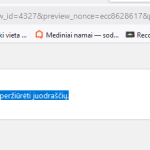This thread is resolved. Here is a description of the problem and solution.
Problem:
The client is experiencing an issue where they receive an error message 'Deja, Jūs negalite peržiūrėti juodraščių.' ('Sorry, you cannot view drafts.') when trying to review drafts after using the auto-translate feature on their website.
Solution:
We recommend the following steps to resolve the issue:
Enable “Auto sign-in and sign-out across domains”
Navigate to WPML > Languages > Language URL Format and check the box for “Auto sign-in and sign-out across domains.” Then, log out and log back into your account. This adjustment helps sync login sessions across different domains and can resolve access issues. For more information, refer to Issue with reviewing translations in the queue due to permissions.
If these steps do not resolve the issue, we recommend providing your debug information for further assistance. You can find guidance on how to do this here: how to provide debug information.
Please note that this solution might be outdated or not applicable to your specific case. We highly recommend checking related known issues at https://wpml.org/known-issues/, verifying the version of the permanent fix, and confirming that you have installed the latest versions of themes and plugins. If the problem persists, please open a new support ticket.
This is the technical support forum for WPML - the multilingual WordPress plugin.
Everyone can read, but only WPML clients can post here. WPML team is replying on the forum 6 days per week, 22 hours per day.