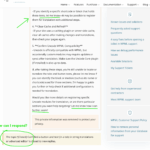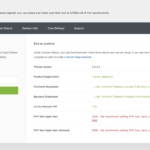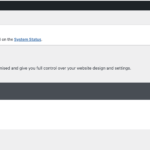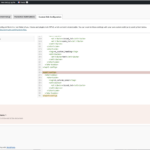This is the technical support forum for WPML - the multilingual WordPress plugin.
Everyone can read, but only WPML clients can post here. WPML team is replying on the forum 6 days per week, 22 hours per day.
| Sun | Mon | Tue | Wed | Thu | Fri | Sat |
|---|---|---|---|---|---|---|
| 9:00 – 18:00 | 9:00 – 18:00 | 9:00 – 18:00 | 9:00 – 18:00 | 9:00 – 18:00 | - | - |
| - | - | - | - | - | - | - |
Supporter timezone: Asia/Yerevan (GMT+04:00)
Tagged: Compatibility
This topic contains 16 replies, has 0 voices.
Last updated by catherineB-13 5 hours, 14 minutes ago.
Assisted by: Christopher Amirian.
| Author | Posts |
|---|---|
| July 16, 2025 at 8:55 am #17240755 | |
|
catherineB-13 |
Background of the issue: Symptoms: Questions: |
| July 16, 2025 at 10:18 am #17241285 | |
|
Christopher Amirian WPML Supporter since 07/2020
Languages: English (English ) Timezone: Asia/Yerevan (GMT+04:00) |
Hi, Welcome to WPML support. There was no replies in the chat so I turned it to this ticket so we can follow up with the problem. This might be an issue with the Uncode version of the WP Bakery and WPML but I need to check. I'd appreciate it if you could give me the URL/User/Pass of your WordPress dashboard after you make sure that you have a backup of your website. Make sure you set the next reply as private. |
| July 20, 2025 at 3:13 pm #17253158 | |
|
Christopher Amirian WPML Supporter since 07/2020
Languages: English (English ) Timezone: Asia/Yerevan (GMT+04:00) |
Hi, Thank you for the login information. I tried to find out if this is a compatibility issue but unfortunately I spent some time without success. To be able to report the compatibility issues, we need to replicate the issue on a clean installation. Kindly follow the steps below: - Install the Uncode theme. Please do not import any content. The whole reason for this is to have a clean installation so I can report this. This will help us to report the probable issue to the compatibility team and solve the possible problem faster. Thanks. |
| July 22, 2025 at 4:07 pm #17260324 | |
|
catherineB-13 |
Hello, I installed the Uncode theme, Visual Composer plugin and imported the demo site, but there is an issue with the system status, notably PHP Max Input Vars You can see on this page in the Uncode tab: I get an error message that the input should be increased before I can create pages. Can this be adjusted? Thank you in advance, |
| July 22, 2025 at 7:15 pm #17261027 | |
|
catherineB-13 |
I'm trying to advance in the meantime, but I still get the error message : |
| July 23, 2025 at 10:18 am #17263119 | |
|
Christopher Amirian WPML Supporter since 07/2020
Languages: English (English ) Timezone: Asia/Yerevan (GMT+04:00) |
Hi, Thank you, I think the reason why it does not go forward is the import problem and low PHP var limit that I can not change. I asked on my previous reply to avoid importing any content and simply add a sample page to replicate the issue. Would you please check this video I recorded? hidden link Video summary: Thanks for the test site access. I tested Visual Composer on both the sandbox and your main site. On both, I created a new page using tabs and text blocks, translated them via the Advanced Translation Editor, and everything displayed correctly — including on the frontend. This confirms the issue is not site-wide or due to WPML compatibility, but seems isolated to your homepage. Next steps I recommend: Try recreating the "Our Services" section on a new test page and see if translation works there. Alternatively, install the Yoast Duplicate Post plugin, clone the homepage, and test translations. If the issue persists, remove sections one by one to isolate the problem. Ensure the Visual Composer structure used in the test matches the original homepage setup. This should help narrow down whether the issue is with specific content or layout elements. Thanks. |
| July 23, 2025 at 6:52 pm #17265446 | |
|
catherineB-13 |
Hello, Thank you for taking the time to look into this. Unfortunately, the problem is with two specific shortcodes which I use from the the demo site. Creating a simple page does not permit to replicate the problem; it doesn't match the original homepage setup unless you use the same shortcodes I used. Otherwise, the rest of the Artlines page translates normally with no problem. The two specific shortcodes I used are on these pages in the sandbox: Expand Toggle (fourth example "read more") Vertical tabs (second example) I wanted to try and translate these in the sandbox but the PHP var limit won't let me save anything. If I get rid of all the pages except these, can it help? Many thanks, |
| July 23, 2025 at 7:46 pm #17265507 | |
|
catherineB-13 |
I got rid of all the “extra” pages. So if you try to translate the "Vertical Tabs" page with the Advanced Editor, you can see that most of the texts are not available for translation. Only the titles appear. This is the same problem I have on the Artlines website. Also, for the translation of the "Expand Toggle" page, the READ MORE buttons do not appear in the Advanced Editor or in string translation. I tried to do a translation “to English” but the new “English” page looks changed. Anyhow, the READ MORE/READ LESS buttons are not appearing for translation. This is the other problem. Can you see where the problems are? Best, |
| July 23, 2025 at 9:36 pm #17265645 | |
|
catherineB-13 |
So I was finally able to replicate the exact problems for translation on the pages : TEST EXPAND TOGGLE the same problems that appear on my ARTLINES site. With the Test Expand Toggle page, I can't find the LIRE LA SUITE and VOIR MOINS buttons to translate. And as you see with the Test Vertical Tabs page, the texts do not appear in the Advanced Editor, and I can't find them in string translation either. I hope this helps to find the solution! Thanks in advance, |
| July 24, 2025 at 1:50 pm #17267772 | |
|
Christopher Amirian WPML Supporter since 07/2020
Languages: English (English ) Timezone: Asia/Yerevan (GMT+04:00) |
Hi, Thank you. Would you please add the code below to WPML > Settings > Custom XML Configuration:
<wpml-config>
<shortcodes>
<shortcode>
<tag>vc_tab</tag>
<attributes>
<attribute>title</attribute>
<attribute>excerpt</attribute>
</attributes>
</shortcode>
<shortcode>
<tag>vc_column</tag>
<attributes>
<attribute>closed_txt</attribute>
<attribute>open_txt</attribute>
</attributes>
</shortcode>
<shortcode>
<tag>vc_custom_heading</tag>
<attributes>
<attribute>text</attribute>
</attributes>
</shortcode>
</shortcodes>
</wpml-config>
Do a small change on the website and you will see the aforementioned text available in the Advanced Translation editor. Thanks. |
| July 25, 2025 at 4:58 pm #17271876 | |
|
catherineB-13 |
Hello, Yes!! Fantastic for the missing texts, this is done—merci beaucoup ! For the buttons LIRE LA SUITE and VOIRS MOINS, do you think I should just modify the text directly on the English version page? As you can see in the example Expand Toggle page, these texts are "hidden" in the shortcode TOGGLE tab, which only appears when I check a specific box to have it. What do you think? Thanks again, |
| July 27, 2025 at 3:39 pm #17273332 | |
|
Christopher Amirian WPML Supporter since 07/2020
Languages: English (English ) Timezone: Asia/Yerevan (GMT+04:00) |
Hi, I'm glad that first section is fixed. Honestly I am not sure how this hidden thing works. May I ask you to create a cleaner page on the sample installation: hidden link. And give me a video on how it works so maybe I can have a better idea? you can use loom.com to create a video |
| July 28, 2025 at 8:02 am #17274019 | |
|
catherineB-13 |
Hello, Yes I can do this, but can you look into this first? : Because you explained to me how to add the the code to WPML > Settings > Custom XML Configuration, and I did it myself, it helped me understand an earlier assistance I received for a similar problem. It was also a "READ MORE" link in a similar shortcode, but because your colleague Andrey did the manipulation himself, so I didn't really understand what was being done. He created a config to correct the problem, which is similar, so I tried to add his config to the Custom XML Configuration but I got an error message. And it also wouldn't stop spiraling, so I refreshed the page and this erased all the code, your code as well! Anyway, can you take a look his solution and see if the problem is similar? It is the same type of shortcode, but the config he created doesn't seem to work for ARTLINES site: https://wpml.org/forums/topic/cant-find-a-text-link-button-in-string-translations/ If this doesn't help, I will create a video to show where I add the LIRE LA SUITE text in the backoffice. Thank you for your patience! |
| July 28, 2025 at 8:09 am #17274025 | |
|
catherineB-13 |
So I tried to add Andrey's code to the Sandbox example, and I get the same error message : |
| July 28, 2025 at 2:46 pm #17275838 | |
|
Christopher Amirian WPML Supporter since 07/2020
Languages: English (English ) Timezone: Asia/Yerevan (GMT+04:00) |
Hi, I combined my code and Andrey's code on your website. Now please do a small change on the page and you should see all the text for translation. If you still have issues, please give me the exact page and the text so I can check. Thanks. |