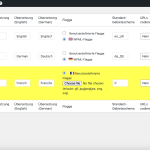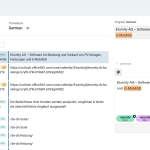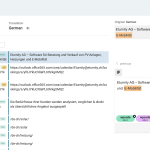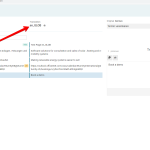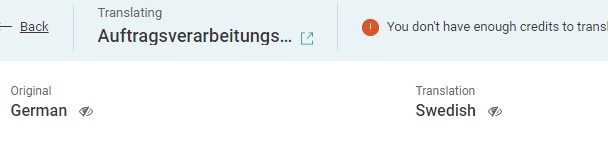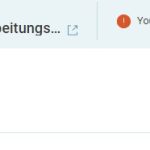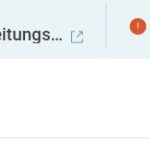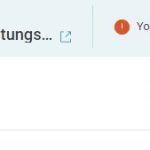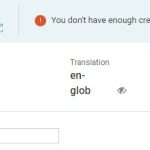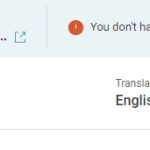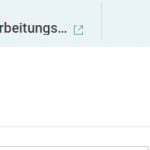This is the technical support forum for WPML - the multilingual WordPress plugin.
Everyone can read, but only WPML clients can post here. WPML team is replying on the forum 6 days per week, 22 hours per day.
| Sun | Mon | Tue | Wed | Thu | Fri | Sat |
|---|---|---|---|---|---|---|
| - | 8:00 – 12:00 | 8:00 – 12:00 | 8:00 – 12:00 | 8:00 – 12:00 | 8:00 – 12:00 | - |
| - | 13:00 – 17:00 | 13:00 – 17:00 | 13:00 – 17:00 | 13:00 – 17:00 | 13:00 – 17:00 | - |
Supporter timezone: Asia/Ho_Chi_Minh (GMT+07:00)
Tagged: ATE, Bug, Feature request
This topic contains 30 replies, has 4 voices.
Last updated by Long Nguyen 1 year ago.
Assisted by: Long Nguyen.
| Author | Posts |
|---|---|
| November 24, 2023 at 8:29 am #14913919 | |
|
matthiasW-17 |
Hi, with the recent update of the WPML plugin we faced some issues connected with the language mappings and automatic translations. Please see the Language mapping screenshot attached. There you can see that our languages aren't mapped in the right way and we can't change the settings (there's no correct tem in the list). This issue caused the problem of page content, for example, for 'de_ch' (Switzerland) page being mirrored to the page content of 'de_at' (Austria) because both of them are mapped as 'de'. The same issue we have for fr and 'fr_ch' (both mapped to 'fr'), en and 'en_glob' (both mapped to 'en'). Plus, here it's mentioned that the WPML Translation Management add-on is now included in WPML’s core plugin. But upon checking our WP admin, we saw that we don't have it installed. Could you please investigate why? I can assume that because we don't have this add-on installed we actually have this issue. Additionally, should we also install the WPML CMS Nav? |
| November 27, 2023 at 5:07 pm #14933287 | |
|
Subash Chandra Poudel |
Hi there, I tried to test the issue further on a test site at my end but I don't seem to be able to replicate the issue, even if set the same Language for custom languages as mapped languages I can manually edit translations fine. Can you please help me replicate the issue so that we can troubleshoot the issue further? Please: - Login to the test site I setup for you using the next link: - Setup the test site with WPML languages and options such that we can replicate the issue here and a few test pages. - See if the issue is replicable here, and also please let me know the exact steps/process to see/replicate the issue on the test site if you are able to replicate the issue. Regards. |
| November 28, 2023 at 9:15 am #14936689 | |
|
matthiasW-17 |
Hi Subash, thank you for creating and setting up the Sandbox environment. I've created the sample test page DE and added one translation language: en. It happened that I can add more translation languages. Please see the image attached. hidden link hidden link Could you please set up the following languages and I will recreate the problem? You mentioned that you don't see the issue in the translations. That's because you check the texts only. Could you please also check the links on different translation pages. The links are being mirrored on my side, for example foe these translation page de_AT and de_CH. When I update these page (de_AT and de_CH) and the last one update is de_CH, the links on both of these page (de_AT and de_CH) are the de-ch links because it's the last updated page. See the examples. |
| November 28, 2023 at 2:27 pm #14940893 | |
|
Subash Chandra Poudel |
Hi there, I have added the languages to the site as you listed. Please test the issue further and let me know the exact steps / process to test the issue once you are able to recreate the issue on the sandbox site. |
| November 29, 2023 at 1:17 pm #14951601 | |
|
matthiasW-17 |
Hi Subash, thanks for prepping the Sandbox environment. I've added the translation pages, please have a look hidden link, and added the links to see if the same issue occurs. But it hasn't, and the titles of the translation pages were correct. Then, I updates our website translation pages and the issue with the links do not occur any more. The only issue we still have is the titles of the translation pages that are the same ('English' for the Great Britain translation (should be 'English (Great Britain)'), 'English' for the Worldwide translation (should be 'English (Worldwide)'), French for the France translation (should be 'French (France)'), French for the Switzerland (FR) translation (should be 'French (Switzerland)'), German for the Austria translation (should be 'German (Austria)'), German for the Switzerland (DE) translation (should be 'German (Switzerland)'). Please see the recording and the image attached: hidden link |
| November 30, 2023 at 1:11 pm #14962881 | |
|
Subash Chandra Poudel |
Hi there, Thank you for confirming the issue is resolved now. Regarding the Language name title showing in the translation editor. I am afraid that cannot be changed and is displayed based on the Languages mapped to the Language in your site. One way to solve that, as you said you won't be using WPML's Automatic translation, is to: - Go to WPML -> Languages This way, when you edit the translation now, you will see the Language code of the language in the Translation editor instead which might make it easier for you to determine which language is the page currently being translated to. Regards, |
| November 30, 2023 at 3:30 pm #14964645 | |
|
matthiasW-17 |
Hi Subash, thank you for the suggestions. It's actually how it is right now. You also see that on the attachment I sent with the message just before. Attaching it again. The language names and codes are correctly set up as see from the screen but we still have the language name titles not showing correctly in the translation editor, as seen from the screen record video I sent before. We need to find a solution to resolve that. I would appreciate your further assistance with that regard. |
| November 30, 2023 at 4:44 pm #14965283 | |
|
Subash Chandra Poudel |
Hi there, The screenshot you sent seems to be coming from the Sandbox site. And I see in the sandbox site the Language name or the Title as you said in the Translation editor is not shown as English/French etc for the custom languages instead I see it shows the Language Code like en_Glob as shown in the screenshot attached. Can you please recheck and do a similar setup on your site to confirm if it works? |
| December 1, 2023 at 1:10 pm #14973015 | |
|
matthiasW-17 |
Hi Subash, you are right it's a printscreen from Sandbox. My apologies, the wrong one was sent. Please see how it was and is done on our website (attached). Everything seems to be correct with the Language Names and Codes on our side. But the titles of the translation editor pages still aren't named correctly (as you can see from the video I sent above). What can be done to have the titles named accordingly as the Language Names on the printscreen attached? |
| December 4, 2023 at 11:40 am #14986083 | |
|
Subash Chandra Poudel |
Hi there, Thank you for the correct screenshot and details. Looking at your language settings, the following is what it should show as the Language name below "Translation" in the Advanced Translation Editor: - When you edit an English Translation it should show "English" as the language because it is mapped with the English language. and so on. If you don't see the language code as advised, please try the following and it should work fine: - Edit the page with the issue in the primary language. If the issue persists, I would need to take a closer look at your site. So would you please mind sharing temporary access (WP-Admin and FTP) to your site? Preferably to a test site where the problem has been replicated. I have enabled a private reply for you to share the credentials securely, which means only you and I have access to it. IMPORTANT: Please take a complete backup of the site first to avoid data loss. ✙ I would additionally need your permission to make a copy of the site with plugins like Duplicator and deploy it on my local machine to test the issue further. Regards, |
| December 6, 2023 at 8:19 am #15004371 | |
|
Long Nguyen WPML Supporter since 02/2022
Languages: English (English ) Timezone: Asia/Ho_Chi_Minh (GMT+07:00) |
Hi Matthias, I'm Long from the WPML support team and I will take care of this ticket. Currently, we only support via forum ticket or chat. If the suggestion of my colleague doesn't help, please share temporary access (wp-admin and FTP) to your site so I can take a better look at the issue. It would be better to have a testing site where the issue is replicated. Your next reply is set to private to share the info. ❌ IMPORTANT: Please backup your database and website before proceeding ❌ Look forward to your reply. |
| December 12, 2023 at 7:29 am #15042451 | |
|
matthiasW-17 |
Hi Long, please let me know if you received the details to the duplicated site in the playground? Thank you. |
| December 12, 2023 at 1:13 pm #15046341 | |
|
Waqas Bin Hasan WPML Supporter since 05/2014
Languages: English (English ) Timezone: Asia/Karachi (GMT+05:00) |
Hi, This is Waqas, I 'll be taking care of this ticket until Long is on vacation (this week). I just tried the credentials for login to the admin site, but I am getting following error: > Fehler: Der Benutzername wpmlxxxxxx ist auf dieser Website nicht registriert. Falls du dir über deinen Benutzernamen unsicher bist, versuche es stattdessen mit deiner E-Mail-Adresse. Please check on your side and let me know. I've enabled your next reply as private again, in case if you want to provide new credentials. Regards. |
| December 13, 2023 at 7:56 am #15051157 | |
|
Waqas Bin Hasan WPML Supporter since 05/2014
Languages: English (English ) Timezone: Asia/Karachi (GMT+05:00) |
Thank you for the access, I was able to login. I am looking into this and 'll get back to you accordingly. |
| December 14, 2023 at 8:45 am #15061263 | |
|
Waqas Bin Hasan WPML Supporter since 05/2014
Languages: English (English ) Timezone: Asia/Karachi (GMT+05:00) |
Thank you for your patience and cooperation. I checked for the mapped languages and then tried a page "Auftragsverarbeitungsvertrag DSGVO" which had no translations to check if translation names are displayed correctly or not (as mentioned by Subash in an earlier message: https://wpml.org/forums/topic/with-the-recent-update-of-the-wpml-plugin-we-faced-some-issues-connected-with-the-language-mappings-and-automatic-translations/#post-14986083). I see that these were mostly correct. The target translation languages are shown like: - en -> English Images are attached. But surprisingly, besides the above mentioned page, issue exists and I can't see any language distinction in ATE (as shown in the images). I've also tested by: Unfortunately the sandbox site has been expired, so I'll need your staging site for escalation. Can you provide a duplicator package of your site? So we can try in another environment too. This way I'll also be able to figure out the problem more efficiently. Please see https://wpml.org/faq/provide-supporters-copy-site/ for more details. I've set your next reply as private to share this information safely. |