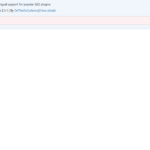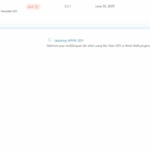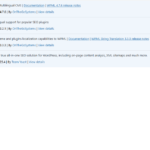This thread is resolved. Here is a description of the problem and solution.
Problem:
You are trying to generate a product category sitemap using the Yoast plugin on a multilingual site managed with WPML. The sitemap incorrectly uses the original slug, causing 404 errors. Additionally, you are unable to update the WPML SEO plugin from version 2.1.1 to 2.2.1, encountering an 'Update failed: Download failed. Method Not Allowed' error.
Solution:
First, ensure that the issue is not due to a known WPML bug by checking the errata page here: https://wpml.org/errata/product-category-links-do-not-use-translated-slugs/.
If the problem persists, try manually updating the WPML SEO plugin. Since automatic updates are failing, a manual update might be necessary. Unfortunately, there is no direct download link provided in our documentation, so you might need to contact our support for the latest plugin version.
To address the sitemap issue with Yoast, ensure that all necessary fields are correctly filled in as per our documentation or previous successful setups. This adjustment should help Yoast to generate the correct URLs for the translated slugs.
If these steps do not resolve your issues or if the information provided becomes outdated, we highly recommend checking related known issues (https://wpml.org/known-issues/), verifying the version of the permanent fix, and confirming that you have installed the latest versions of themes and plugins. Should you need further assistance, please open a new support ticket at WPML support forum.
This is the technical support forum for WPML - the multilingual WordPress plugin.
Everyone can read, but only WPML clients can post here. WPML team is replying on the forum 6 days per week, 22 hours per day.
This topic contains 4 replies, has 0 voices.
Last updated by 5 days, 7 hours ago.
Assisted by: Bruno Kos.