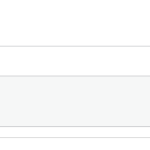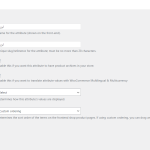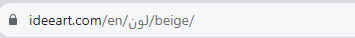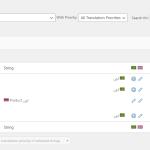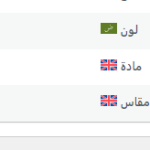This is the technical support forum for WPML - the multilingual WordPress plugin.
Everyone can read, but only WPML clients can post here. WPML team is replying on the forum 6 days per week, 22 hours per day.
Tagged: WCML
Related documentation:
This topic contains 14 replies, has 2 voices.
Last updated by Mohamed Sayed 1 year, 7 months ago.
Assisted by: Mohamed Sayed.
| Author | Posts |
|---|---|
| October 24, 2023 at 10:14 am #14645923 | |
|
nimaS-2 |
Hi, |
| October 25, 2023 at 9:21 am #14658791 | |
|
Mohamed Sayed |
Hi there, This is the original string, could you please edit the original taxonomy (Where the attribute is created) and check if you can replace the name from there? Let me know please if that helps. Kind regards, |
| October 25, 2023 at 10:17 am #14659539 | |
|
nimaS-2 |
Yes, We tried to edit original attribute, but in the edit page, there is no "product" string! |
| October 25, 2023 at 11:59 am #14660545 | |
|
Mohamed Sayed |
Please try the steps provided by my colleague here: https://wpml.org/forums/topic/changing-original-plugin-language-string/#post-11492931 |
| October 26, 2023 at 8:41 am #14668105 | |
|
nimaS-2 |
Hello, thank you, this solution solved the problem in breadcrumb, but another problem still exists in the attribute page address. |
| October 26, 2023 at 10:42 am #14669291 | |
|
Mohamed Sayed |
I would need to request temporary access (WP-Admin) so I can investigate this issue further. Your next answer will be private, which means only you and I have access to it. ❌ Please backup your database and website before providing us with access details ❌ If you don't see the form below, please don't add your credentials as they will be publicly exposed: Privacy and Security when Providing Debug Information for Support: |
| October 29, 2023 at 1:22 pm #14686635 | |
|
Mohamed Sayed |
Hi, The login details shows an error message: "Your account is locked!" Please recheck and update the private reply above with the new credentials. |
| October 30, 2023 at 5:27 am #14688025 | |
|
nimaS-2 |
Hi, |
| October 30, 2023 at 10:27 am #14689973 | |
|
Mohamed Sayed |
I couldn't find more clues, so I escalated this issue to the 2nd tier support team for further investigation. I will update you once I get their reply. |
| October 30, 2023 at 12:54 pm #14691433 | |
|
Mohamed Sayed |
The issue was fixed with the following steps: - Removing the string from WPML > String Translation Now the slug appears translated as you can see here: hidden link Please check and confirm. |
| October 31, 2023 at 5:36 am #14696525 | |
|
nimaS-2 |
Hello - Resaving the original slug |
| October 31, 2023 at 11:09 am #14698883 | |
|
Mohamed Sayed |
Hi, You can resave the original slug with the following steps: - Edit the original attribute The string source language can be changed with the following steps: - Go to WPML > String Translation Please check here for more details: https://wpml.org/documentation/getting-started-guide/string-translation/how-to-change-the-source-language-of-strings/ |
| November 1, 2023 at 7:07 am #14705345 | |
|
nimaS-2 |
Hi |
| November 1, 2023 at 9:02 pm #14711289 | |
|
Mohamed Sayed |
I'm checking again with our 2nd tier supporters and will let you know once I get their feedback. |
| November 6, 2023 at 1:02 am #14734259 | |
|
Mohamed Sayed |
Hi, Please try the following steps: 1. Go to WooCommerce > WooCommerce Multilingual & Multicurrency > Store URLs Let me know please how that goes. |