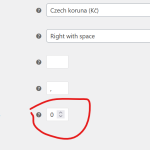olgar-4
Hi, I have problem with woocommerce multicurrency. I have default currency CZK with zero decimal places. However, my second currency is EUR. Exchange rate is 1 EUR = cca 24 CZK. In CZK, decimal places are zero, because the value is insignificant. But in EUR, if I have for example product cost 11 CZK, which is cca 0,45 EUR, the price is rounded to zero. So customer has the product for free.
Kor WPML Supporter since 08/2022
Languages:
English (English )
Timezone:
Asia/Singapore (GMT+08:00)
Thanks for your reply.
Please allow me to escalate this to our 2nd Tier Support for further assistance. I will come back to you once I have feedback.
olgar-4
Thanks. Please let me know as soon as possible.
Kor WPML Supporter since 08/2022
Languages:
English (English )
Timezone:
Asia/Singapore (GMT+08:00)
Thanks for your patience.
I've played around with the sandbox site and it shows up correctly when I checkout some products hidden link
Kor WPML Supporter since 08/2022
Languages:
English (English )
Timezone:
Asia/Singapore (GMT+08:00)
Please ignore my previous message. I will come back to you once I've feedback.
olgar-4
Are there any news? Thanks.
Kor WPML Supporter since 08/2022
Languages:
English (English )
Timezone:
Asia/Singapore (GMT+08:00)
Thank you for your response.
I apologize, but as of now, I have not yet received any feedback. However, I have already forwarded the report to our 2nd Tier Support team.
Kor WPML Supporter since 08/2022
Languages:
English (English )
Timezone:
Asia/Singapore (GMT+08:00)
Thanks for your patience.
I have feedback from our 2nd Tier Support and this is what he mentioned.
The issue happens due to High-performance order storage (HPOS) turned on in WC > Settings > Advanced > features.
Also, note number of decimals is set to 0 for Czech koruna which is rounding the price to the absolute number. (As shown in the attached screenshot)
Technically it should consider the decimal value set in WCML multicurrency but due to HPOS it is taking the setting of the primary currency.
Workaround
Set the decimal number to a non-zero value in WC > Settings > General.
OR
Enable WordPress posts storage (legacy) mode in WC > Settings > Advanced > features
Please let me know how it goes.
olgar-4
Hi,
Please provide permanent solution working with HPOS.
Thanks.
Kor WPML Supporter since 08/2022
Languages:
English (English )
Timezone:
Asia/Singapore (GMT+08:00)
Thanks for your reply.
Our developers are checking on this and I will come back to you once I've feedback.