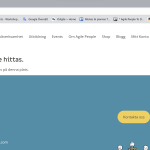This is the technical support forum for WPML - the multilingual WordPress plugin.
Everyone can read, but only WPML clients can post here. WPML team is replying on the forum 6 days per week, 22 hours per day.
| Sun | Mon | Tue | Wed | Thu | Fri | Sat |
|---|---|---|---|---|---|---|
| - | - | 9:00 – 18:00 | 9:00 – 18:00 | 9:00 – 18:00 | 9:00 – 18:00 | 9:00 – 18:00 |
| - | - | - | - | - | - | - |
Supporter timezone: America/Lima (GMT-05:00)
Tagged: Compatibility, Documentation request
This topic contains 15 replies, has 2 voices.
Last updated by Andreas W. 1 year, 2 months ago.
Assisted by: Andreas W..
| Author | Posts |
|---|---|
| April 2, 2024 at 11:03 am #15472287 | |
|
mikaelL-10 |
I am trying to:Start your plugin Link to a page where the issue can be seen: Every page if you are not logged in I expected to see: pages Instead, I got: "page not found" |
| April 2, 2024 at 11:10 am #15472365 | |
|
Andreas W. WPML Supporter since 12/2018 Languages: English (English ) Spanish (Español ) German (Deutsch ) Timezone: America/Lima (GMT-05:00) |
Hello, Could it be the case, that you translate everything automatically and you are using the WPML settings to publish translations only after a review? If so, then this would mean that your translations are still saved as "draft" and this is why visitors can not see them. Please revise WPML > Translation for available reviews and complete those reviews, so that the translation gets published. Take note, that you can mark various jobs and use the dropdown tool on the top left to apply reviews in bulk without reviewing each content manually. If this is not the cause of the issue, then please let me know and we will investigate further. Best regards |
| April 2, 2024 at 11:16 am #15472411 | |
|
mikaelL-10 |
Hi, We have management to get everything working. But since some 2 months ago it has not working (if you are not logged in). |
| April 2, 2024 at 11:17 am #15472440 | |
|
mikaelL-10 |
I could also add that this is the third time we have asked you for a solution on this same problem. |
| April 2, 2024 at 11:26 am #15472467 | |
|
Andreas W. WPML Supporter since 12/2018 Languages: English (English ) Spanish (Español ) German (Deutsch ) Timezone: America/Lima (GMT-05:00) |
Hello, I would like to offer to have a closer look at the problem and request temporary access (wp-admin) to the website to investigate this issue further. You can find the required fields below the comment section when you log in to leave the next reply. The information you provide is private, which means only you and I can see and access it. IMPORTANT The private response form looks like this: Next time you reply, click "I still need assistance." Video: Please note that we are obliged to request this information individually on each ticket. We may not access any access information not specifically submitted on this ticket in the private response form. Best regards |
| April 2, 2024 at 11:51 am #15472580 | |
|
mikaelL-10 |
I have sent you the login. |
| April 2, 2024 at 9:47 pm #15475243 | |
|
Andreas W. WPML Supporter since 12/2018 Languages: English (English ) Spanish (Español ) German (Deutsch ) Timezone: America/Lima (GMT-05:00) |
Hello, I took a copy of your site for testing. --- Sidenote: I suggest that you remove this folder from your "plugins" directory. --- Next, I disabled all plugins and enabled only WPML and our String Translation addons and the hompage is laoding on both languages. Then I began enabling the plugins in small groups, in order to verify if at some point the issue occurs again. When activating "XML Sitemap Generator for Google" I run into the following warning: "Warning: preg_match(): Unknown modifier '-' in D:\Work\Local Sites\agilepeople\app\public\wp-content\plugins\sitepress-multilingual-cms\inc\absolute-links\absolute-links.class.php on line 186" Disabling this plugin "XML Sitemap Generator for Google" solves the issue. This plugin has known issues with WPML and will only work if you use "Different domains per languages". Source: Is this plugin essentials important for your website? Take note that you are already using Yoast SEO which is creating the sitemaps for Google. Best regards |
| April 2, 2024 at 9:48 pm #15475244 | |
|
Andreas W. WPML Supporter since 12/2018 Languages: English (English ) Spanish (Español ) German (Deutsch ) Timezone: America/Lima (GMT-05:00) |
Additionally to my last message: You can find a workaround for this issue inside the following errata: Let me know if you need assistance with applying this workaround. |
| April 3, 2024 at 7:49 am #15476611 | |
|
mikaelL-10 |
Hi Thank you for all your effort. When trying your suggested fix on the production site, the problem still occurred. |
| April 3, 2024 at 7:55 am #15476623 | |
|
mikaelL-10 |
I also tried with the latest versions. (Together with WP 6.5) |
| April 3, 2024 at 8:02 am #15476661 | |
|
mikaelL-10 |
Our Ping "detector" "Pinghome" which is monitoring the site also noticed that the site was going down when activating WPML Multilingual CMS. |
| April 3, 2024 at 8:14 am #15476693 | |
|
Andreas W. WPML Supporter since 12/2018 Languages: English (English ) Spanish (Español ) German (Deutsch ) Timezone: America/Lima (GMT-05:00) |
My apologies, I can confirm that the workaround solves the preg_match() error on my local install, but this workaround might not be a solution for the fact, that the plugin simply does not support other site URL formats as "Different domains per language" when running with WPML: "Please note that the Google XML Sitemaps plugin works with WPML only if the language URL format is set to A different domain per language" |
| April 3, 2024 at 8:50 am #15476898 | |
|
mikaelL-10 |
We do not need the Google XML Sitemaps plugin, and I have deactivated that, but we still have the same problem. |
| April 3, 2024 at 11:45 am #15477784 | |
|
Andreas W. WPML Supporter since 12/2018 Languages: English (English ) Spanish (Español ) German (Deutsch ) Timezone: America/Lima (GMT-05:00) |
My apologies, as I thought that this was the root of the issue, as I can no longer confirm the issue on my local copy of your site. See screenshot. At this point, I am unsure why the issue keeps occurring on your site. I tried clearing the cache and resaved the permalinks but it did not solve the issue. Could you please try to clear the Redis Object Cache and clean the minified files generated by Assets Clean Up? Further, I would suggest revising your .htaccess file for bad entries or simply deleting the file and then resaving the WordPress Permalinks, which will create a new file. Take note that troubleshooting the site leads to many unexpected fatal errors that are not related to WPML. Anyhow, by bypassing the WordPress Fatal Error Handler I was able to reactivate all the used plugins and I can not confirm the issue on my local install. There are only a few plugins, that I can simply not reactivate due to fatal errors, like the Fluentform PDF Addon for example. Surely, I am not able to confirm if the issue might be related to Redis Cache or to a Premium plugin that needs to be first registered on an external website to add its functionality. It would be useful if you could set up a staging site for such purpose, in case further assistance will be needed. I also suggest you sort out any plugins that are not essentially necessary for the site by deactivating and deleting them. Apart from this, please take note of the following errata: |
| April 6, 2024 at 9:10 am #15490368 | |
|
mikaelL-10 |
Did all this but it's still the problem. |
The topic ‘[Closed] I have a problem with that pages are not seen with your code version 2’ is closed to new replies.