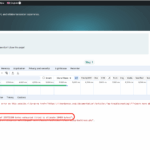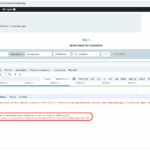This is the technical support forum for WPML - the multilingual WordPress plugin.
Everyone can read, but only WPML clients can post here. WPML team is replying on the forum 6 days per week, 22 hours per day.
Tagged: Translation Service
This topic contains 9 replies, has 0 voices.
Last updated by Ahmed Mamdouh 1 day, 9 hours ago.
Assisted by: Ahmed Mamdouh.
| Author | Posts |
|---|---|
| September 25, 2025 at 8:09 pm #17433938 | |
|
lindsayS-4 |
<b>Background of the issue: </b> <b>Symptoms: </b> <b>Questions: </b> |
| September 27, 2025 at 9:10 am #17437791 | |
|
Itamar WPML Supporter since 02/2016
Languages: English (English ) Timezone: Asia/Jerusalem (GMT+03:00) |
Hi, While I consult with our Translation Service experts about your case, please answer the following questions and proceed accordingly so we can better assist you with this issue. 1. Troubleshooting steps Could you please let us know exactly which actions you have already tried? 2. Update WPML. 3. Access to your site and the permission to take a copy. Regards, |
| September 29, 2025 at 11:28 am #17440715 | |
|
Ahmed Mamdouh Supporter Languages: English (English ) Arabic (العربية ) Timezone: Africa/Cairo (GMT+03:00) |
Hello, This is Ahmed Mamdouh from the translation proxy team, and I'll help you with this ticket. I investigated your project, and here are my observations:- 1-I found some stuck/Corrupted jobs; some of them are stuck due to a timeout error from the Crowdin side. I was able to unstuck those jobs, and they are waiting for translation now. 2-I found some other corrupted jobs, some errors happened while sending, and also this happened from the Crowdin side, and I assume it's related to the huge number of jobs, so I canceled them to make sure they are not causing any other issues. 3-I found over 600 Jobs translated and ready to be downloaded into your website, so please go to WPML -> Translation Management and click the "check status and get translations" button, and supposedly you should receive at least 600 completed jobs. So, I think after my findings/Edits supposedly you wouldn't face any issue syncing completed jobs or sending new jobs. I recommend not sending a huge number of jobs per batch to avoid timeout errors because the Crowdin API wouldn't be able to handle huge requests. Let me know if you need any other help. Best Regards, |
| October 6, 2025 at 10:10 am #17459500 | |
|
lindsayS-4 |
I have left "Get Translations" to sync for 2 days and none were fetched. I'm sorry I don't know exactly which buttons were pressed, as I mentioned this is my second time around trying to sync with Crowdin, I have only uploaded jobs totaling ~10% of the site's material. I think the debug information I included was before the part of the issue report where it recommended updating to the latest beta, which I have already done. I am fine with granting access. |
| October 6, 2025 at 10:26 am #17459612 | |
|
Ahmed Mamdouh Supporter Languages: English (English ) Arabic (العربية ) Timezone: Africa/Cairo (GMT+03:00) |
Hello, I set your next reply as private to safely share access to the dashboard. Best regards, |
| October 8, 2025 at 11:53 am #17467093 | |
|
Christopher Amirian WPML Supporter since 07/2020
Languages: English (English ) Timezone: Asia/Yerevan (GMT+04:00) |
Hi Lynda, I wonder if you have got our message asking to have access to the website dashboard for further investigation? You simply need to set the next reply as private, and you will be able ot share the login information. Thank you. |
| October 8, 2025 at 6:32 pm #17468685 | |
|
Ahmed Mamdouh Supporter Languages: English (English ) Arabic (العربية ) Timezone: Africa/Cairo (GMT+03:00) |
Hello, Thanks for providing the needed information. After I logged in to the dashboard, I went to WPML -> Translation Management and I clicked the "check status and get translations" button. As you have a tremendous number of jobs that need to be retrieved, we got the error shown in the attached screenshot "Allowed memory size of 209715200 bytes exhausted (tried to allocate 20480 bytes)" So we need to increase the memory limit to allow the website to have time to get the translations. I tried to do it myself, but I found that I don't have access to edit the wp-config.php file. So please increase the memory limit and try to click the button again and let me know how it goes. Best Regards, |
| October 9, 2025 at 1:58 pm #17471755 | |
|
lindsayS-4 |
Please send another ability to send a private message? I'm not getting that error but instead a different error on the production site, even after enabling WP_DEBUG |
| October 13, 2025 at 9:10 am #17478858 | |
|
Ahmed Mamdouh Supporter Languages: English (English ) Arabic (العربية ) Timezone: Africa/Cairo (GMT+03:00) |
Hello, I set your next reply as private to safely share the needed information. Best Regards, |
| October 14, 2025 at 9:17 am #17482493 | |
|
Ahmed Mamdouh Supporter Languages: English (English ) Arabic (العربية ) Timezone: Africa/Cairo (GMT+03:00) |
Hello, Thanks for providing the needed information. I checked the production site, and when I clicked the "Check status and get translations" button, I got the same error about the memory as shown in the attached screenshot. Would you please record a video or provide me with a screenshot to show me what exactly the error you are seeing? Also, I strongly recommend increasing the memory limit and trying again; this could solve the issue permanently. Best Regards, |